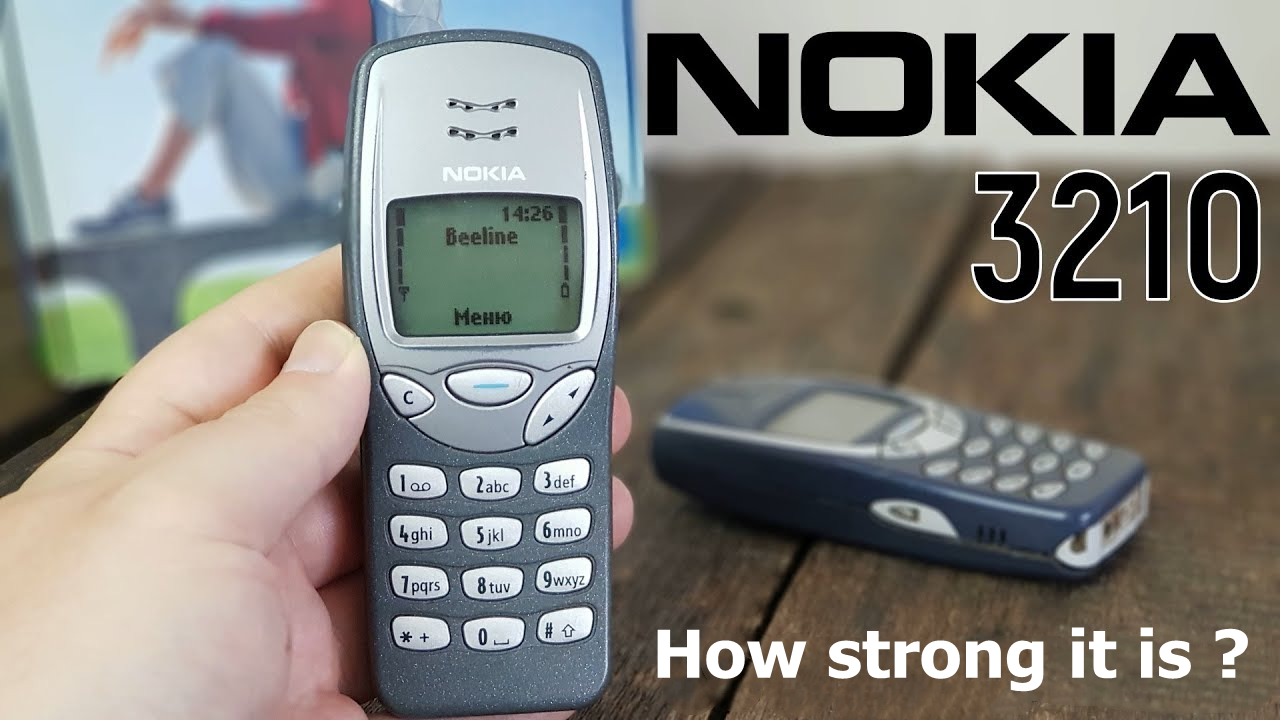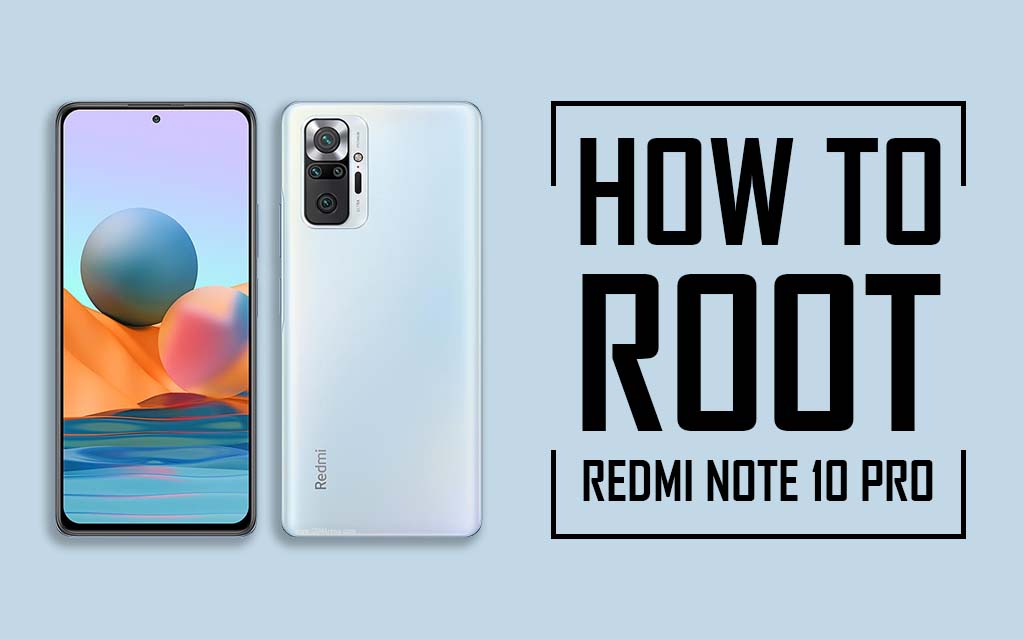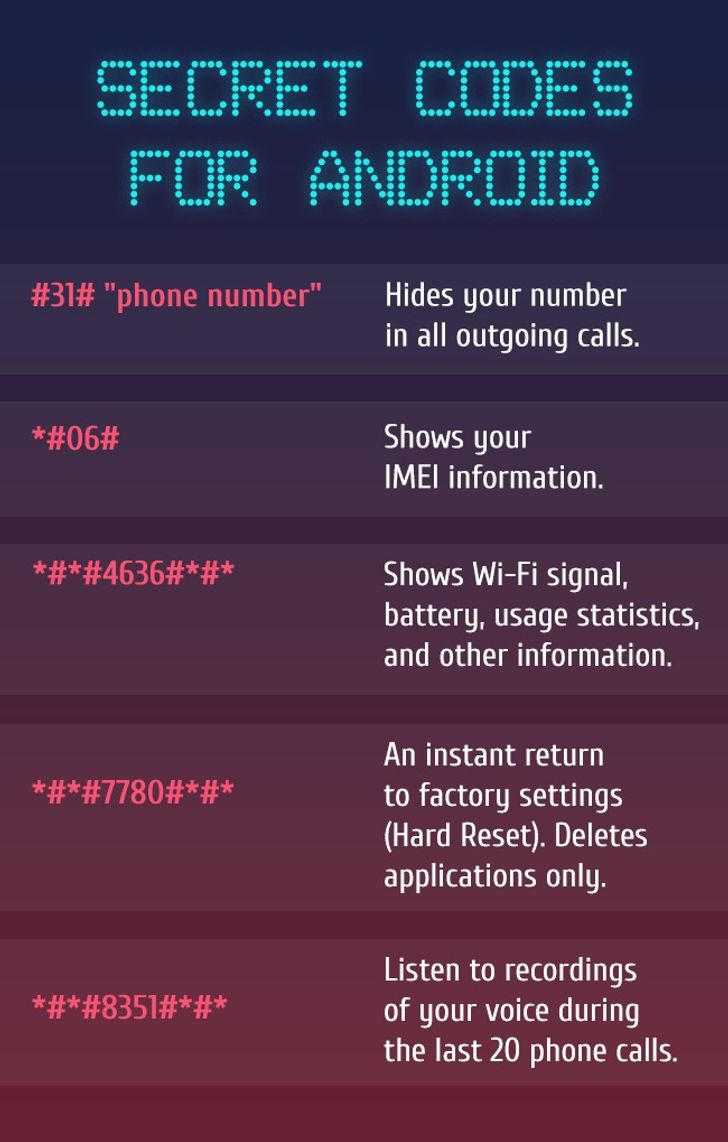Do you feel that your phone is running slowly? Learn these six tips to double the speed of your phone!

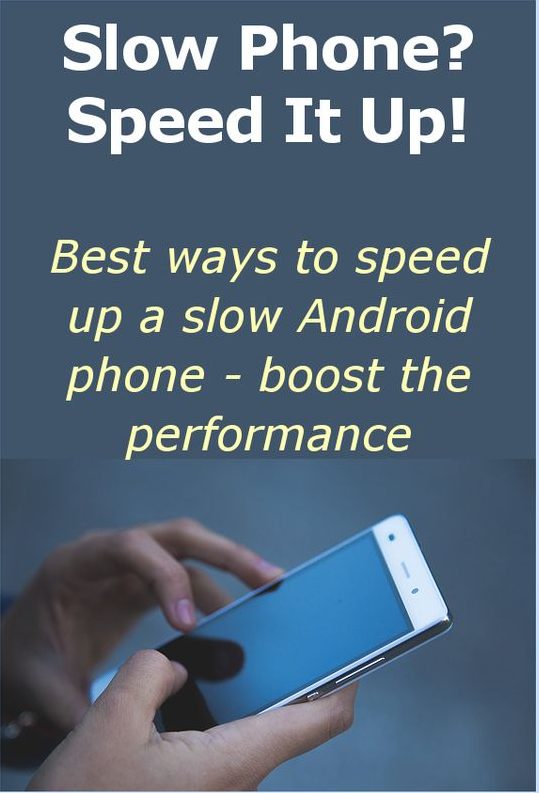
1. Disable unnecessary notifications
Go to Settings on your Android phone.
It displays a list of apps that are installed on your phone, including Android system apps and those apps you have downloaded yourself. Tap each app in turn and then tap Notifications. Turn off the switch Allow notifications.
Or, go to Settings > Notifications and use the switches next to apps to enable or disable notifications.
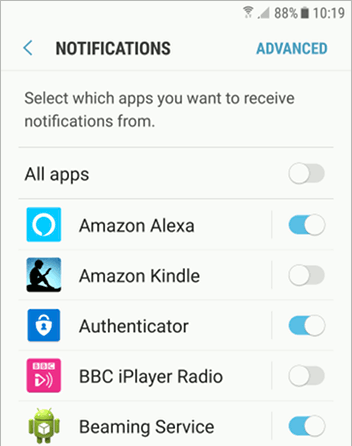
Leave notifications are essential for your and turn off the others. If you disable notifications except for essential apps, the performance and battery will boost.
2. Don’t update apps
Apps grow in size over time and they often start out small and simple, with a few key features. The updates will increase the size of the app. More memory and more processing power is required to run them, which will slow down your phone. If you are happy with an app the way it is, then stick with it and don’t update it.
3. Stop background apps
Some apps require a lot of processing power and memory when they are running and there isn’t much that can be done about it. However, you can stop them running in the background to save processing power and battery life, which will help to keep the phone speedy.
There are many versions of Android in use and phone manufacturers customise menus, so you might need to look for this feature. On my phone, I go to Settings > Device Maintenance > Battery > Always sleeping apps.
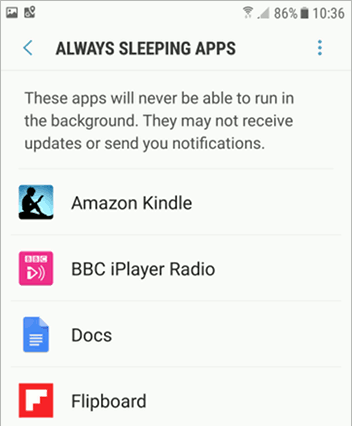
You can select apps which won’t be allowed to run in the background, which will save more processing power for apps you are actually using.
4. Avoid power-saving mode
Your phone may have a power-saving mode that can extend battery life. One reason it can do this is by limiting the speed of the CPU. The advantage of power-saving is longer battery life, but the disadvantage is a less responsive phone with limited processing power.
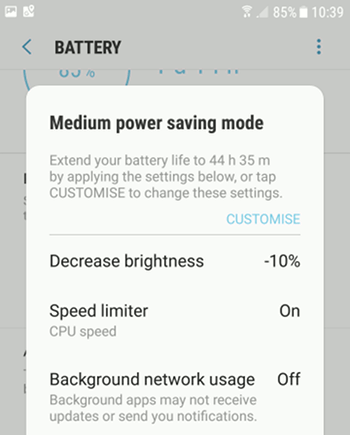
It is a tough choice between battery life and processing power, but you can’t have both.
5. Restart the phone
Close all running apps and then restart the phone. It is a simple way but it will help.
6. Reset the phone
Resetting the phone is a great way to boost the speed because it clears everything out and removes all but the built in apps. It enables the phone to run at maximum speed.
Just make sure you have a backup or that anything important is stored online before proceeding though.
Go to Settings > General management > Reset > Factory data reset.
I hope these tips can help you.