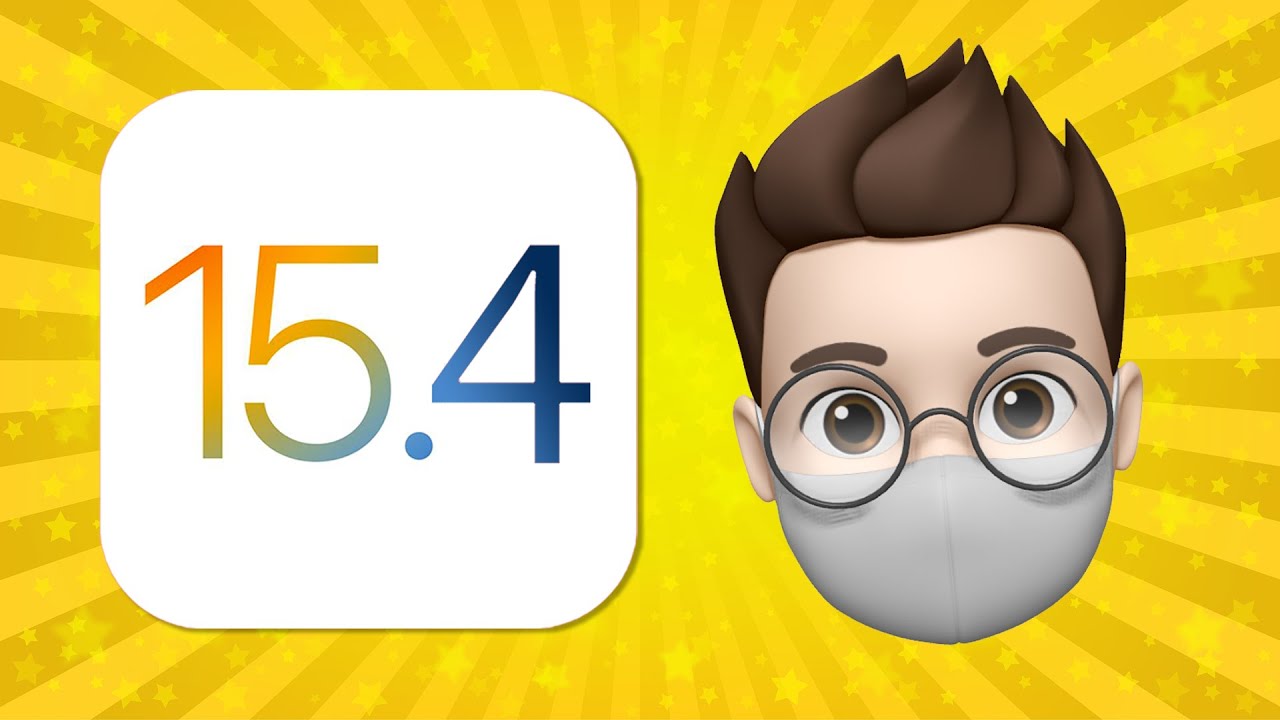Something about iPod Nano7:
It is known that iPod Nano (stylised and marketed as iPod nano) is a discontinued portable media player designed and formerly marketed by Apple Inc. The first generation model was introduced on September 7, 2005, as a replacement for the iPod Mini,[2] using flash memory for storage. The iPod Nano went through several differing models, or generations, since its introduction. Apple discontinued the iPod Nano on July 27, 2017. Obviously, it was the product of last era.
Well, as all Apple fans know, the 7th generation featured a 2.5 inch, touch-sensitive 432×240 display at 202 PPI, Bluetooth 4.0 (with support for NIKE+iPod wireless systems), and a Lightning connector to replace the original 30-pin dock connector. Although its software resembles the iOS user interface, it is not an iOS device. The current and final version of the iPod software for this device is 1.0.4 for the initial release model and 1.1.2 for the mid 2015 refresh model.

Here is how to connect iPod Nano7 and AirPods
Step 1: Long press the pairing button on the back of the AirPods until the breathing light turns white.
Step 2: When the white light flashes, start pairing Nano and AirPods.
Step 3: On the Bluetooth interface, click pair
Step 4: The connection is successful!
PS: You can adjust the volume in the iPod Nano7 settings.