Apple’s iOS 14.5 system is updated. New features include App tracking transparency, Apple Watch unlocking, Apple news updates, Siri improvements, new emojis, etc. Users can update through the software update page of the Settings application on iPhone, iPad, or iPod touch.

This update is the biggest update in the iOS 14 series.

1. New emojis

iOS 14.5 has added more than 200 new emojis for iPhone and iPad users. The three new emojis in the picture above are the most representative.
In addition, there is an update of the emoji of the woman with a beard.

At the same time, everyone in all kissing couple emojis and loving couple emojis can choose their skin color individually.
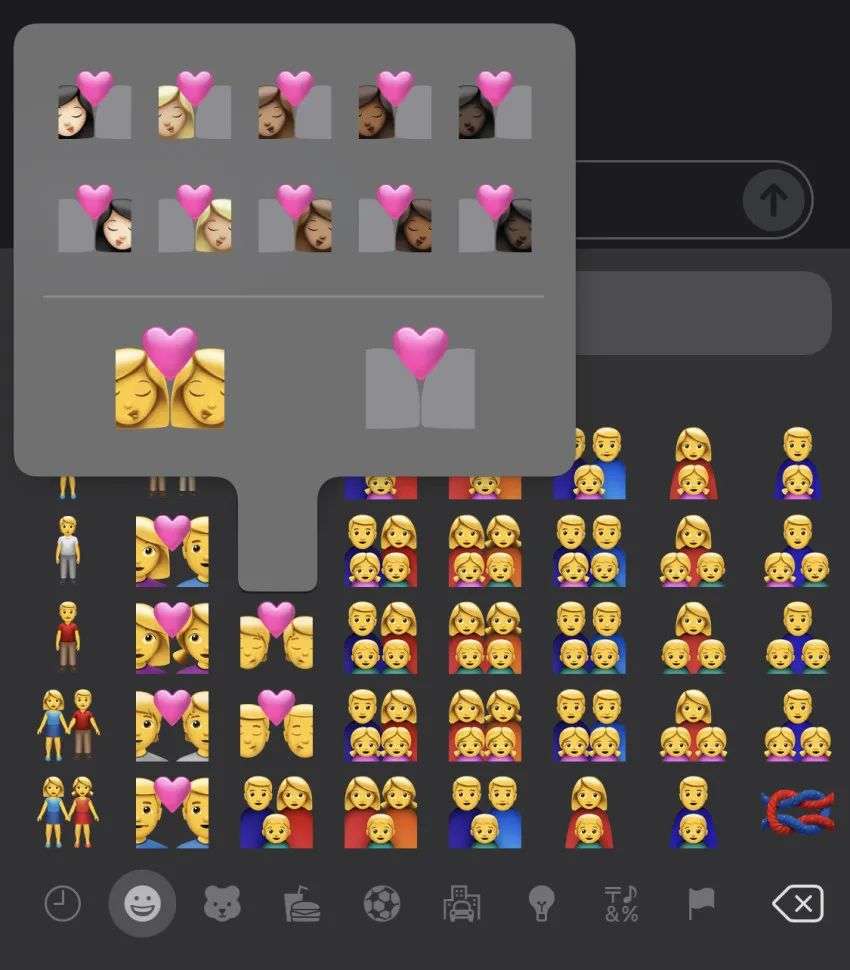
The new emojis are based on the Emoji 13.1 specification certified in 2020.
2. App tracking transparency: users can refuse tracking to protect privacy
When the user updates iOS 14.5, the user will see a prompt when opening an App, whether to allow the App to track the user in other apps and website services. Users can choose Ask App not to track or Allow.
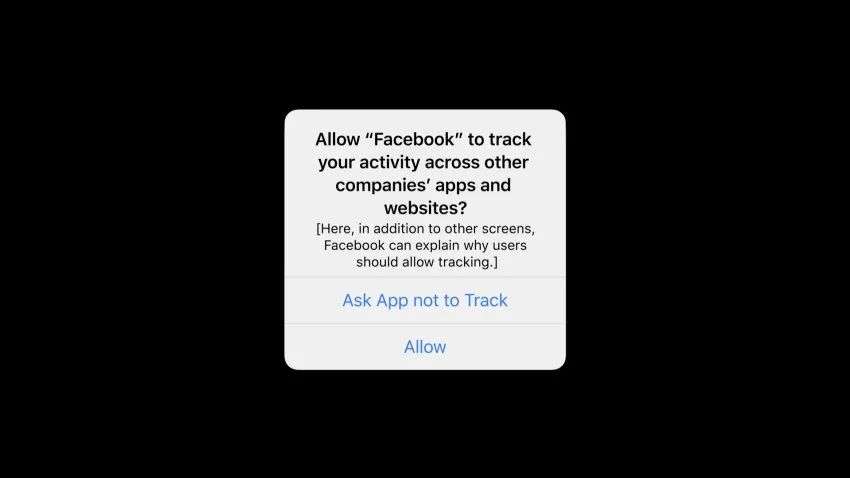
In the Privacy function interface in Settings, users can also see a list of apps to change the App tracking settings.
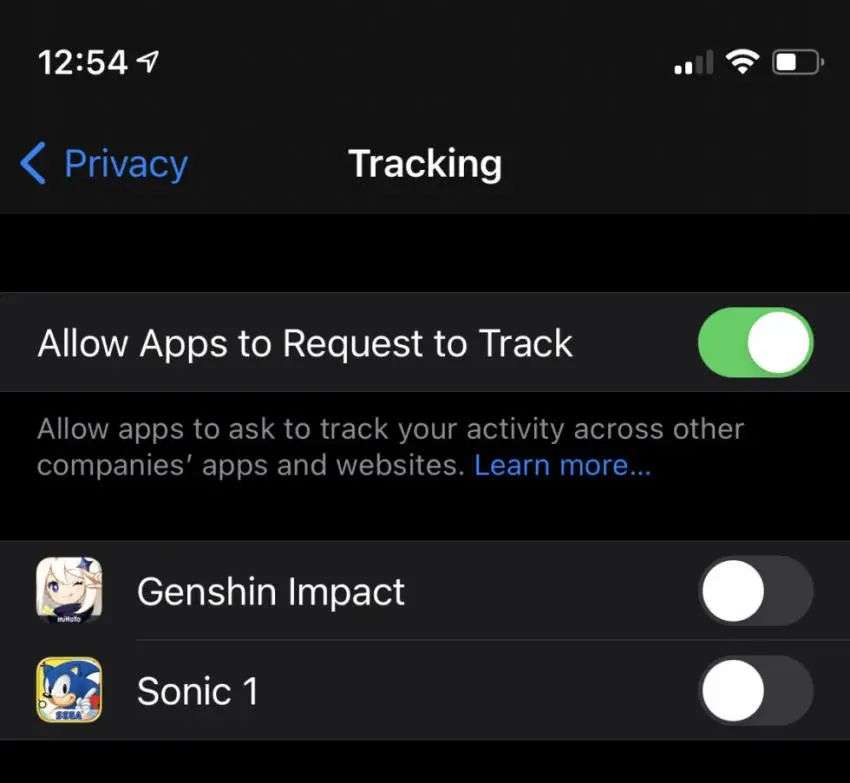
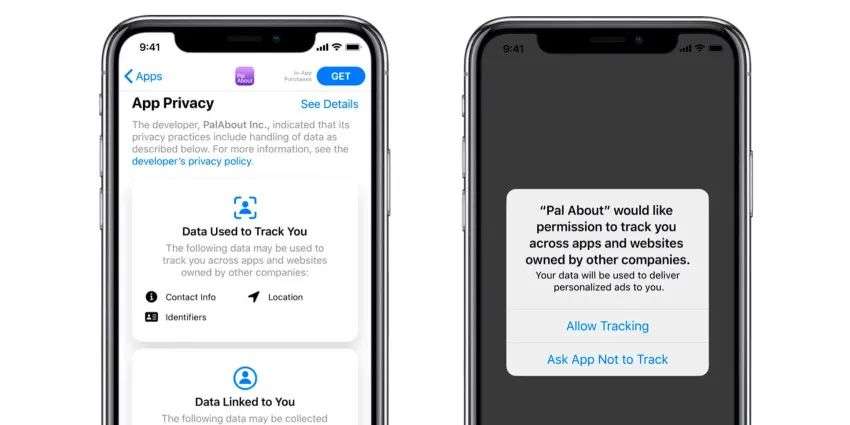
3. Apple Watch unlock, allowing users to unlock iPhone with masks on
After Face ID was first launched in 2017, it seems to have defeated Touch ID on the whole. However, the epidemic in 2020 has put the Face ID function in a difficult position because it can’t unlock iPhone when everyone wears a mask.
Now, iOS 14.5 has updated a new feature that allows users to use Apple Watch to unlock iPhone while wearing a mask. Users who have updated their Apple Watch to watchOS 7.4 just released can use this feature.

In terms of the specific operation, the user needs to bring the unlocked Apple Watch close to the iPhone to directly bypass the Face ID to unlock the iPhone. The user can see the unlock notification on the iPhone screen, and the watch will also give the user tactile feedback.
To enable this feature, users need to go to the Settings on the iPhone, select the Face ID and Password, and then select the Apple Watch Unlock function.
4. Siri improvement, adding male voice
iOS 14.5 also improves the virtual assistant Siri.
When you ask Siri to play a song for the first time after installing iOS 14.5, Siri will ask you which App you want to use. When you click on one of these options, it will become the default option for all future music playback commands. Over time, Siri may be able to understand your preferences, and users do not need to manually set them again.

In addition, starting from iOS 14.5, Siri will no longer default to a female voice, and there are several additional Siri voice options to choose from. This feature can give users more opportunities to choose sounds they sound familiar with. Users only need to open Settings and select Siri & Search to choose.
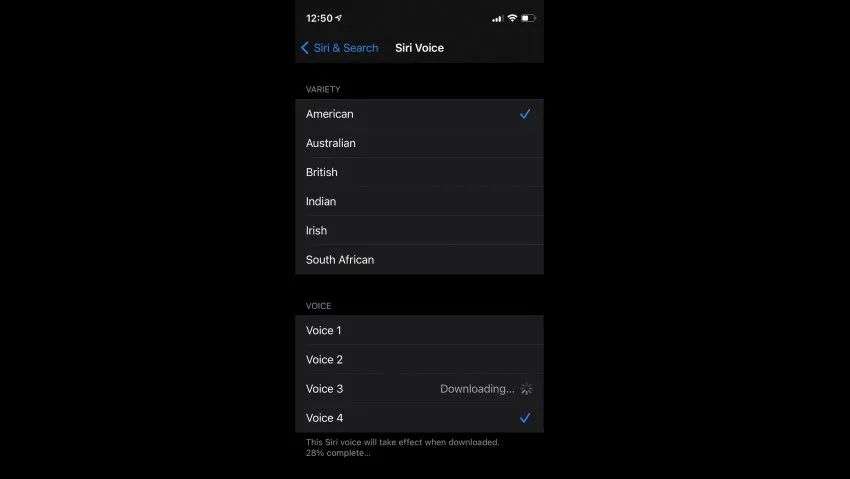
When users wear AirPods or compatible Beats headsets, they can use Siri to broadcast calls and callers without having to answer them manually. In addition, users can also ask Siri to call emergency contacts.
The new features of iOS 14.5 also involve AirTag support, new emoji, 5G improvements, reminder optimization, battery recalibration, etc. Users can view the details on the iOS 14.5 update interface.
In summary, in the official update of iOS 14.5, it can be seen that the privacy protection issues that users attach importance to having been responded to by Apple, and the problem of the tastelessness of Siri music playback instructions has also been optimized. Many new features have made the importance of this system release increased.
Following iOS 14.5, Apple will also grandly release iOS 15 at the Developer Conference WWDC 21 on June 8th, Beijing time. The new UI interface and functional changes will be greatly upgraded.




