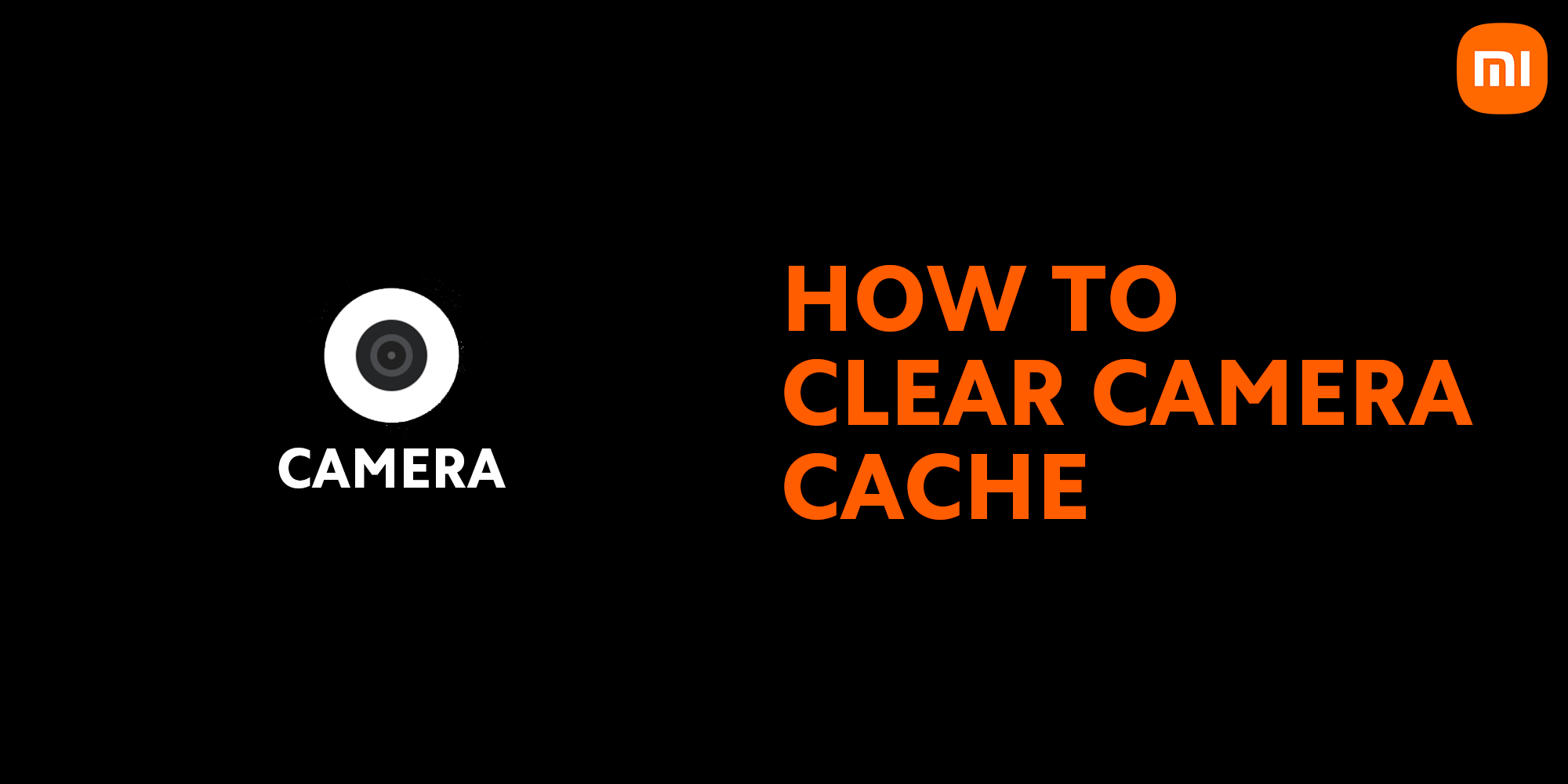The system camera cache is the work record for speeding up the picture display and is the thumbnail of the picture files in the camera. But it may cause the crashing of your camera. Learn this tip to make your camera smooth again!
Before that, here are two things you need to know.
1. The system camera cache can be deleted, but when you open the camera again or view pictures, the speed will be slower, and the cache will be regenerated.
2. The cache is the buffer for data exchange. When a piece of hardware wants to read data, it will first find the required data from the cache, if it finds it, execute it directly, and if it cannot find it, it will find it from the memory. Since the cache runs much faster than the memory, the function of the cache is to help the hardware run faster.
Here is how to clear the camera cache.
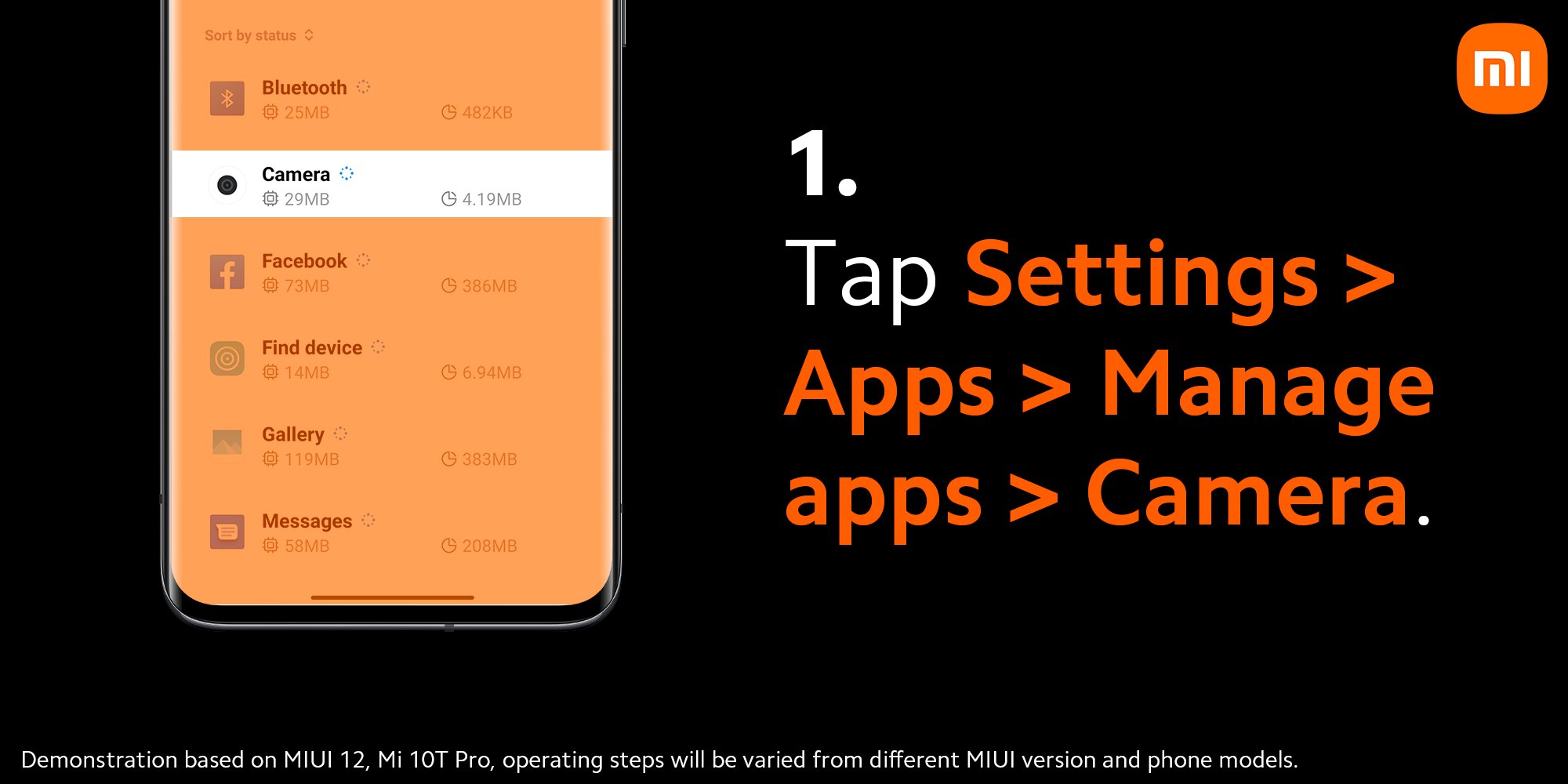
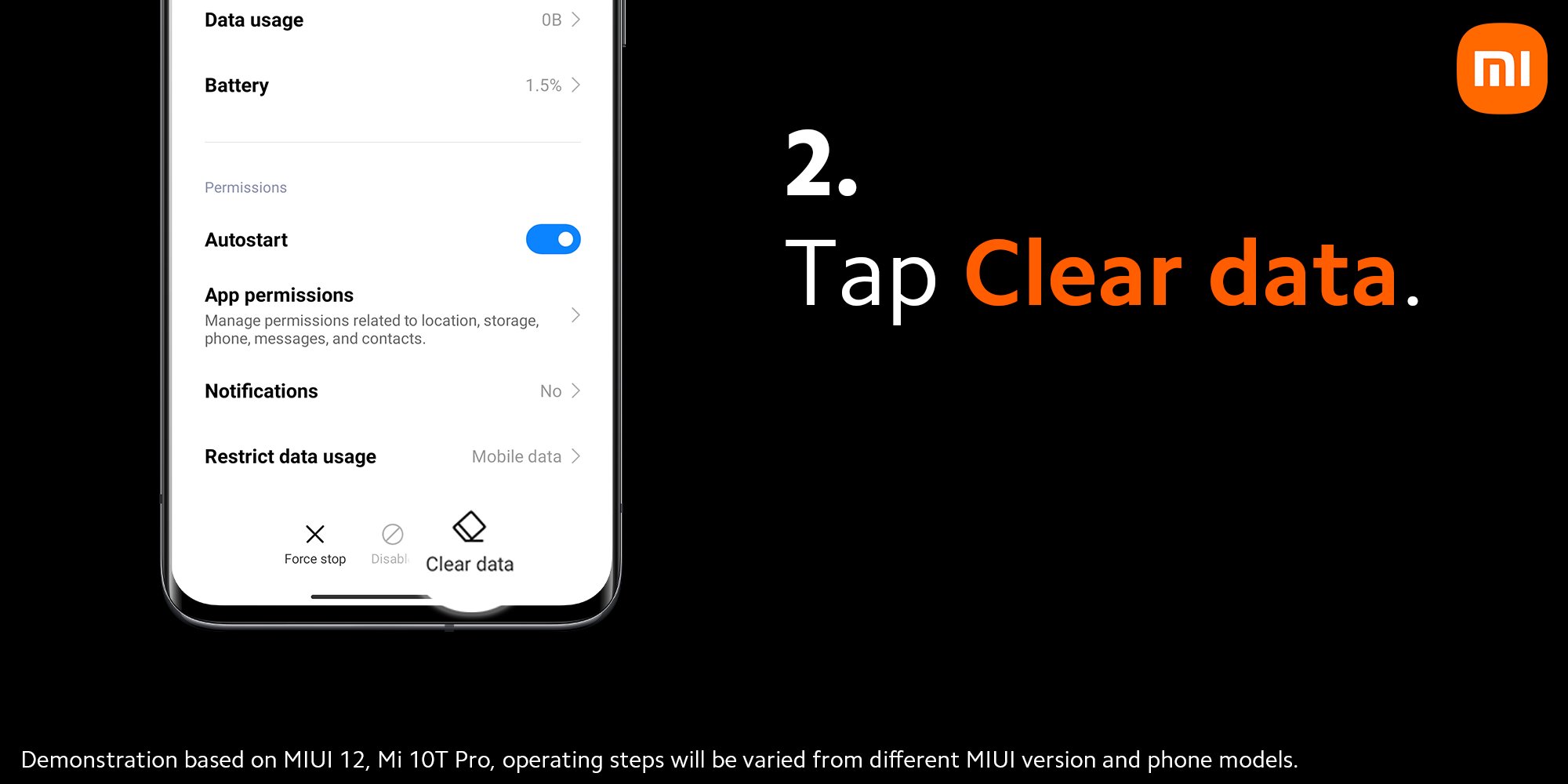
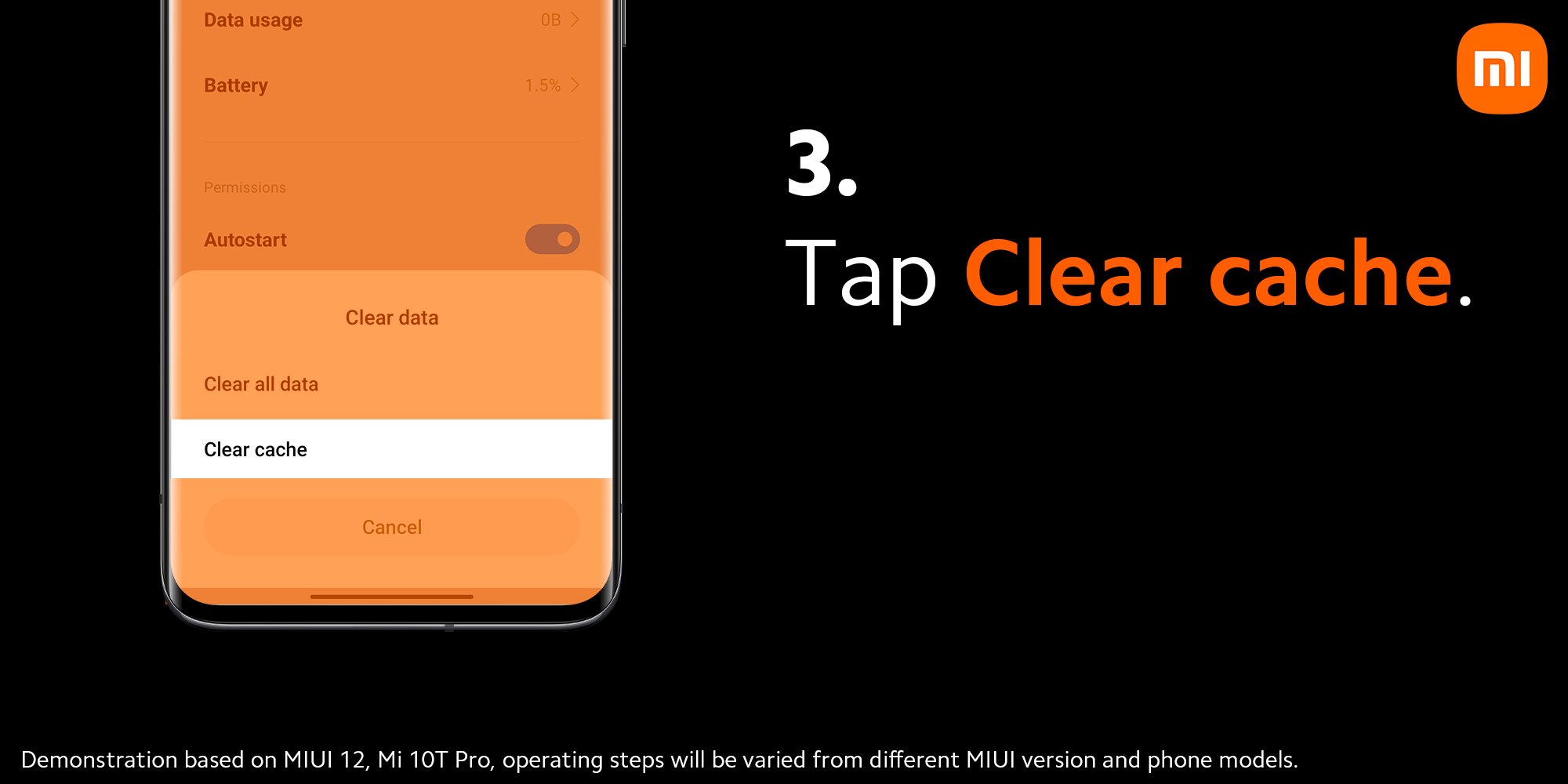
Pretty easy, right? I hope this tip can help you.