Apple has given developers the first beta versions of iOS 16.2 and iPadOS 16.2, introducing even more new features promised by the iOS 16 update.
We’ve outlined all the changes found so far in iOS 16.2 and iPadOS 16.2 beta in this article.
Freeform App
Apple has introduced a new cross-platform Freeform app in iOS 16.2, iPadOS 16.2 and macOS Ventura 13.1. Designed for collaboration, Freeform can be used to take notes, sketch, draw, save links, and more. 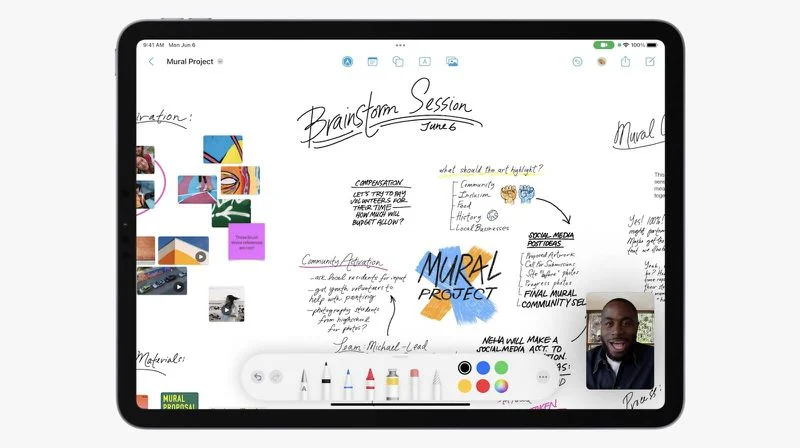
Multiple people can work on the same free-form document, with real-time synchronized updates for all participants. Apple says Freeform can be used for sketching projects, designing mood boards and brainstorming, and the app can be used as a creative space.
Stage Manager External Display Support
With iPadOS 16.2, Stage Manager on M1 and M2 iPads can once again work with external displays. This is a feature Apple removed in the first release of iPadOS 16 in order to extend Stage Manager to the A12X and A12Z iPad Pro models.

With external monitor support, Stage Manager supports up to 8 apps for multitasking instead of 4. This feature is limited to M1 and M2 iPads.
New Home App Architecture
When used with HomePod 16.2 software, iOS 16.2, iPadOS 16.2 and macOS Ventura 13.1 add support for the updated Home app architecture that comes with the addition of the Matter smart home standard.
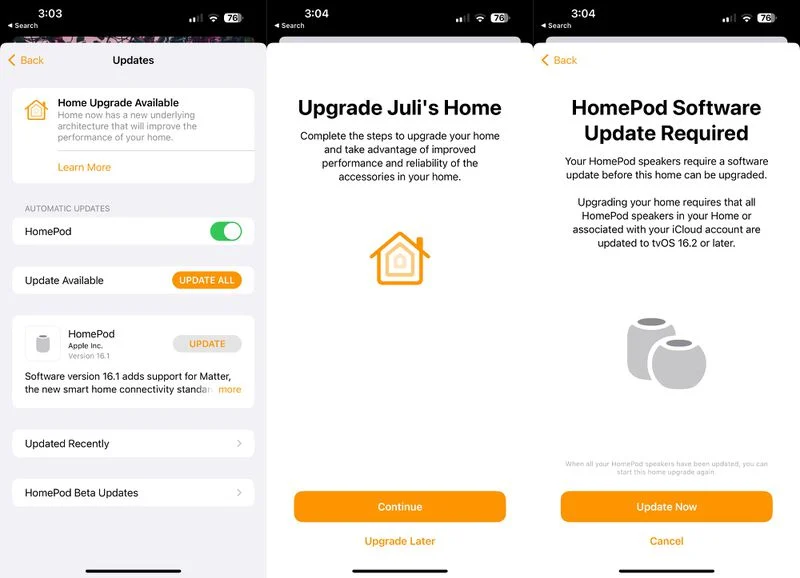
Apple says the new Home app architecture will bring faster, more reliable performance to homes with many smart accessories, but it requires every device accessing the home to be running iOS 16.2, iPadOS 16.2, macOS Ventura 13.1, tvOS 16.2 and watchOS 9.2 beta, and HomePod 16.2 beta software.
Expanded 120Hz ProMotion Support
On ProMotion-enabled devices, Apple says SwiftUI animated layout changes will support 120Hz refresh rates, a feature that was previously missing.
Unintentional SOS Calls
Apple appears to be collecting data on accidental SOS calls with the update, and one user has reported an Apple inquiry about the call that collects system data.
Software Updates
Apple has made small adjustments to the Software Update section of the Settings app, which is located under General. The text of the installed software version is now bolder, making it more visible.

Read more articles: https://www.facebook.com/RedTomElectronics/
If you have more ideas to discuss with us, welcome to join our Apple Fans Club on Facebook.
Know of a new feature in iOS 16.2 that we left out? Let us know in the comments below.






