Huawei has delivered some truly compelling laptops over the years, and it’s not easy to keep improving the formula. The Huawei MateBook X Pro 2022 is the best-feeling laptop I’ve ever used, and as you’ll see in this review, it just screams. Huawei chose to use magnesium to make this laptop, and it feels…amazing. Of course, we will discuss this in detail in the design section.
The design in general is excellent, but that’s not the only thing that makes this laptop great. Huawei didn’t really miss in the screen department either, and the same goes for the battery and the keyboard. It’s an all-around great product, which is to be expected at this price, but still… it managed to surprise me. That being said, let’s see what this laptop has to offer, and if it’s the right choice for you.
The design is what impresses me the most here. To the touch, this laptop feels like metal, but has a papery feel. That was the first thing that came to my mind when I took it out of the box, and it still is to this day. It feels like touch paper, but it’s metal at the same time. I have to say I love the feel, but I also noticed some smudges early on, which I managed to remove. Still, without the matte texture, those smudges probably wouldn’t be there, as the company’s previous laptops weren’t. It’s not a big deal for me though, because as I said, I managed to clean it, and I’d much rather have that texture and material than the extremely smooth polished aluminum.
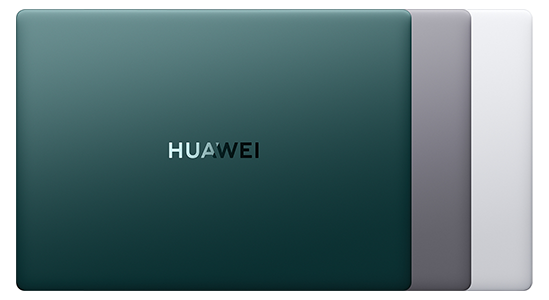
It is quite light, and compact overall
Don’t get me wrong, this texture is not overly grippy or anything, but it’s grippier than what you’d usually get. The Huawei MateBook X Pro 2022 also has a lot of curves on it. It’s curvier than its predecessors, and I love that look. It seems considerably slimmer because of it, even though it’s not really, at least at its thickest point. It is, however, quite thin, quite compact, and quite light as well. The device weighs 1.38kg, in case you’re wondering, which is not bad at all for a 14-inch laptop, quite the contrary. It is one of the lightest laptops I’ve ever reviewed in this category.
The situation with ports is… a bit odd
Now, when it comes to ports, some of you may be disappointed. This laptop does have five ports on it, but four of them are USB Type-C ports. You’re not getting a single USB-A port here. You also won’t find an HDMI port, an SD card reader, or anything of the sort. There are two Type-C ports on the right, two on the left, and a 3.5mm headphone jack on the left as well. That’s it. Granted, you can use those Type-C ports for a lot of things, depending on your workflow. Some of you may opt for a dongle, or to get some extra cables. As I said, it all depends on your workflow. I, personally, only need Type-C ports, as that’s how my gear is organized, so this was not a problem for me whatsoever.
Huge solid-state touchpad
What about the touchpad? Well, it’s excellent, though, to some of you, it may be a weird experience at first. The touchpad is huge, and it leaps over the edge of this laptop. Huawei calls it the ‘Free Touch’ touchpad, and it’s actually a solid-state touchpad. What does that mean? Well, it doesn’t exactly move, you’re getting the feedback in form of vibrations. That’s why it may be a bit odd of an experience when you let go of it, and it doesn’t exactly raise back into position. It may take you some time to get used to that. After around two weeks, I did get used to it to a certain degree, but it’s still a bit odd. I’m getting there, though. Accidental presses did occur from time to time, but then I realized I can lower the sensitivity of it. You can do that via the Huawei Control Panel, simply put it to ‘Low’ setting, and you’ll get a much more “normal” feeling and avoid accidental presses.
A ton of touchpad gestures that you can take advantage of
You can increase or decrease the sensitivity of the touchpad, along with some other options in the settings. It will never feel the same as a regular touchpad, though, for better or worse. There are also all kinds of gestures available here, and even knuckle gestures. You can, for example, knock twice on the touchpad to take a screenshot, with your knuckle. This actually works really well, as it did on Huawei phones. All in all, I loved my experience with this touchpad, and it’s really well-positioned. I often have to disable touchpads when typing, as I accidentally trigger actions with them. That was not really a big problem here, I did move the cursor by accident, but that’s about it. In fact, the vast majority of this review has been typed up on this laptop. Speaking of which, let’s talk about the keyboard.
Excellent keyboard

The keyboard is another aspect of the MateBook X Pro that Huawei did well. The keys have a 1.5mm of travel, and a “soft landing design”. That basically means that they’re not too loud, and that’s true. I thoroughly enjoyed typing on this keyboard.
One thing to note, is that the arrow keys are now squished together, due to the size of the keyboard. There is no numpad on the sides, or anything of the sort. Huawei did have to squeeze in the speakers on the sides, to make them up-facing, which is why it had to squish the arrow keys. I don’t mind this at all, as we are getting a great set of speakers, and they’re not bottom-facing. A somewhat odd arrow keys setup is a small price to pay, in my humble opinion, and I did get used to it rather fast. The left and right arrow keys are still quite large, while the up and bottom ones are placed in between them.
2th-gen Intel Core i7 CPU keeps running smoothly
The Huawei MateBook X Pro 2022 comes in two versions, one with the Core i5-1240P, and the other with the Core i7-1260P CPU. We have the second one here, the more powerful and expensive one. It comes with 4 performance cores, 8 efficiency cores, and 16 threads. In comparison to last year’s model, this is quite an improvement. In fact, if you benchmark it, you’ll get around 50% better performance in multi-core performance. The single-core performance improvement is more modest, but it’s still there.
That’s not something you’ll notice under normal load, not at all. Both last year’s and this year’s MateBook X Pro laptops are overkill for the vast majority of tasks. These are quite powerful SoCs, and even though these laptops are not made for gaming, they can handle a lot of other things, and non-demanding games as well. This variant comes with L3 cache – 18MP, which is also an improvement over 12MP cache in last year’s model. You’re also getting the Intel Iris Xe G7 GPU here.





