As a long-term office worker, in addition to the selection of professional productivity tools, a series of office accessories are also very important. In order to improve my office posture, I have used a variety of computer brackets before and adjusted the height of the computer, making office work more comfortable. This time I started with a new Macbook stand. It is not only a stand but also a docking station. This ORICO folding stand is very novel in design. Let’s take a look at its practicality out of the box.

The packaging is very simple. It is equipped with a charging cable and screw tools. The folded bracket is about the size of a notebook. It is also very convenient to carry it directly in the bag. The all-metal material feels very strong when held in the hand, but only for it. It’s fairly light in terms of weight.
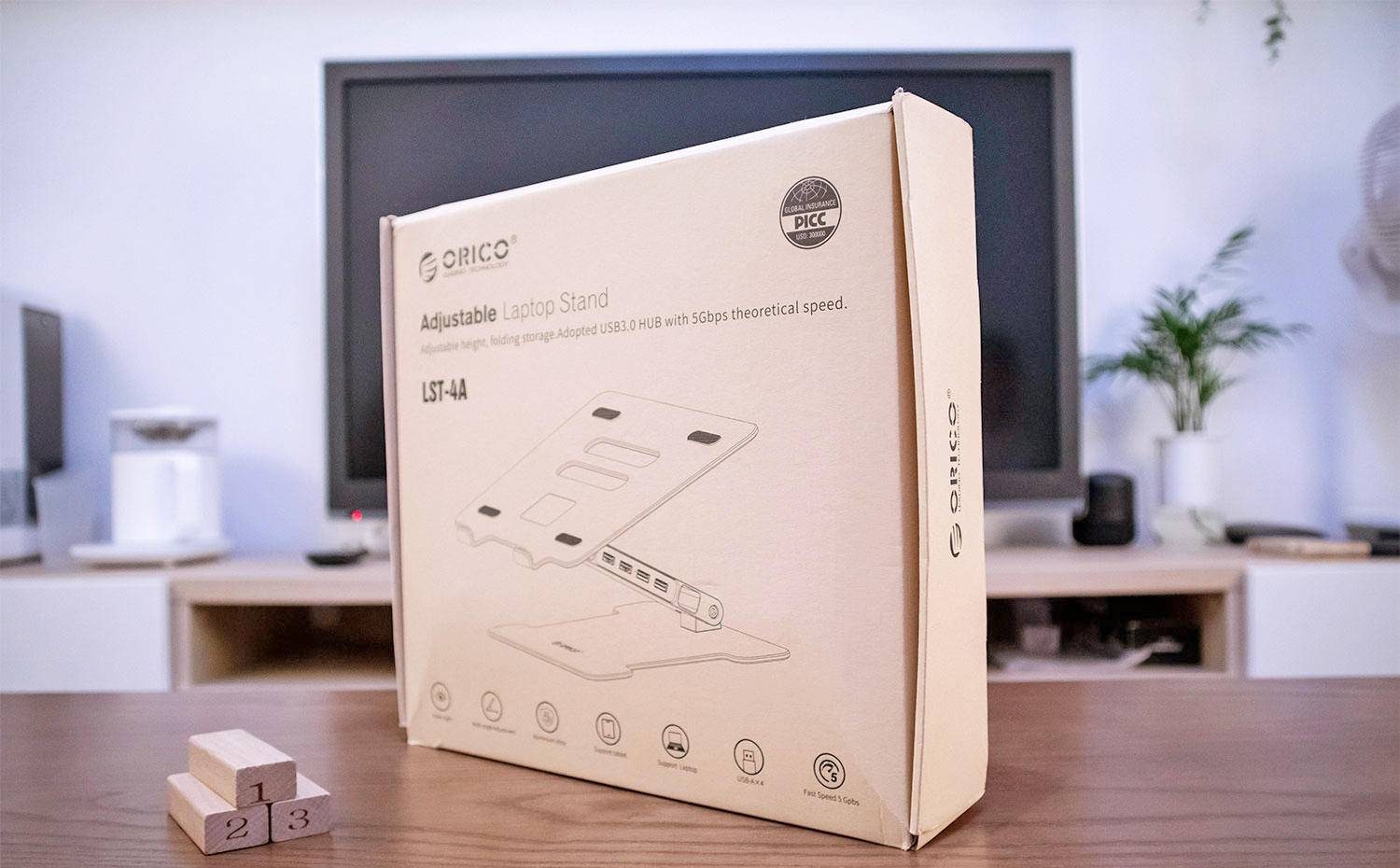

The silver all-aluminum alloy body has a delicate frosted feel and an Apple-style appearance. All corners are designed with large arcs and rounded corners. The hollow area in the middle is used for heat dissipation, supporting panels, and inclined supports. All have soft rubber anti-skid pads, which are very stable when the notebook is placed. The thickened anti-skid pad can not only increase the stability, but also avoid contact and friction with the body, and will not damage the computer body.



The bottom of the bracket is also the same large area as the supporting surface, and the four soft rubber anti-skid pads at the corners make the tabletop more stable and will not slide at will.

I have a 13-inch MacBook in my hand. It is placed on an adjusted and fixed bracket. The stability is very good. It is worth mentioning that the connection does not need to install a driver, just connect it directly. This bracket is strong enough to support larger devices and is also compatible with Windows systems.

The core of the bracket is of course the support rod. The length of this support rod is 22cm. Both ends are fixed with screws. The free adjustment method of the two-axis is more flexible. The required arc can be adjusted at will. It supports a 180-degree rotation angle. Adjust it to the proper position when time, just tighten it with tools. Properly raise the height of the notebook to be parallel to the line of sight, which can solve the problem of hunchback when working, and stretch the body to work more easily.


This ORICO folding bracket adds the function of an expansion dock to the pole and is equipped with various types of interfaces. The right side is equipped with 4 USB3.0 output interfaces, which are enough for daily external devices. The left side is a computer interface and a 5V Android power supply port, which can be used to connect keyboard and mouse, printer, desktop lamp.


I believe that people who use Macbooks have this kind of trouble, that is, the external interface is too limited like I usually use the large keyboard and mouse that I am used to externally, I will use a separate docking station for external devices, and now I have this built-in The integrated stand of the expansion dock, just bring it.

I usually need to do design videos, etc. I need to carry a lot of documents. When I connect the mouse and keyboard, I also need to connect the hard disk, card reader, etc. to transfer files. The configuration of 4 interfaces can basically meet all needs, and the interface settings are in On the bracket, it is more convenient to connect multiple devices at the same time, and there is more space for mutual interference.

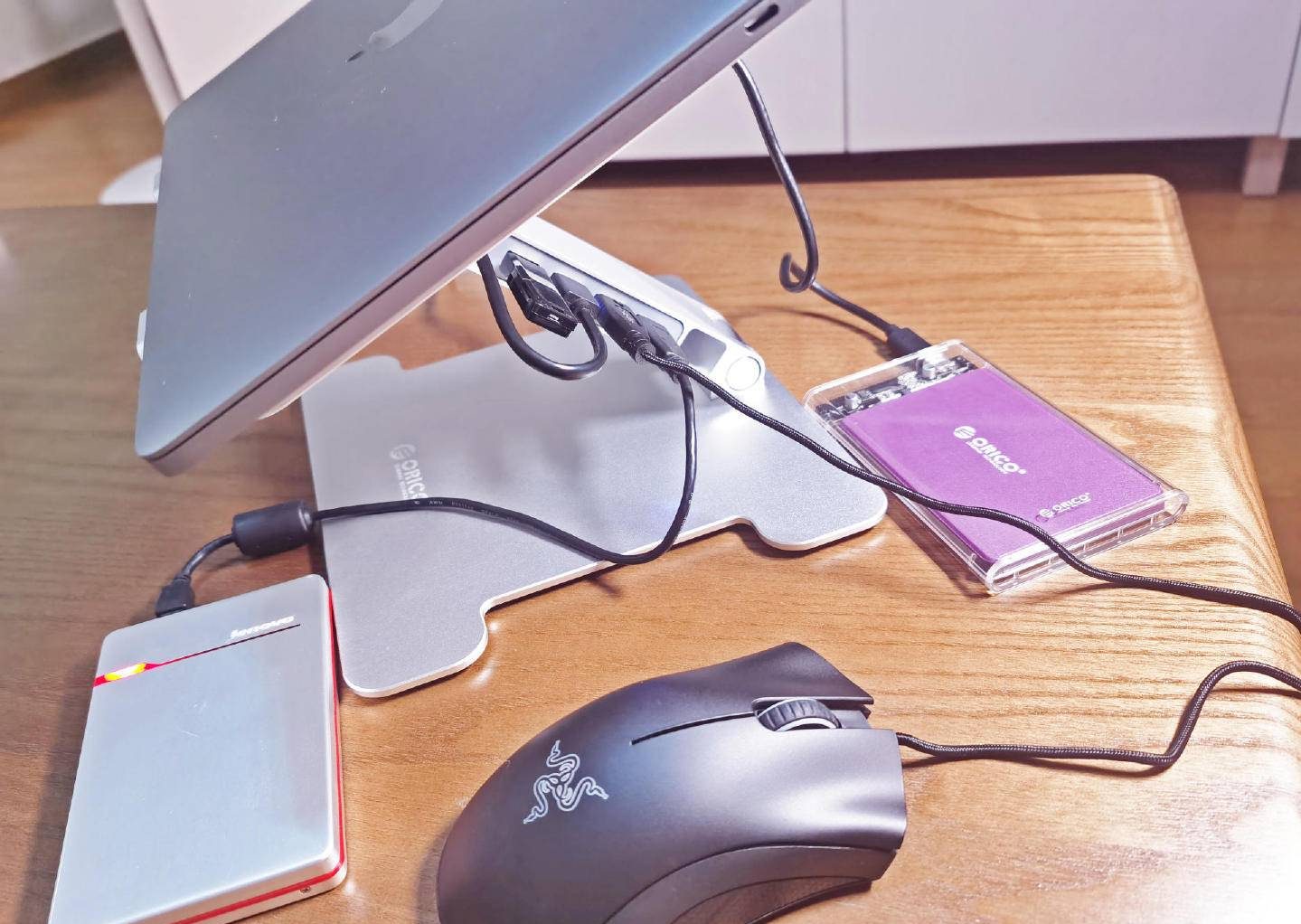
Speaking of file transfer, I have to say that the transfer reading speed is very important. This configuration is USB3.0, which is faster than many HUB hubs in terms of transfer speed. It takes less than 1 minute to transfer a file of 10G. Finished, after using it for a large amount of data and video transmission and reading, the speed is quite satisfactory.

It can be seen that the upper and lower ends of the support rod are hollowed out. When connecting to an external device, you can pass the connecting line through, and the connecting line can be stored in a centralized manner, and the desk surface can be more tidy and comfortable.


The use of the bracket can make the notebook better heat dissipation to a certain extent. The hollow heat dissipation design of this folding bracket, coupled with the better heat dissipation of metal, feels better in cooling and heat dissipation during use.


Finally, let’s summarize this ORICO folding stand. It is considered a high score winner in terms of appearance and practicality. The all-aluminum alloy body is durable and stable. It is easy to carry and store when folded. The stand is matched. The innovative setting of the multi-function docking station, a variety of external interfaces to meet daily needs, USB3.0 connection, transmission, and reading of files is also very convenient and efficient. The stand should not be just a stand, practical multifunctional accessories will make the office easier.

