For both gamers and developers alike, Beta testing is a beneficial process. Beta testers feel like the special chosen people who get the inside scoop on a new game before the rest of the public, while developers get free help testing out their unreleased games and earning valuable feedback and bug reports.

The difference between a closed beta, open beta, and Early Access
Closed betas are usually invite-only and typically only available to the public through some form of direct contact with the development studio or PR team. Opportunities to sign up to be a beta tester are commonly announced through Twitter or other communication channels like Facebook or Discord. These are designed to be perks for long-time fans of the studio or game franchise. Closed betas will have you sign up through a medium outside Google Play and then receive either a specialized code to download the early app — or in some cases, closed betas have you directly install APKs distributed through whichever community the beta is hosted on, such as a Discord server or Signal Group.
How to pre-register for Early Access games
1.Open Google Play.
2.Tap Pre-register games in the games tab. You might have to scroll down a bit to find it.
3.Tap the game you wish to pre-register for.
4.Tap Pre-register.
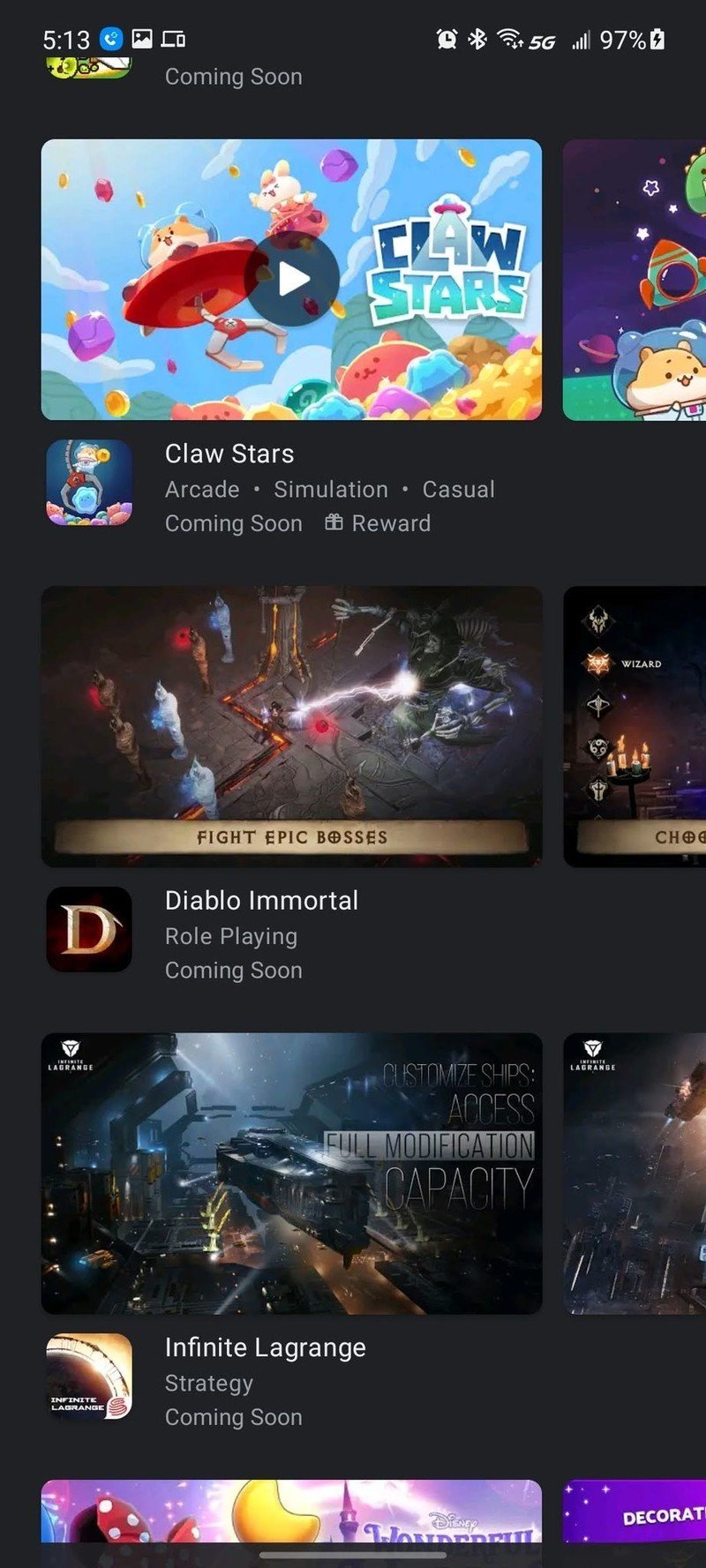
5.Uncheck the toggle for get notified. It cuts down on spam emails.
6.Tap Install when available.
7.Make sure the Early Access toggle is turned on.
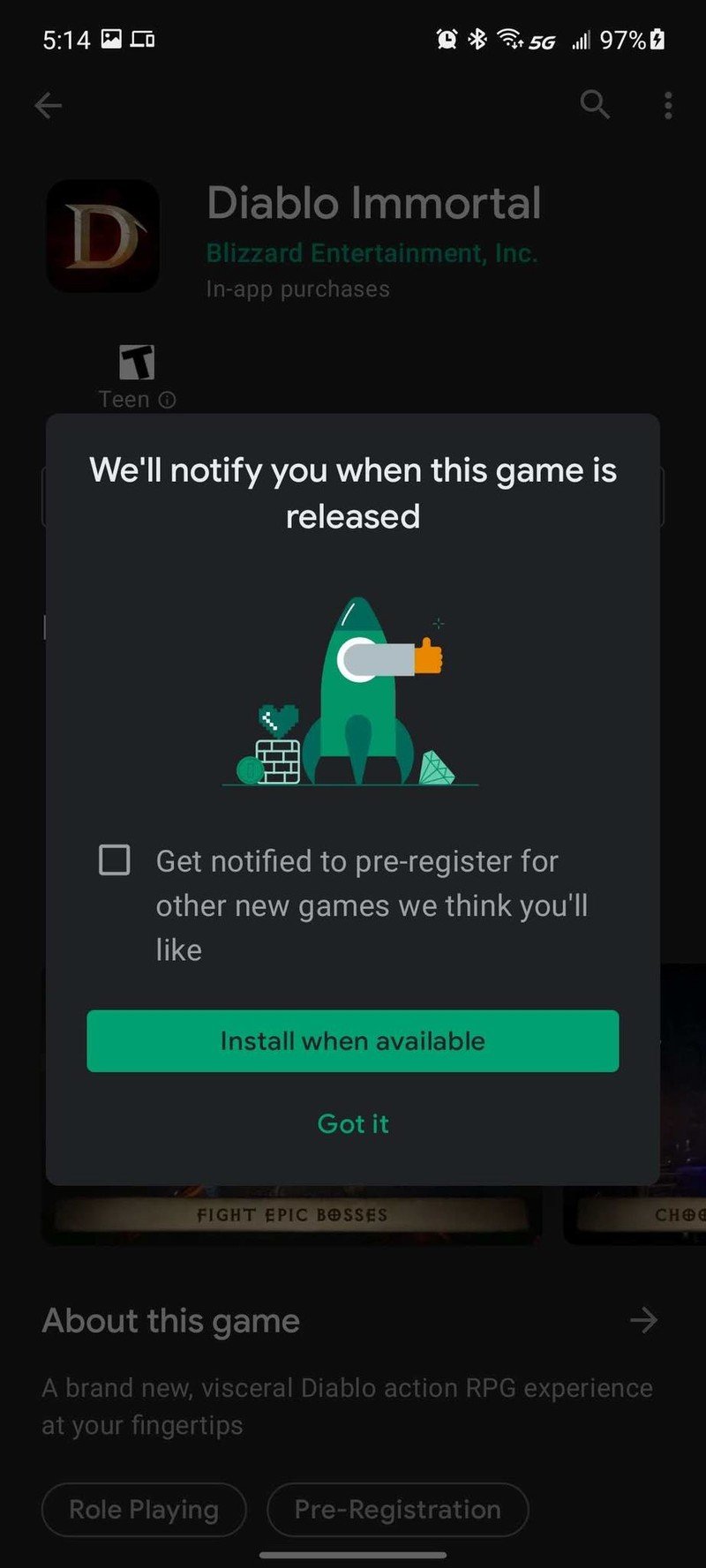
How to join the beta program for apps in Google Play
1.Open Google Play.
2.Tap your avatar in the top right corner.
3.Tap My apps & games.
4.Tap the app you want to join the beta for.
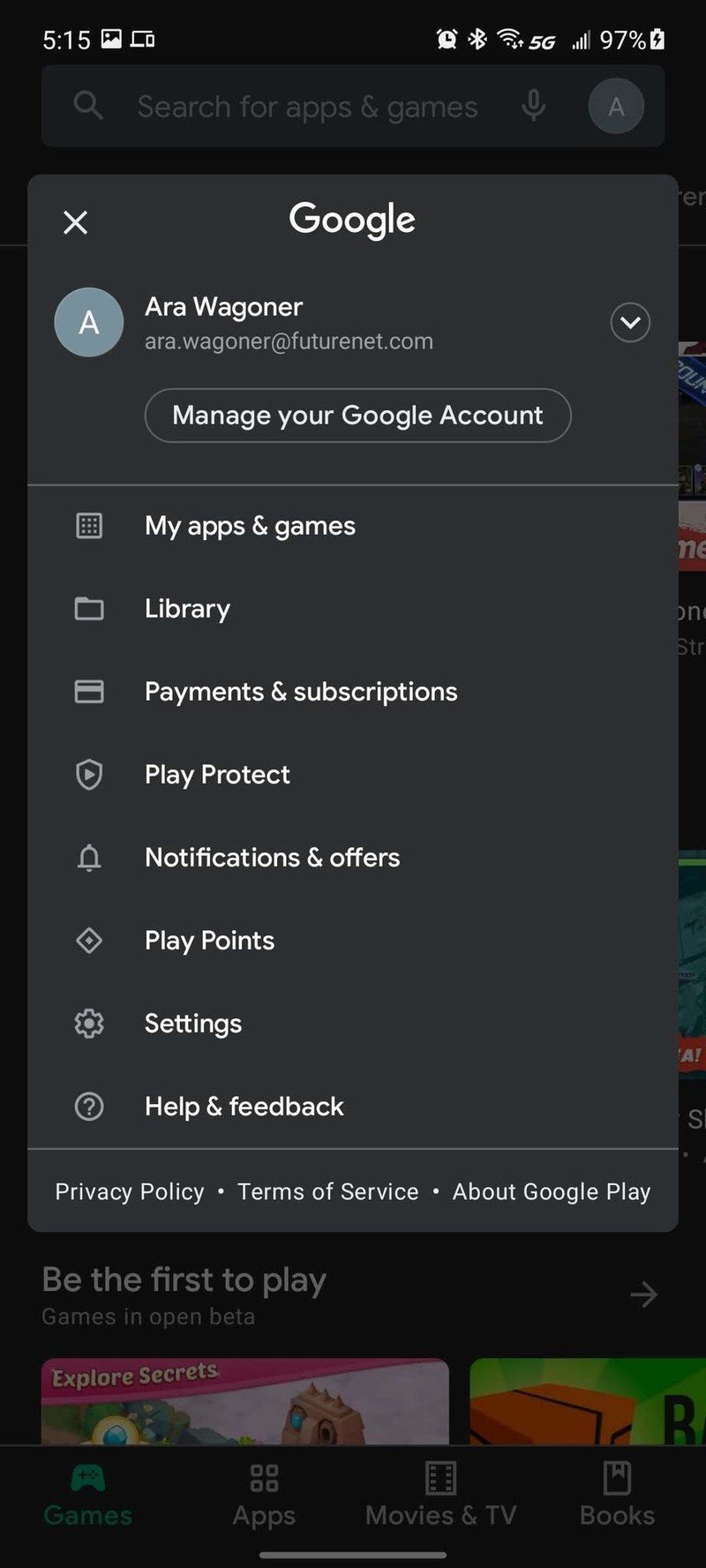
5.Scroll down the app listing and tap Join under Join the beta.
6.Tap Join to confirm your decision.
How to leave the beta program for apps in Google Play
1.Open Google Play.
2.Tap your avatar in the top right corner.
3.Tap My apps & games.
4.Tap the Beta tab.
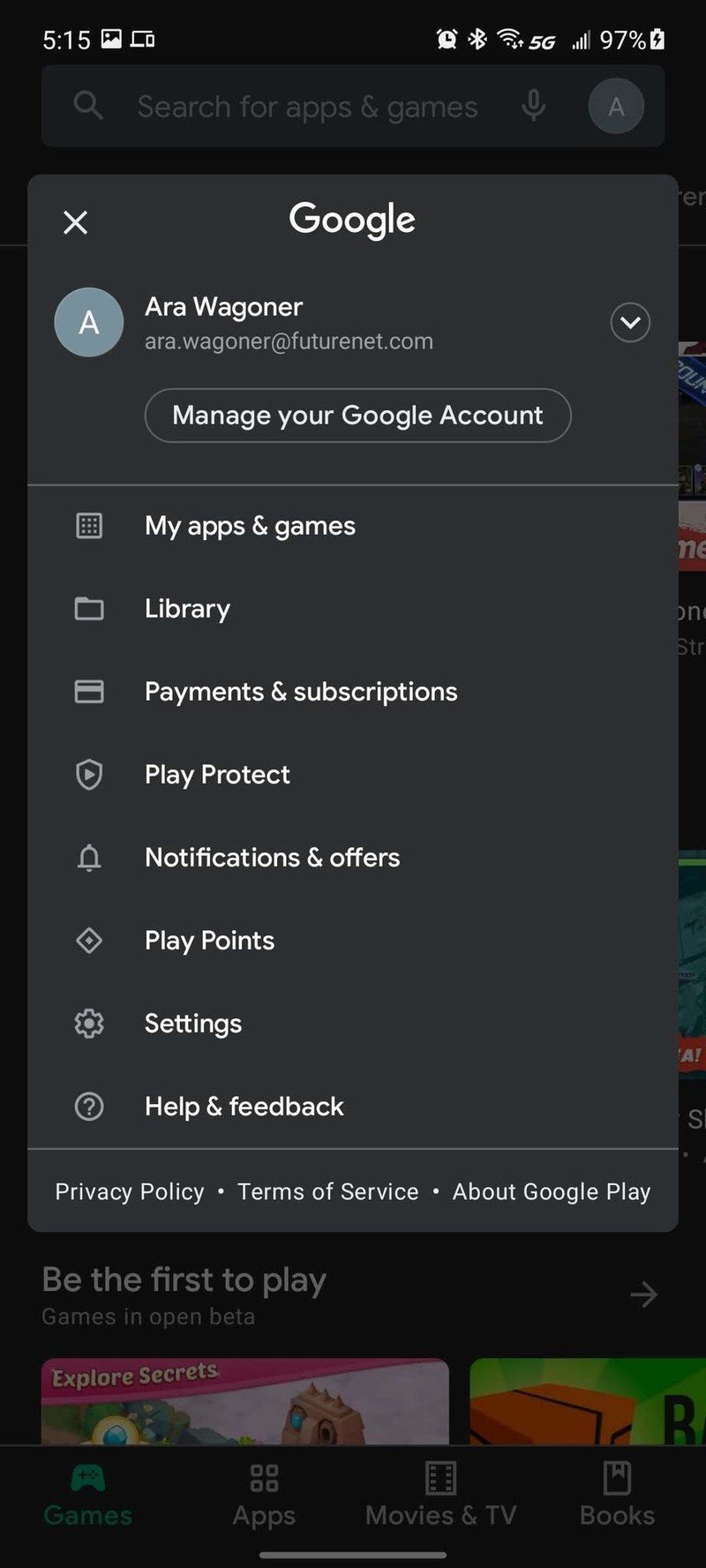
5.Tap the app you want to leave the beta for.
6.Tap Leave under You’re a beta tester.
7.Tap Leave.

