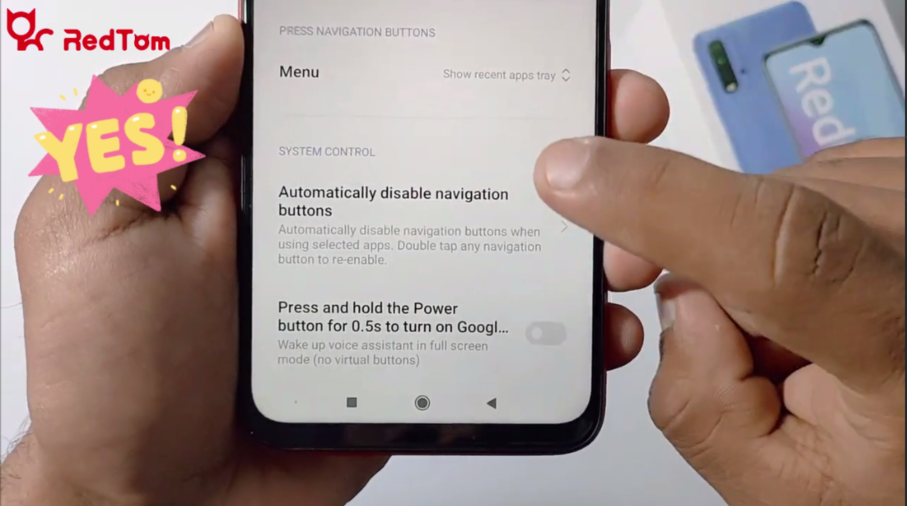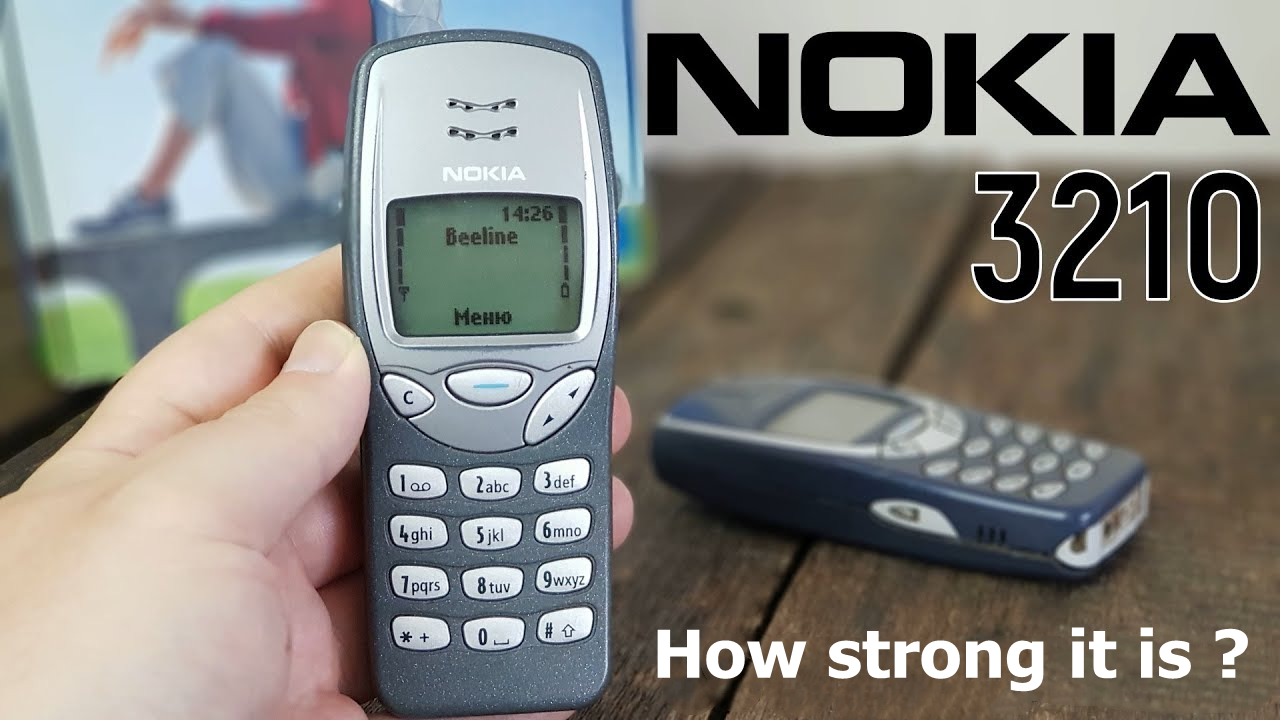Hi guys, I would like to share how to automatically disable navigation buttons of the Redmi 9T.
1. Click Setting option on the screen.

2. Find Additional settings in the list and click it.

3. Click Button shortcuts in the list.
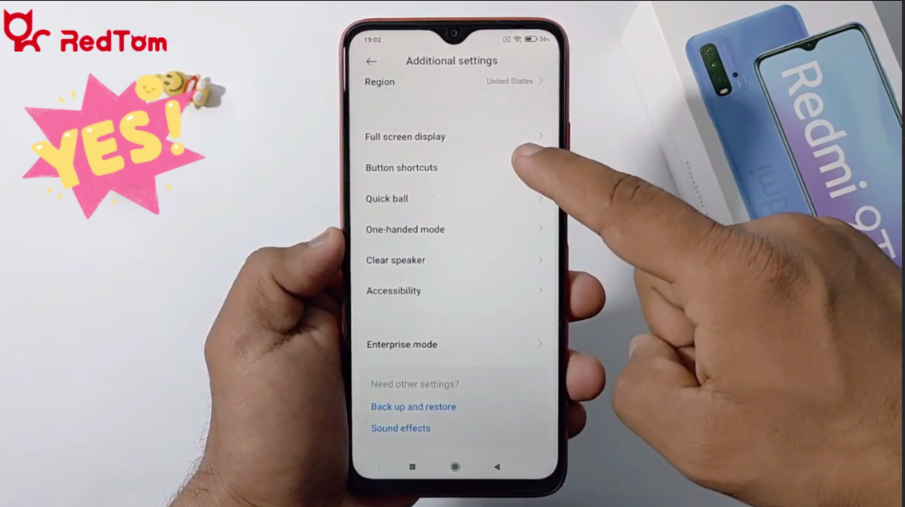
4. You will see the option of automatically disable navigation buttons at the bottom of the list.