Apple in 2022 previewed the new version of the iPhone’s operating system, iOS 16. iOS 16 introduces redesigned, customizable Lock Screens with widgets, the ability to edit and delete messages, improved Focus modes, an iCloud Shared Photos Library for families, major improvements for apps like Mail, Home, and Wallet, and much more.
No.1: New Battery Percentage Icon Still Not Enabled on Some iPhones
The new battery percentage icon that Apple introduced in the fifth developer beta of iOS 16 is still not available on the standard iPhone 11, iPhone XR, iPhone 12 mini, and iPhone 13 mini in the sixth beta of iOS 16 seeded to developers today.
![]()
No.2: Latest iOS 16 Beta Updates When using Low Power mode
When using Low Power mode, it is now possible to turn off the percentage indicator that is shown in the status bar, something that was not able to be done in the prior beta. The change was first noted by 9to5Mac, and it is useful for those who do not like the battery icon in the status bar to show the percent.
iOS 16 beta 5:

iOS 16 beta 6:
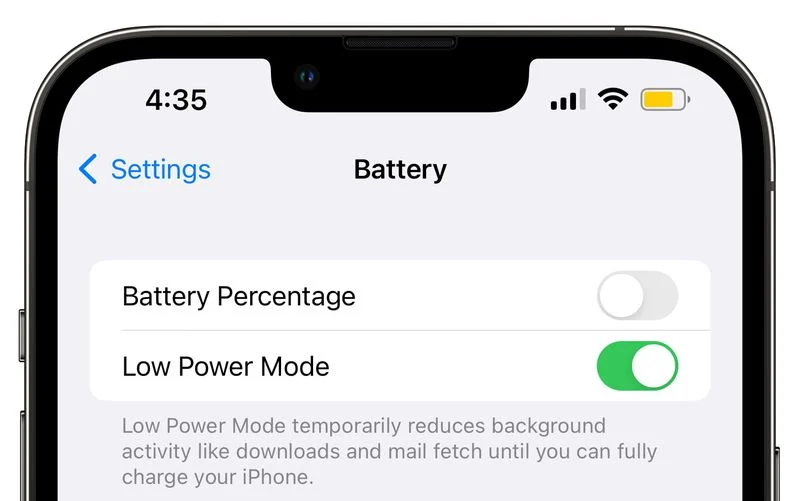
No.3: Apple Seeds Sixth Betas of iOS 16 and iPadOS 16 to Developers
Apple today seeded the sixth betas of upcoming iOS 16 and iPadOS 16 updates to developers for testing purposes, with the updates coming a week after Apple released the fifth developer betas.

iOS 16 introduces a revamped Lock Screen that offers a new level of personalization and customization through widgets, a notification redesign, and adjustable fonts and colors for the time. Multiple Lock Screens are supported, similar to watch faces, and can be associated with Focus modes.




