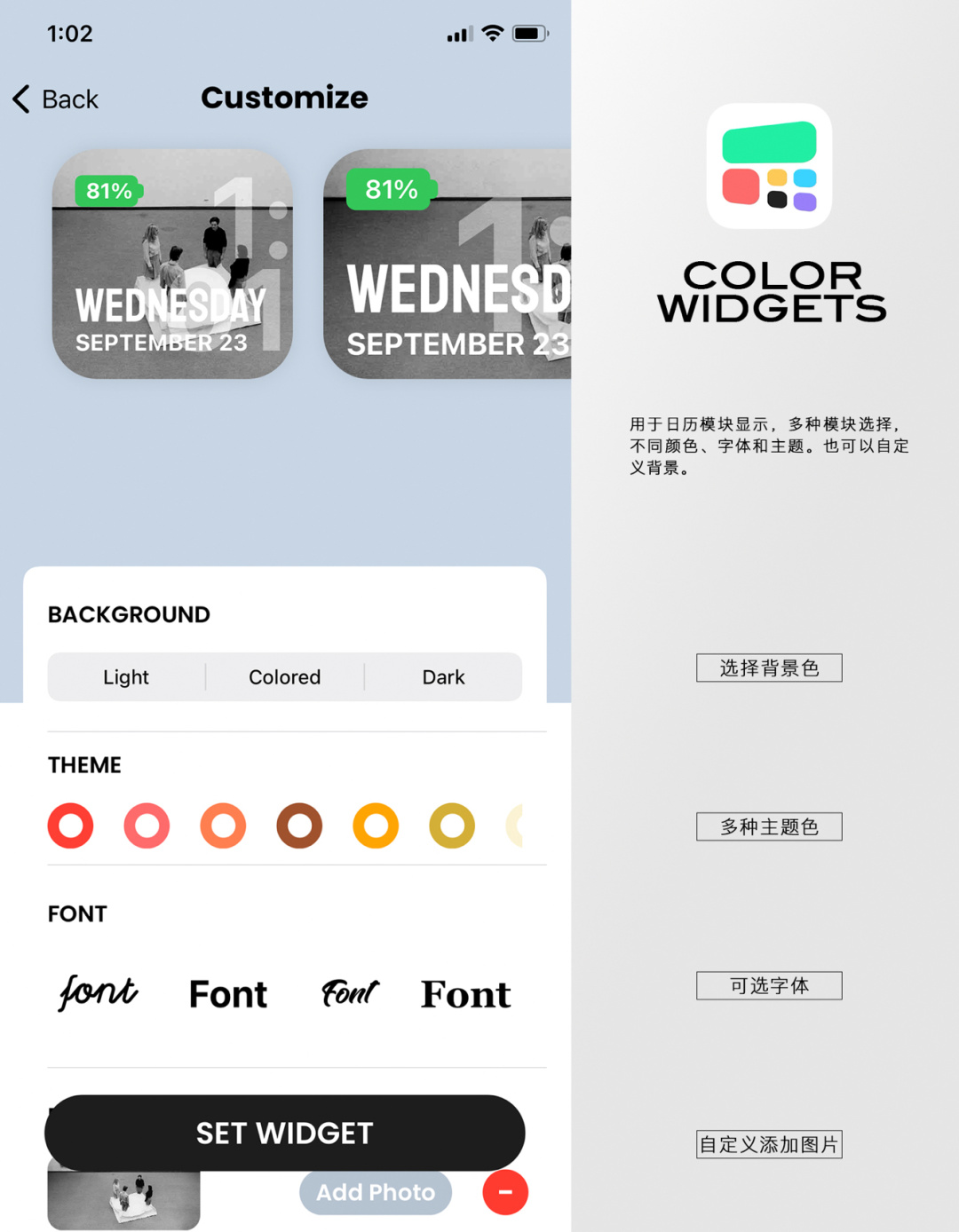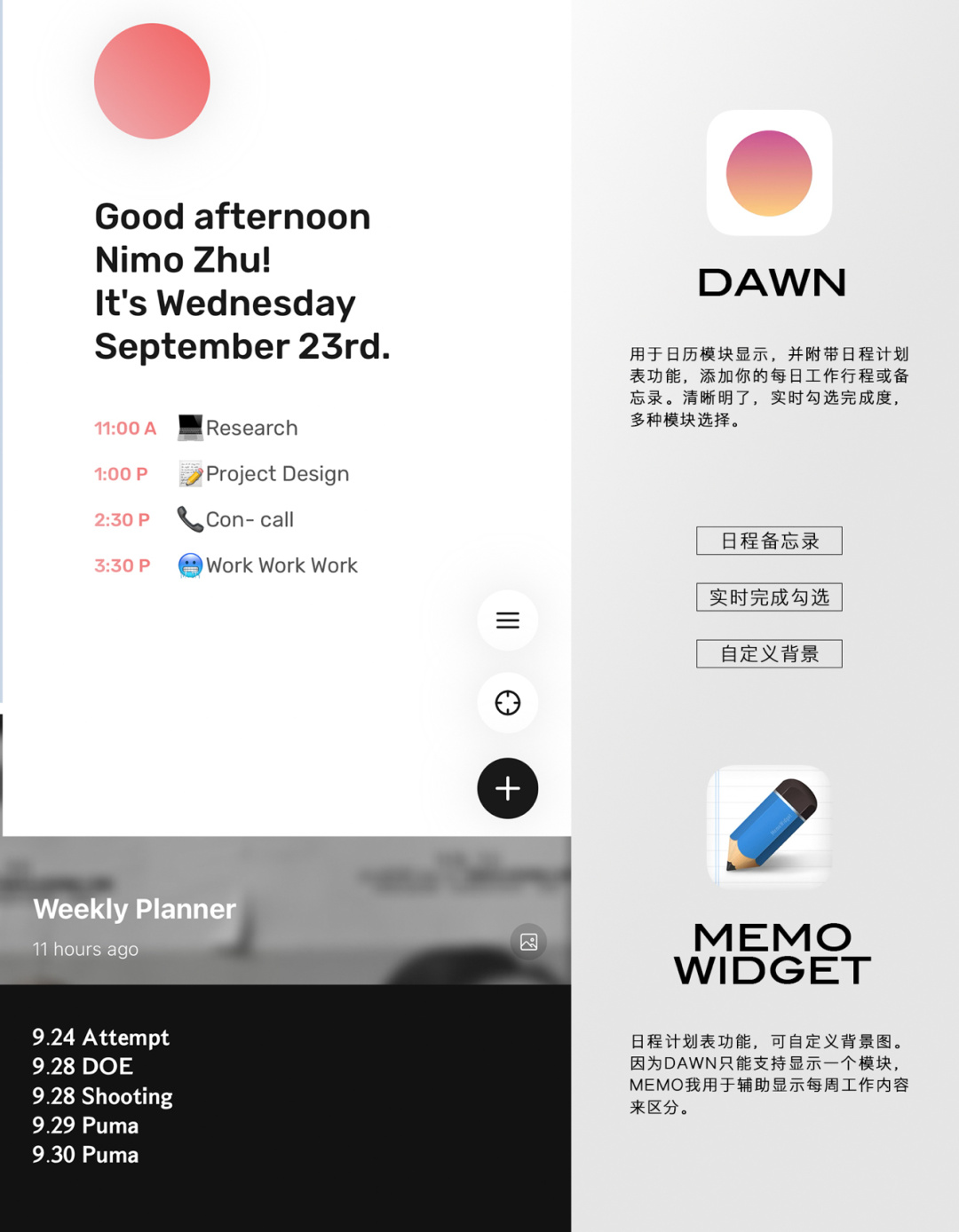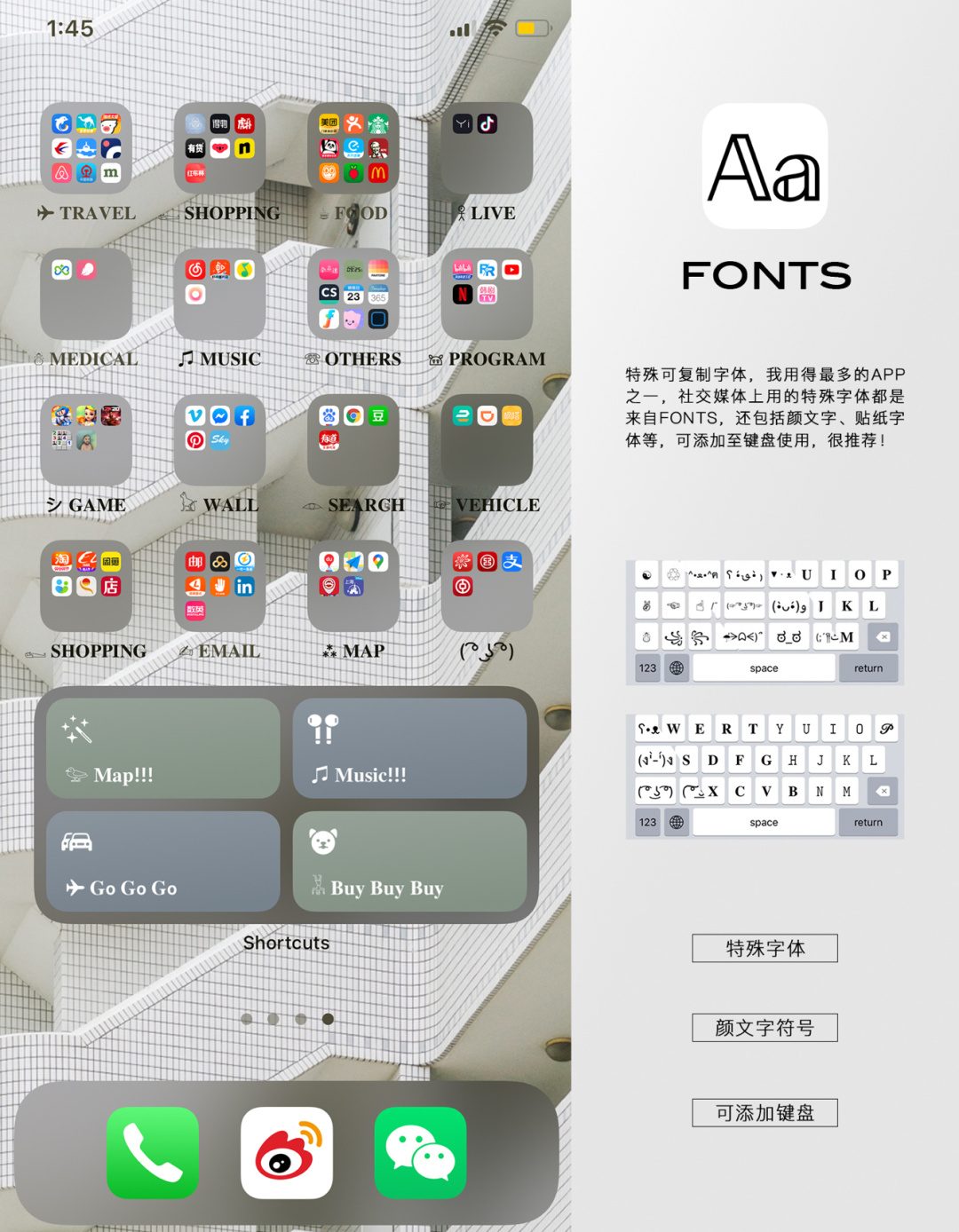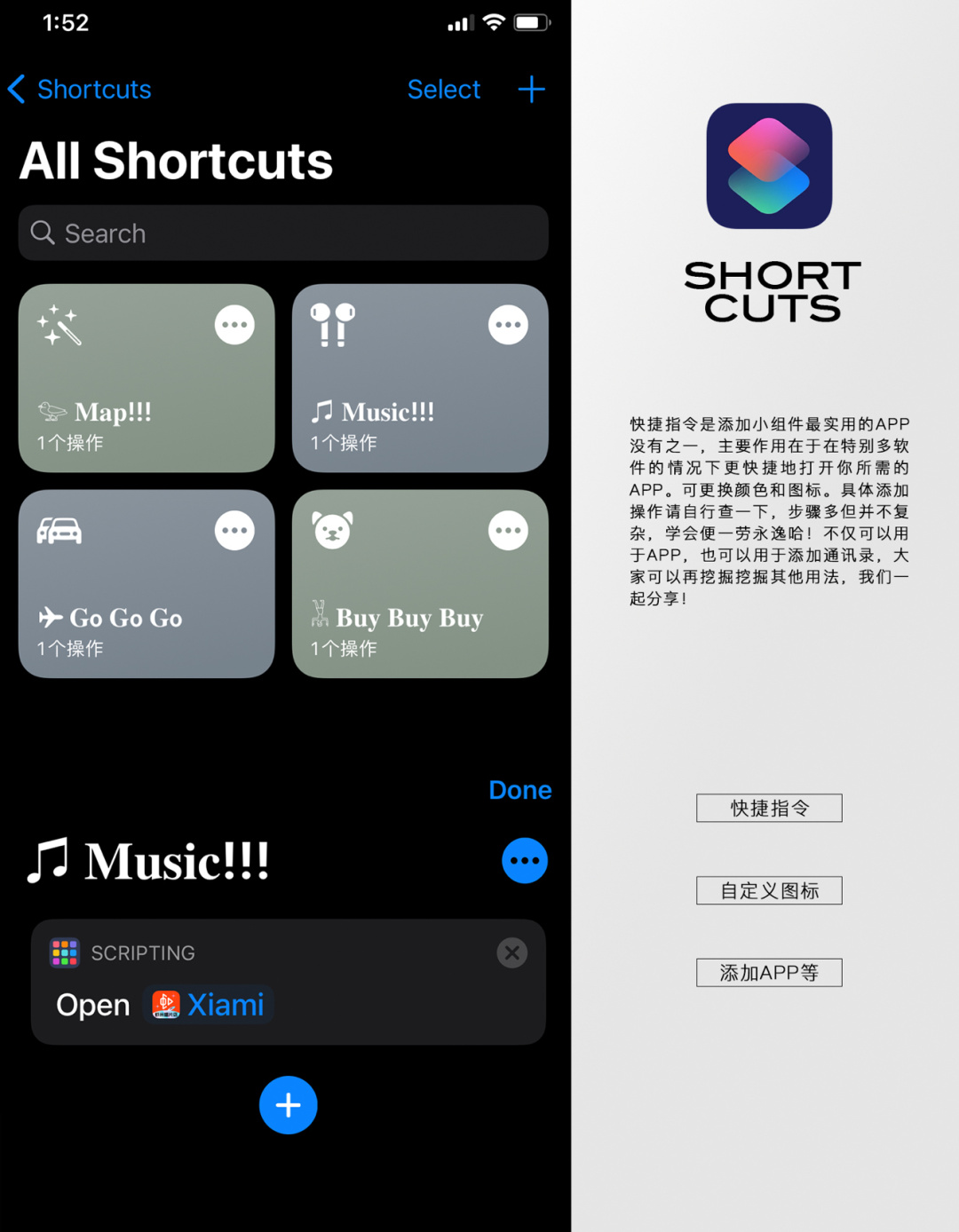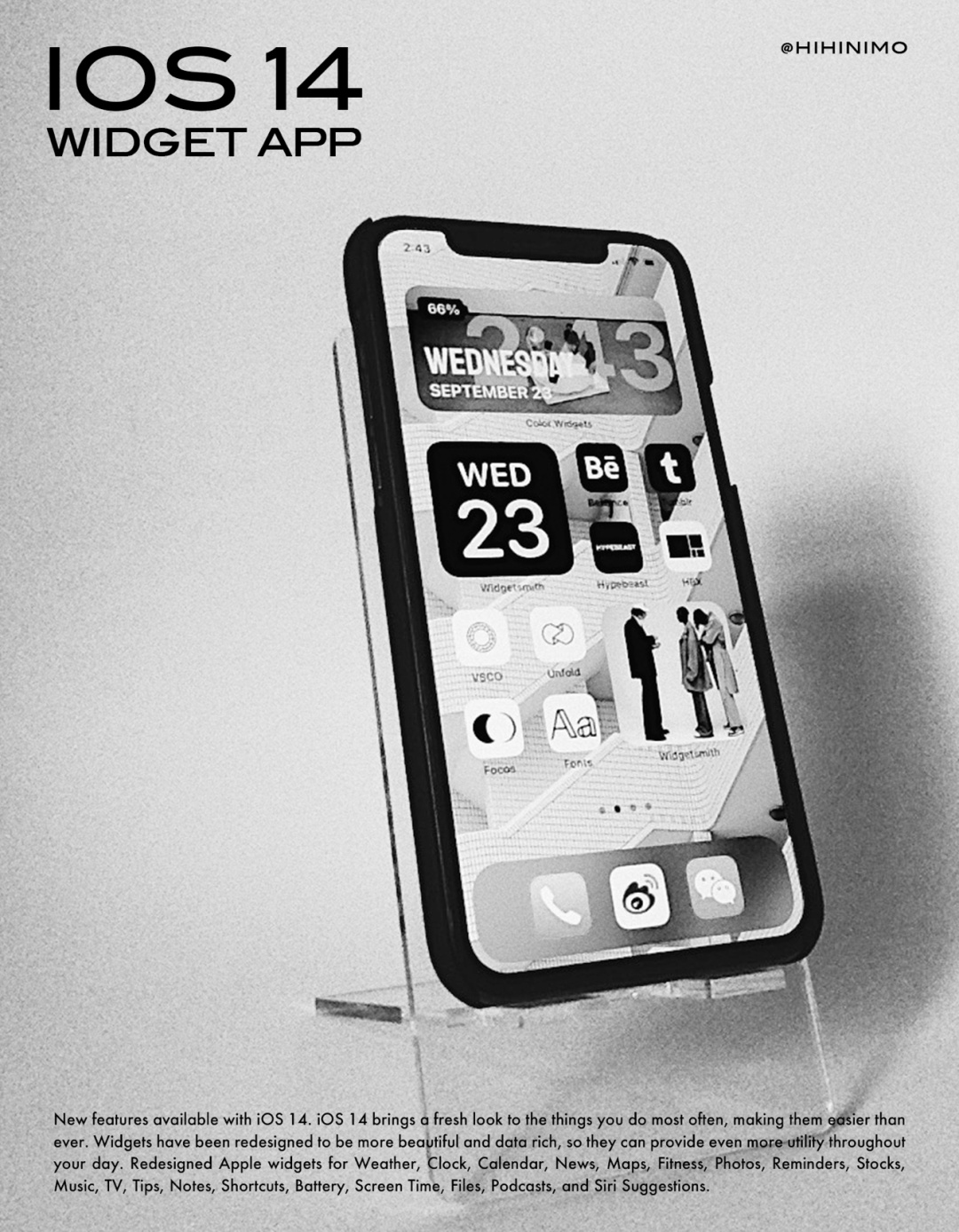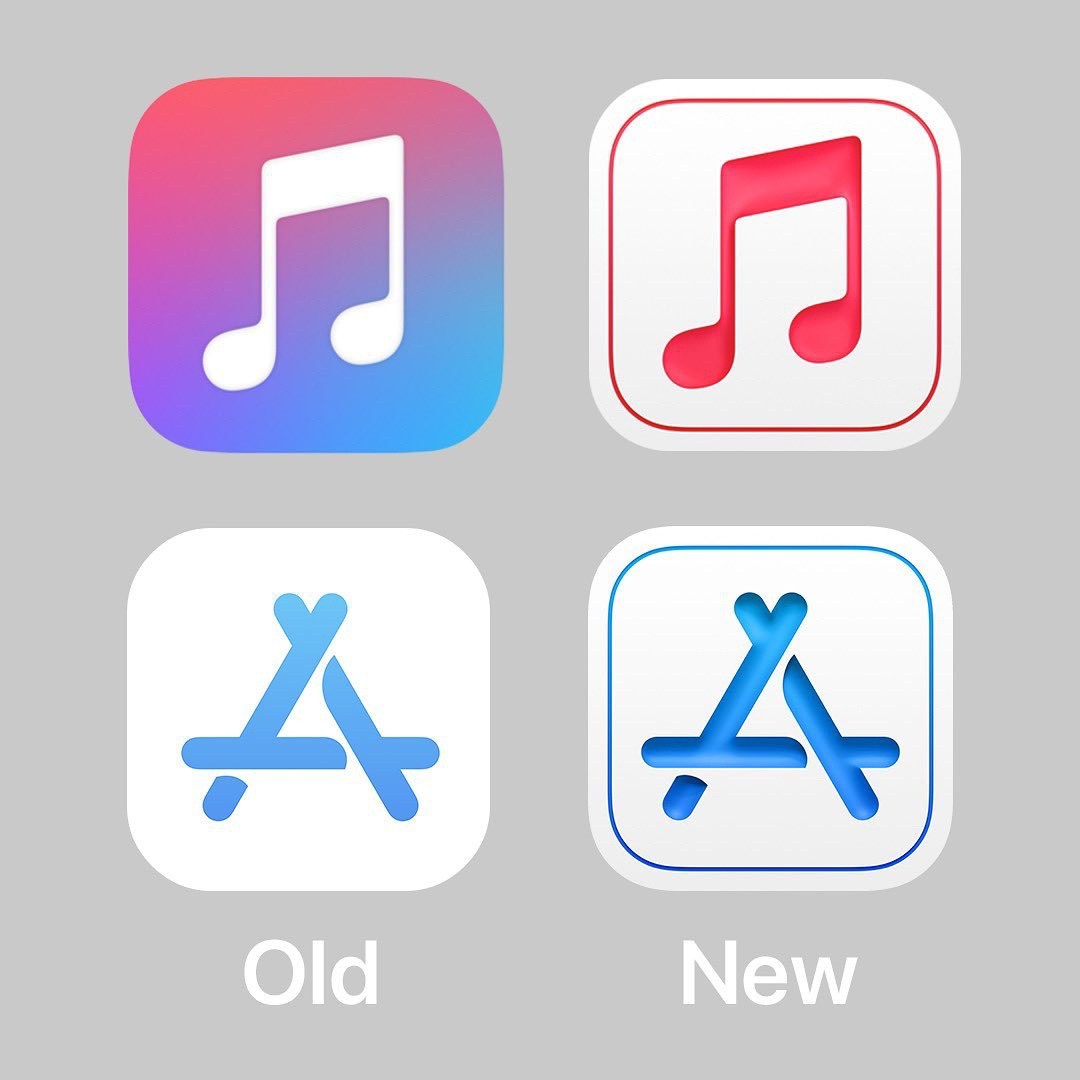1 Colorwidgets
Used for calendar module display, a variety of module options. With different colors, texts and themes, the fonts of Colorwidgets are all beautiful, and it is a calendar app that can customize the background image!
2 Widgesmith
I like Widgesmith the most in the calendar module. In addition to the basic large, medium and small modules, it can add multiple components at the same time!
In other words, I can put multiple, different sizes and styles in one page. You can add custom photos, any photo is ok!
3 Dawn
It is also a calendar module. The advantage of Dawn is that it is not only a calendar, but also a memo function!
You can display the calendar and itinerary together on the desktop. I needed this kind of app urgently before. After updating ios14, I was very happy. awesome!
4 Days Matter
Anniversary module, I used Days Matter before, but the wood background inside was really unsightly. Later I used Fancy days, but after the new feature of ios14 widget appeared, it became easy to use!
You can customize the background image, but the interface cannot become transparent!
5 Fancy Days
Since it comes to Fancy Days, I still recommend it, but it cannot be added to the desktop widgets. It is still beautiful to just be an app to record anniversaries!
6 Fonts
The special font app that is easy to use is Fonts. I have used other font apps before. This can be added to the keyboard and it is very easy to use. Here I use to classify the folder names of other apps, which will be more clear and interesting!
7 Shortcuts
Shortcut instructions are the most practical app in the widget, which is very suitable for people with a lot of software. Sometimes it is really distressing to not find the app you need.