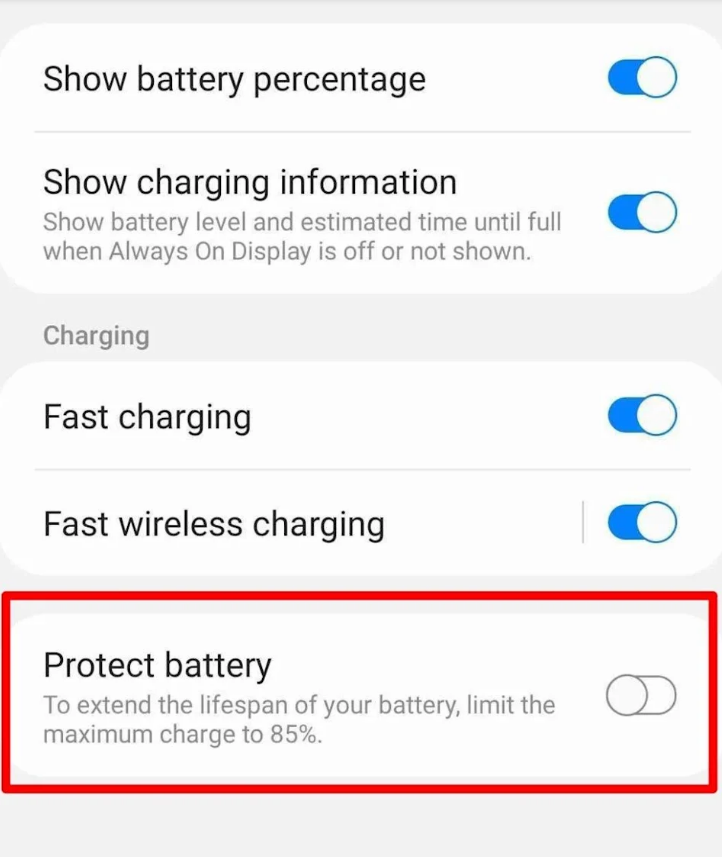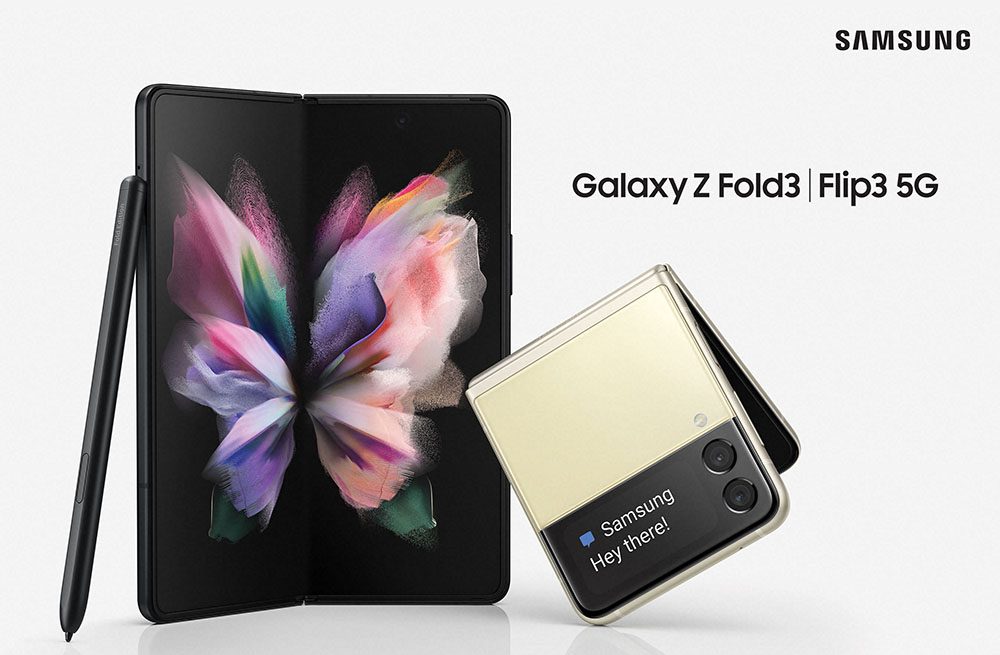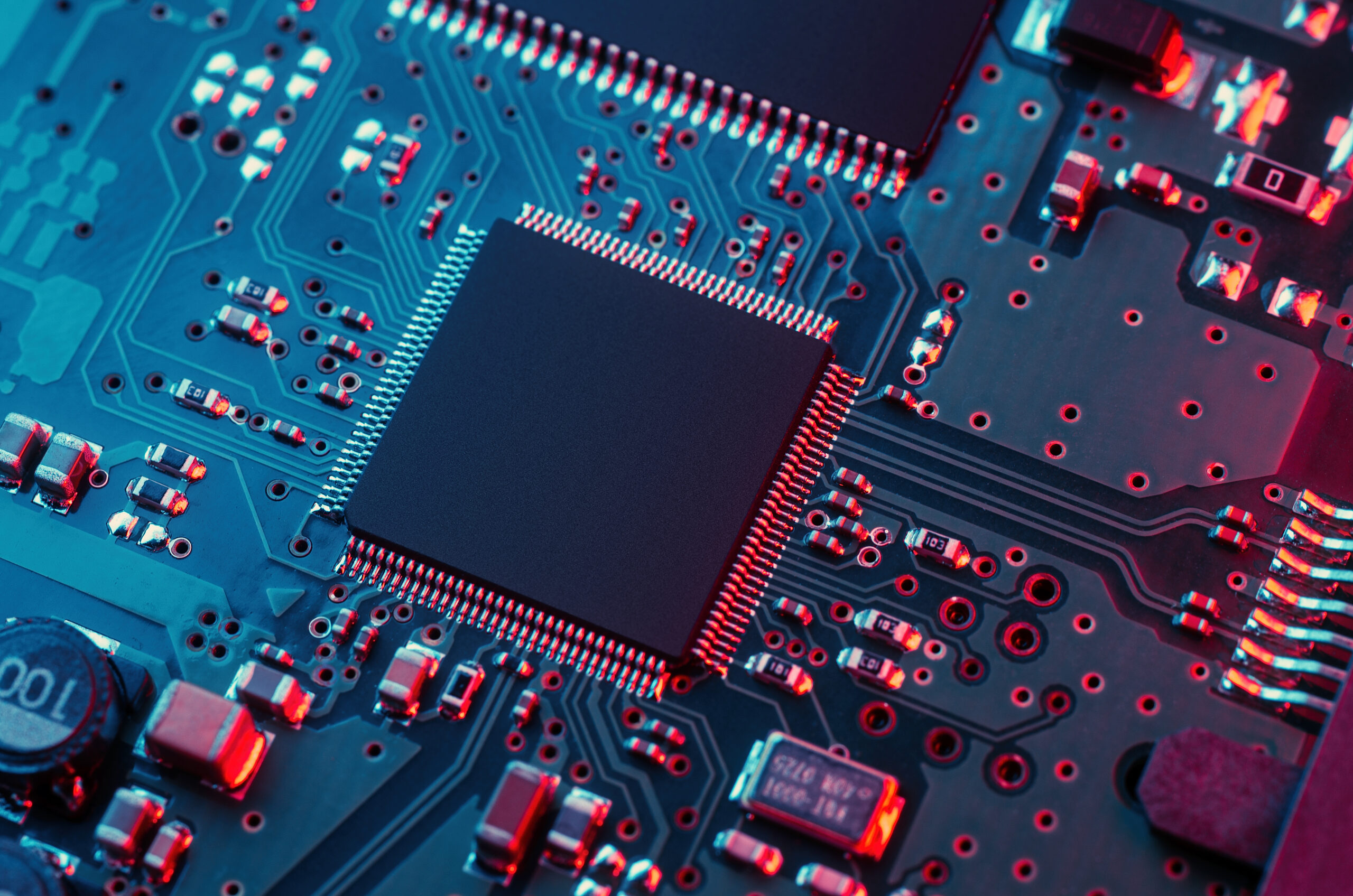According to reports, Samsung Galaxy Z Fold 3 and Galaxy Z Flip 3 will continue to use the previous Samsung tablet’s unique battery protection function to maximize battery life.
The battery protection function is called “Protect battery”, which can limit the charging level of the device to 85% to prevent the battery from being fully charged.
It is also very easy to turn on this function, just turn it on under “Device Maintenance”> “Battery”> “More Battery Settings” in the “Settings” application.
Although the battery life can be improved, the battery life performance in standby and other scenarios is correspondingly weaker.
The media has evaluated the battery protection function, and the Z Fold 3 and Z Flip 3 will have about one day of battery life when the function is not turned on.
If the battery protection function is turned on, the phone must be charged at noon, otherwise it will be difficult to maintain a day’s battery life.
In fact, Samsung is not the first time that battery protection has been added to a device, but this is the first time it has appeared on a mobile phone.
At present, this function can be turned on in One UI 3.1.1 of two foldable phones. Currently, other smartphones that can be updated to this version of the system do not have relevant settings for this function.