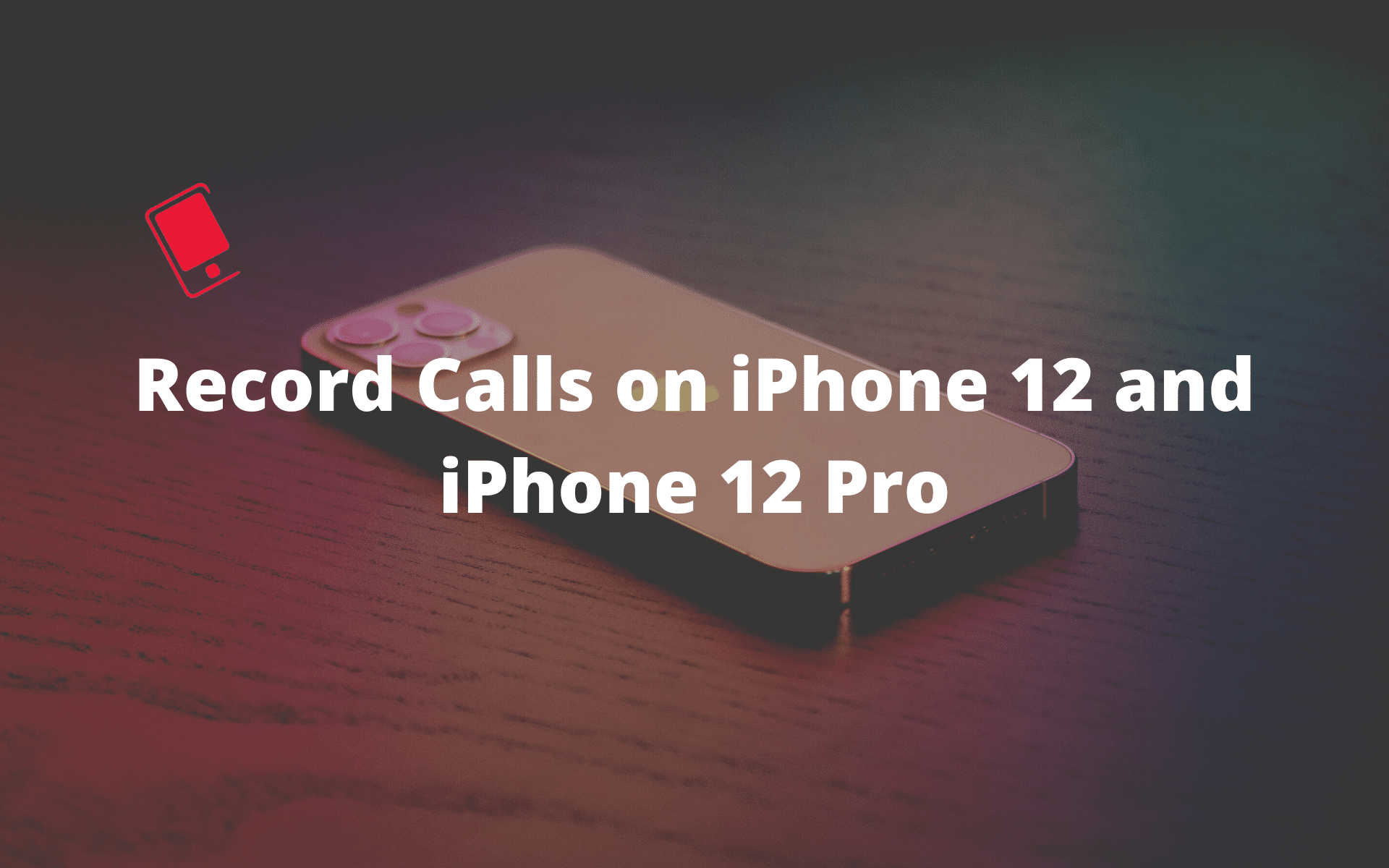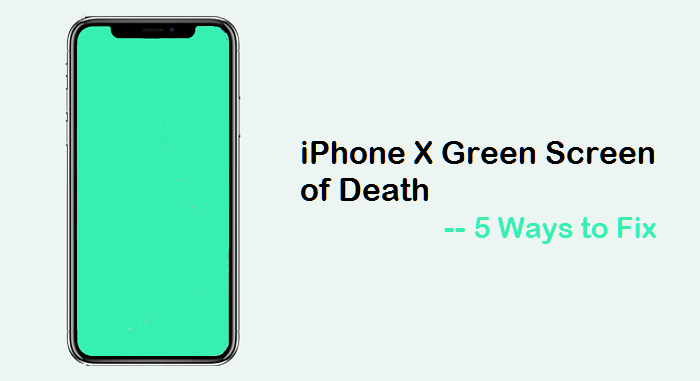Has your iPhone stopped charging properly when you plug in the Lightning cable? Is it charging slowly? This is a very common issue, but thankfully, it’s pretty easy to fix it.
The problem may not be with the iPhone, but with your charging cable. Look at the Lightning connector on the cable you are using. Does it look like this?


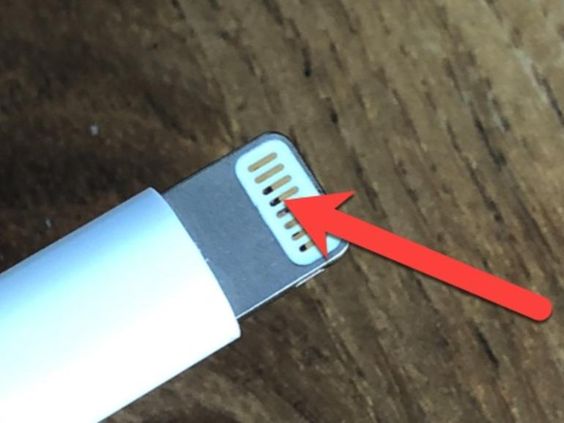
Look closely at the connectors to check for signs of oxidation on them. It will show up as black marks on the gold connectors that can’t rub off easily.
The way I remove this is with a splash of DeoxIT D5, my secret weapon when it comes to removing corrosion on circuit boards and components, especially things that have been exposed to the elements, and giving it a quick rub with my fiberglass scratch brush. But still, you could use a pencil eraser, a little rubbing alcohol, and a lot of elbow grease to remove the oxidation.
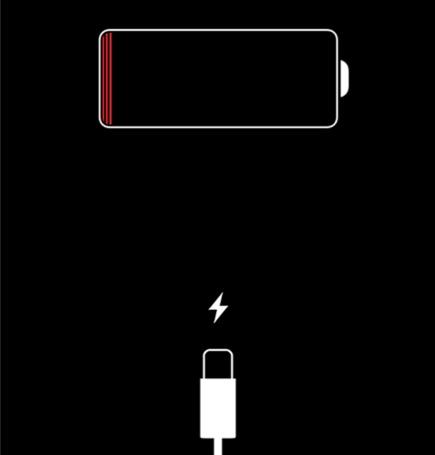
Here’s the complete process I used to clean my Lightning connector:





What’s interesting is that this doesn’t seem to happen on the Lightning connectors used on the USB-C-to-Lightning cables. These seem to be silver in color and not gold and seem to resist the oxidation better.
So, check your cables, people. Especially the Lightning connector.