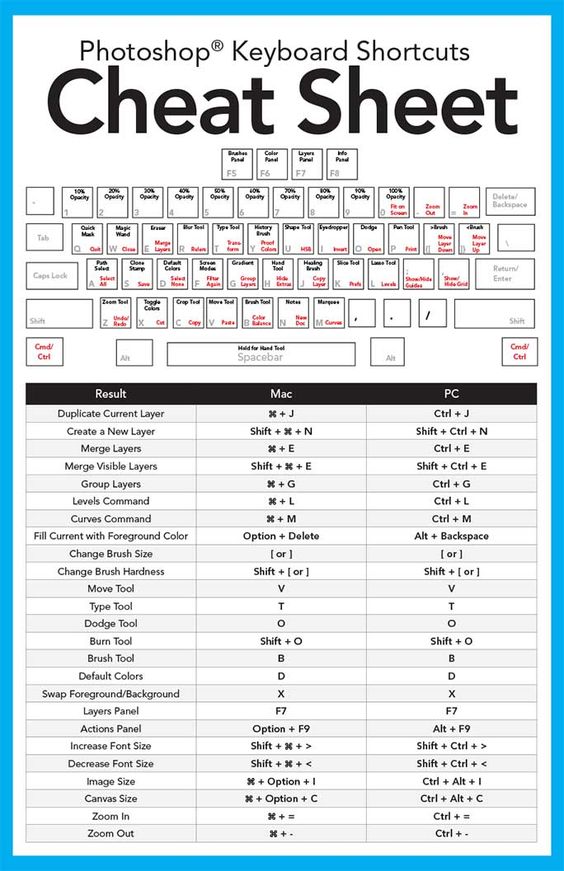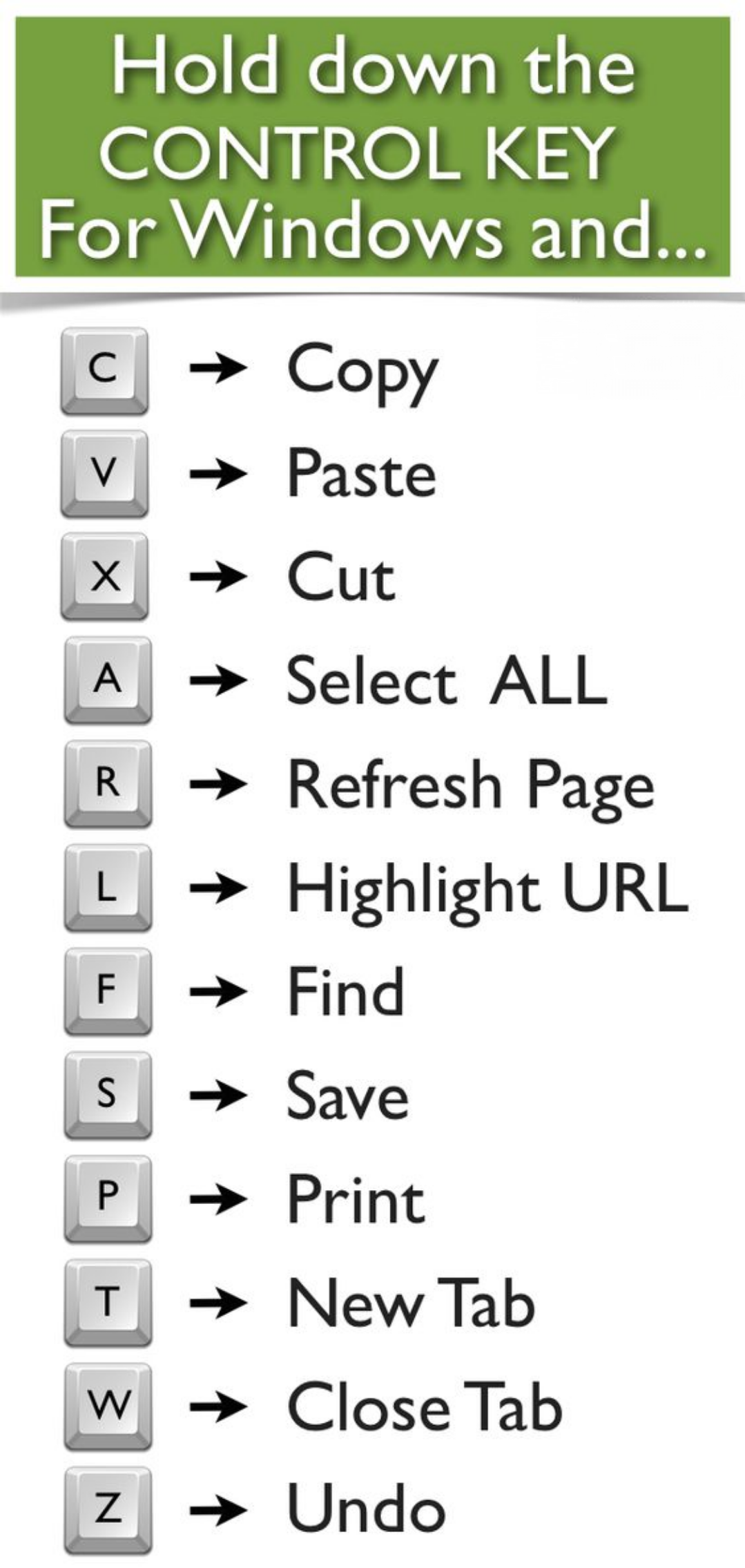Regardless of whether you have used a computer for several years or just bought a computer, it is recommended to check it out.

1. For laptops with removable batteries, if the battery is not used for a long time, you can charge it to about 40%, and then remove the battery and store it separately, but it is also best to fully charge and discharge the battery once a month.
2. For batteries of thin and light notebooks, the thin and light notebook battery is equipped with a chip and will be automatically controlled, so it does not matter if the notebook power adapter is always plugged in. Laptop batteries do not need to be charged after all the power is used up. Nowadays, laptop batteries are all lithium batteries. For lithium batteries, a long-time full charge with a full battery has no effect at all and is even harmful. So it is best to charge the battery with 20-30% remaining.

3. The computer needs to be cleaned up regularly. There are many reasons for the computer to freeze. Performance is only one of them. We recommend that you do dust removal and maintenance on the computer every year. You can disassemble the computer by yourself to remove dust from places where dust is easy to accumulate, such as cooling fans. If you can’t do it yourself, you can find the official after-sales service (generally new computers have 1-2 years of after-sales maintenance) for cleaning. But you must remember that you must remove the static electricity from your hands when you are disassembling, and you must do it in the off state.
4. Do not leave your computer turned on for 24 hours, and do not leave your computer at a high temperature for a long time. Although the computer has a sleep function, the program will be written into the memory if the computer is in the sleep state for a long time. If it is not turned off for a long time Otherwise, it will also cause the program to freeze and slow down data retrieval. In addition, do not let your computer be fully loaded for a long time. If you must work under full load for a long time, remember to add a heat sink to let the computer calm down. This is especially important in the summer.