According to reports, security researchers found that as long as the iPhone is connected to a strangely-named Wi-Fi network, the Wi-Fi function is permanently disabled.
Once you add a Wi-Fi named “%p%s%s%s%s%n”, you will no longer be able to use Wi-Fi functions or system functions such as AirDrop.
No matter if you change the name of the hotspot or reboot, it cannot be improved.
The media believes that because of the special usage of “%” in programming languages, the Wi-Fi subsystem uses this name as a common internal command, causing some running databases to become confused.
For example, arbitrary memory write and buffer overflow cause memory damage.
And iOS’s watchdog mechanism will forcibly turn off the function, so that Wi-Fi cannot be turned on.
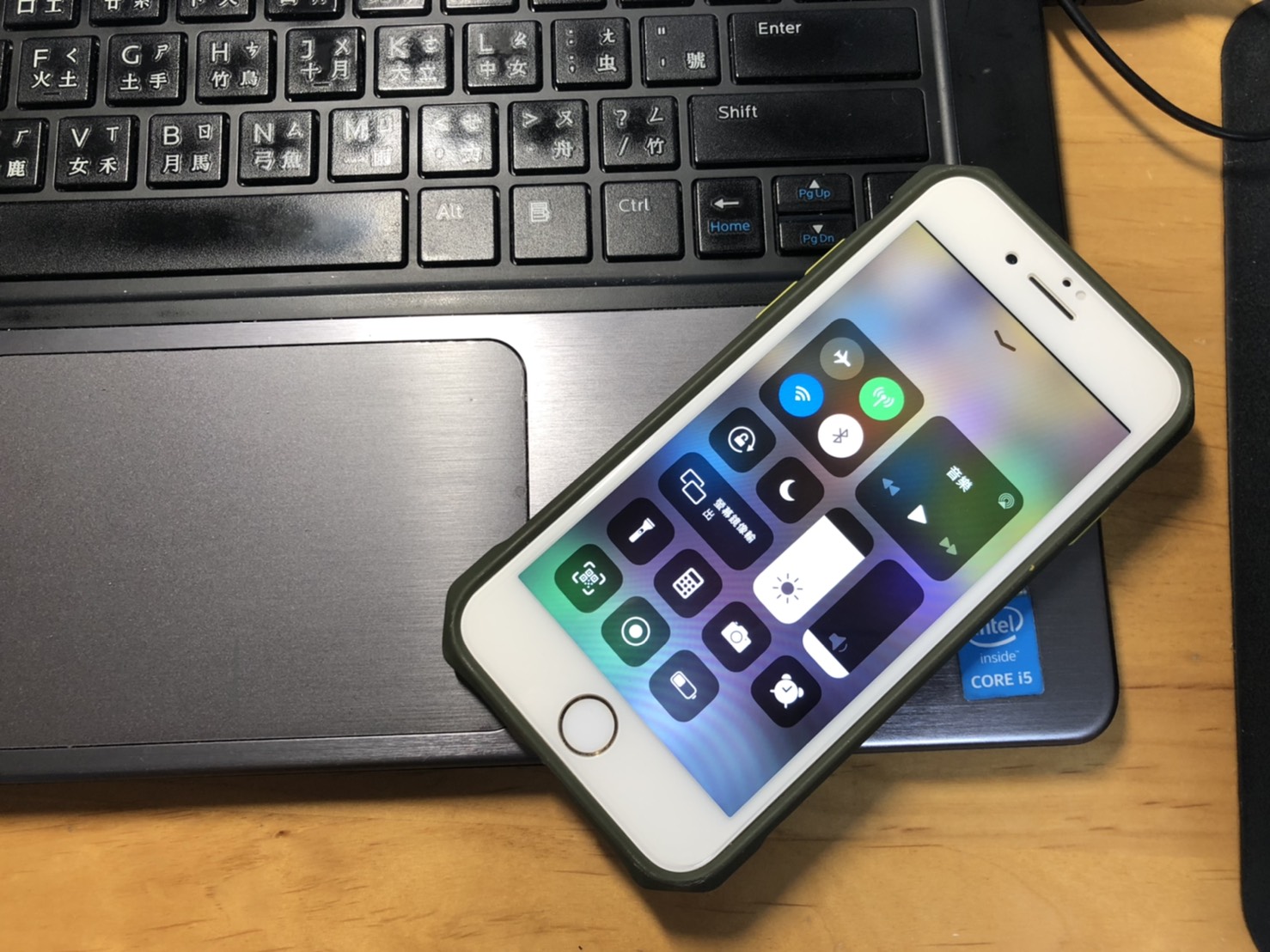
Although most people are unlikely to click on a network name with a series of strange symbols, if a large number of Wi-Fi malicious people deliberately release this name, they may still be fooled.
Currently, we can only wait for Apple to fix the bug, and users will try to pay attention to any Wi-Fi network with% in the name.
Android phones don’t seem to be affected by this name’s network, and iPhone must reset the network to connect to the Wi-Fi hotspot again.
To reset, you must first open the iPhone settings, click “General”, “Reset”, and then click “Reset Network Settings”.





