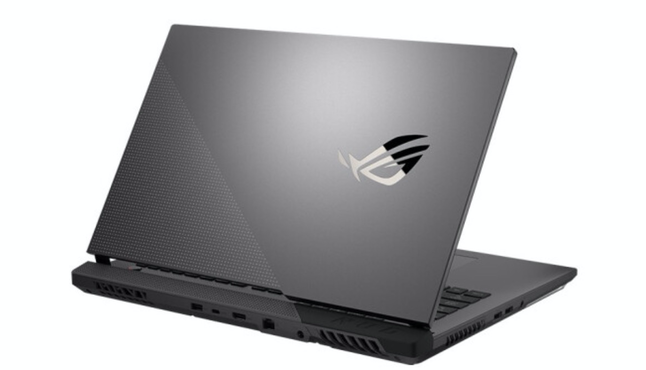Looking at the phone for a long time will make the eyes feel tired, especially if many users use the phone for a long time after turning off the lights, the harm is even worse. Therefore, many mobile phone manufacturers have introduced the eye care mode, so how to activate the eye care mode of Redmi 9T? Today I will share with you how to use Redmi 9T’s eye care mode.
1. Click the Settings on the phone.

2. Find the Display in the list.

3. Click it and find the Reading mode.

4. Switch the Reading mode on.

5. You can adjust the intensity by the touch bar to choose the suitable brightness.

The eye-care mode is indeed effective and can reduce eye fatigue, but for the sake of health, it is recommended that you do not look at the screen for a long time. It is a better way to rest your eyes. In addition, try not to use it after turning off the lights. Even if you want to use your mobile phone, please turn on the eye-care mode. I hope this tip could help you.