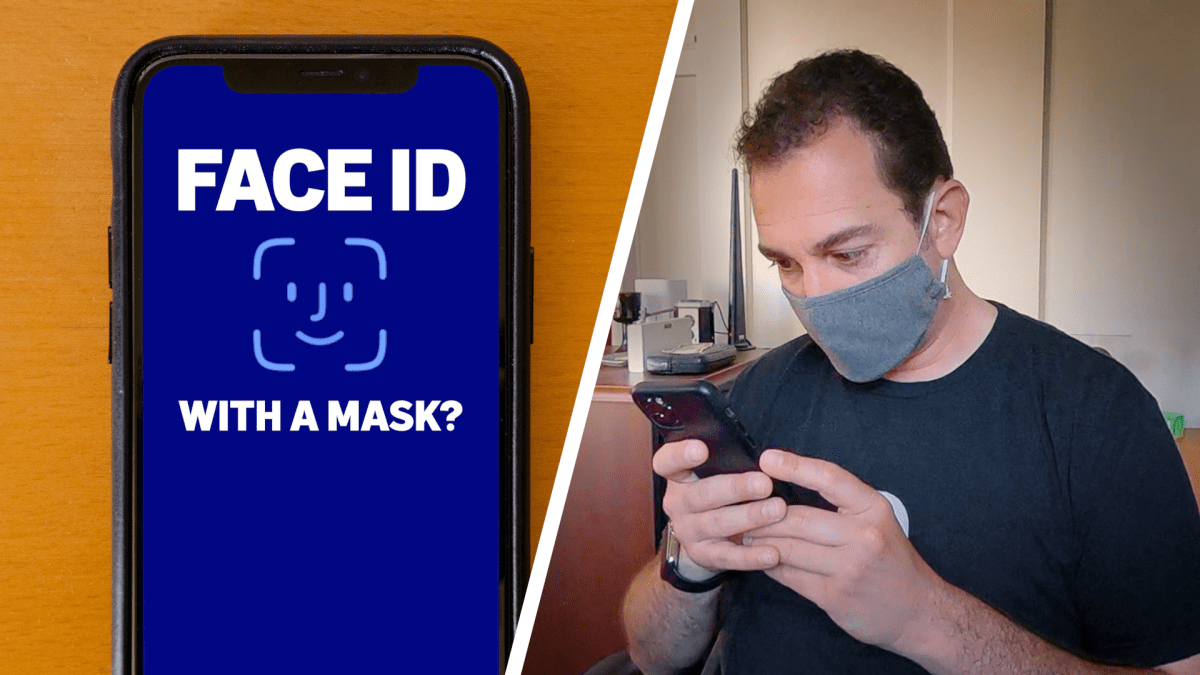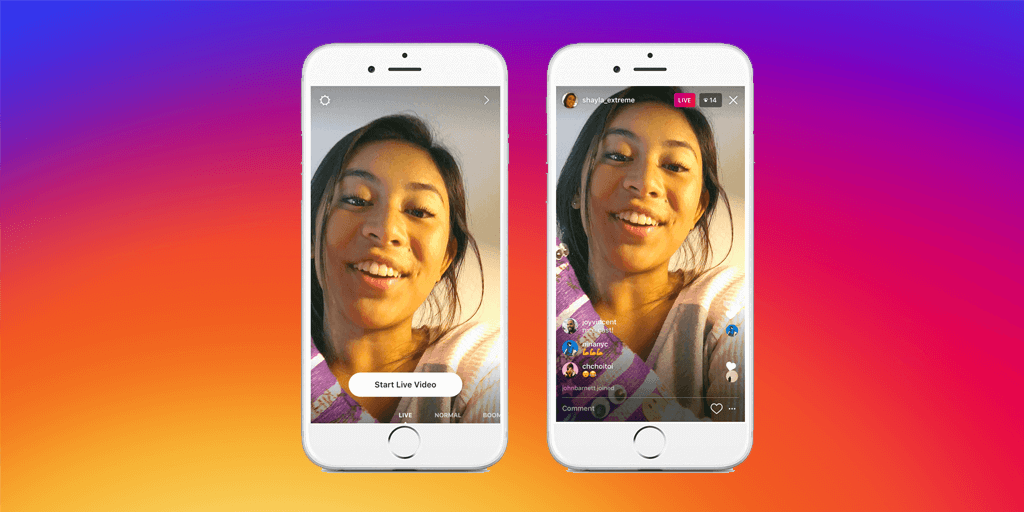It is known that users can unlock the iPhone screen by the Face ID, whereas, we need to wear the masks due to the Covid-19 pandemic. Thus, here comes a question, can we still unlock the iPhone when we wear the mask?
Here is the tip how to do that:

- Click the Settings, and click Face ID and Passcode
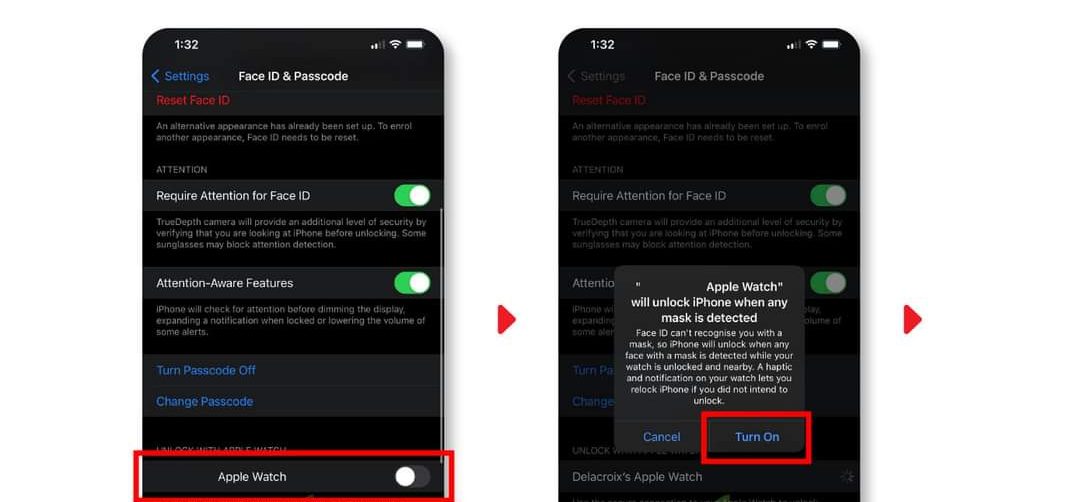
2.Open the option-Apple Watch, and then click Turn ON.
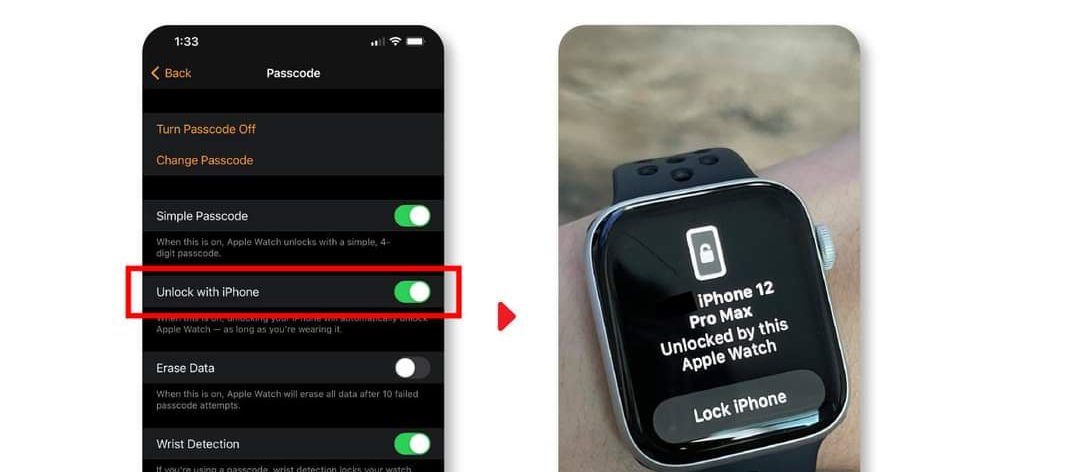 3.You should guarantee that the option-Unlock with iPhone is turned on.
3.You should guarantee that the option-Unlock with iPhone is turned on.
After these steps, you can unlock your iPhone by using your Apple Watch when you wear the mask.
However, there is also a plan B:
Reset Face ID
Before you can register your masked face, you will need to reset Face ID. Why? Simply because you have to register the first appearance and then the second one for Face ID to recognize your disguised face.
To reset Face ID, open Settings, go to Face ID and Passcode, enter your password, and tap Reset Face ID.

Set up Face ID
Now that Face ID has been reset, it’s time to set it up again. Tap Set up Face ID and then tap the Get Started button to start capturing your covered face.
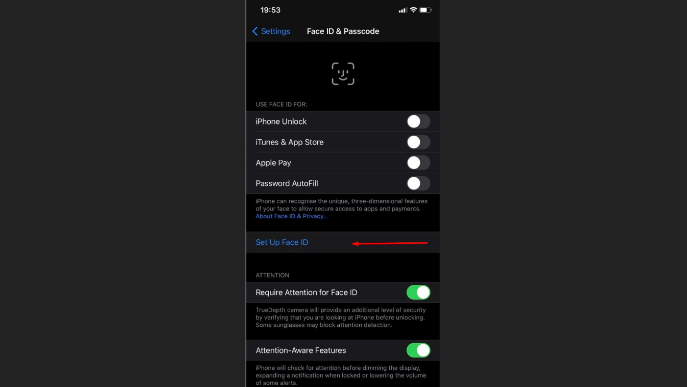
Take the mask and fold it in half so you can see the outside. Hook the elastic to the ear on the side of the face you are scanning, and with your free hand hold the mask halfway across your face, covering half of your mouth, but leaving the tip of your nose visible, otherwise Face ID detects that an object is interfering with your face. If that happens, move the mask slightly to avoid errors.
Slowly rotate your head in circles to scan the face for the first option, and repeat the same operation for the second scan, as required by Face ID, until a message appears that the Face ID is configured.