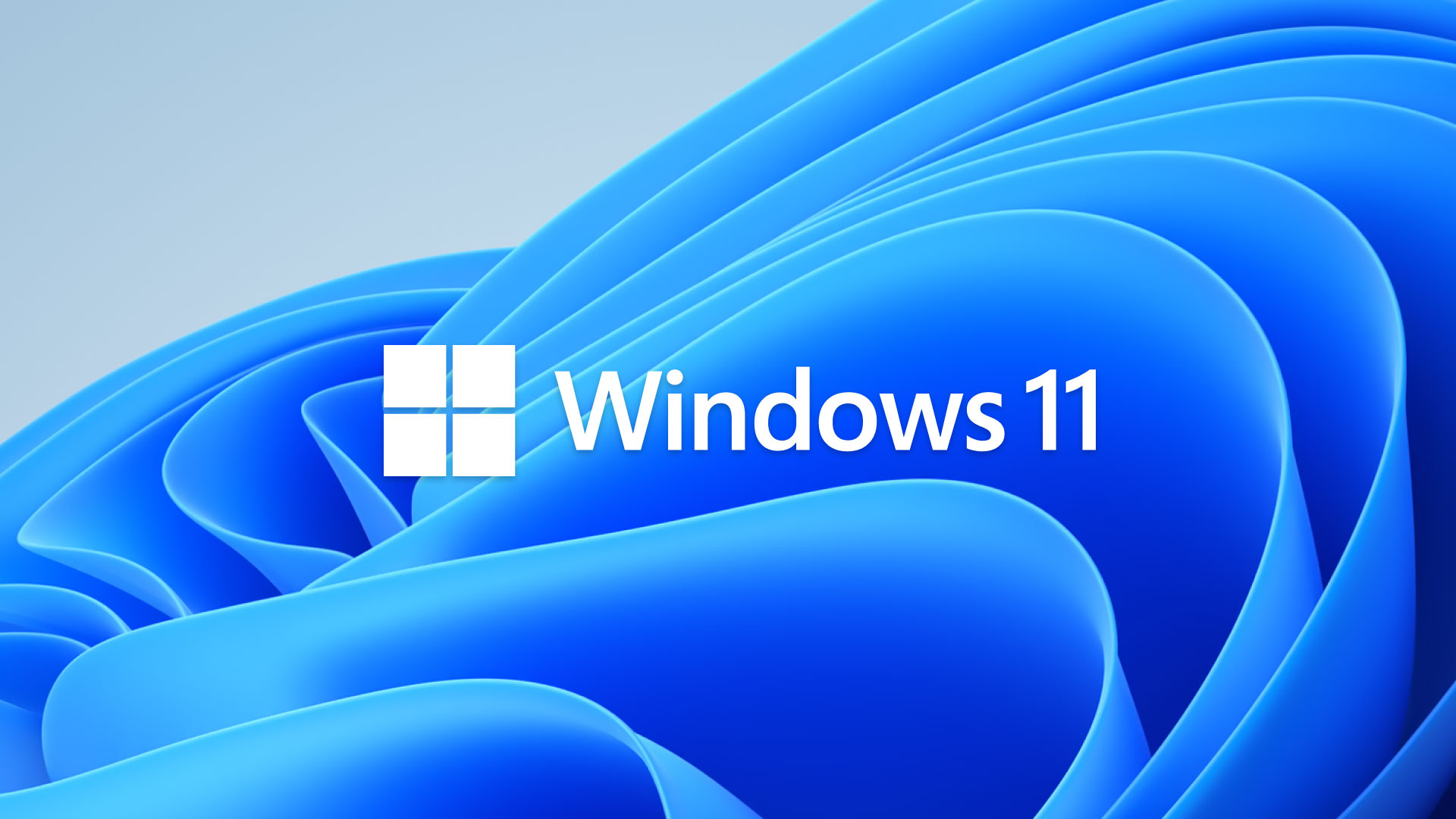1.Corrupted Drive
The hard drives aren’t made to be used forever. Finally, all of the movement from a hard drive will result in it failing. There are many different types of problems that can lead to a hard drive no longer working. You might be given an error code, experience progressive slowness, or have a machine fail to boot. The most common remedy to fixing these issues is to format your hard drive. This is done when your primary goal is simply to get the drive working again.
Formatting a drive will wipe it of its contents completely. So it’s important to run data recovery software before you resort to this option. Even if a drive is unresponsive on your computer, it can still be scanned by a data recovery program. With any luck, you’ll be able to save your data and pull it from the drive before you format it.
2.Deleted Files
One of the most common types of data loss is an accidental deletion of a file. This can happen on a local drive, an external drive, a phone, etc. As long as you have access to the drive that the files were originally on, it’s possible to retrieve your deleted data.
If you do find yourself in this category, the best option is to stop using the computer with the deleted files. The more you use that computer, the lower your chances will be of getting your files back. This is caused by new data being written over the previous data, which should be avoided if possible.
In order to recover your deleted files, it’s best to remember the exact folder that they were saved in. This will save you from having to run a scan on your entire drive, saving you the trouble of having to look through tons of recovered data in search of your missing files. If you know the exact folder where it last was, you can direct your recovery software to scan a specific location, speeding up the process.
3.Corrupt Image and Video Files
Anyone who works with media knows the pain of corrupted video or image files. When trying to open a corrupted media file, you might be presented with playback or read errors. This type of data loss often happens during the transfer process of the media. When you transfer media from a phone to a computer, to and from the cloud, from a camera, or any situation where you’re moving a file from one device to another.
4.USB Drive Formatting Issue
USB Drives are still a very popular way to transfer data from one computer to another. This is where you can run into formatting issues. Just because one computer can read your USB drive, doesn’t mean another computer will. The formatting matters, and a computer might tell you that your drive needs to be reformatted in able to be accessed on a new device.
Prior to you reformat your drive, you should know that this will wipe all of your data. So before you do this, run some data recovery software that can save your files from the unreadable drive.
Free Data Recovery Solution

If you have experienced any of the types of data loss listed above, stop what you’re doing and install Stellar Data Recovery [Windows] [macOS]. This free data recovery software will help you restore your lost files. It is important that you use this software as soon as possible after your files have been deleted. With the free version of Stellar, you’ll be able to recover up to 1GB of data at no cost.