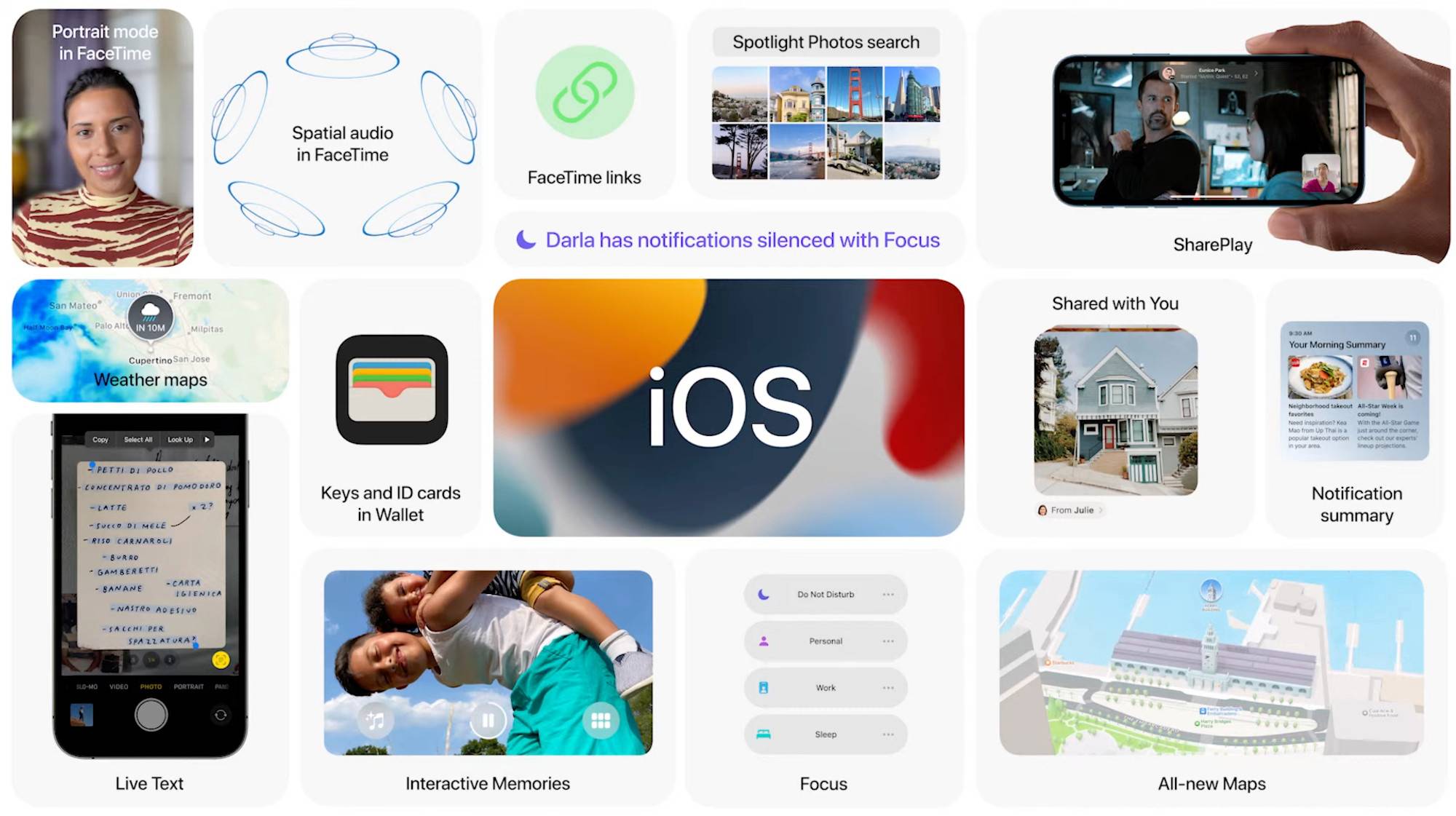Apple brought us the next-generation operating systems iOS 15, iPadOS 15 and watchOS 8 at WWDC21.
Although it will take some time for the official version to arrive, ordinary users who are impatient can already participate in the beta testing program and start trying out the new OS.
Apple has released three operating systems, of which iOS requires a seventh-generation iPod Touch, iPhone 6S or newer devices.
iPadOS requires the fifth generation iPad / iPad Air 2 / iPad Mini 4 or newer models.
And watchOS 8 is that in addition to Apple Watch Series 3 or newer watches, the mobile phone must also execute iOS 15 beta.

If you want to join and you now have compatible hardware, you can go to the official website to register to participate, and then a prompt will pop up to remind you that the update is like the usual iOS update. Of course, you can also go to “Settings> General>” “Software Update”.
During the beta testing period, you will continue to get updates. If you feel that you have played enough and want to go back to the original version, just exit the beta program.
But please remember, for safety’s sake, please make sure to back up your data before installation!