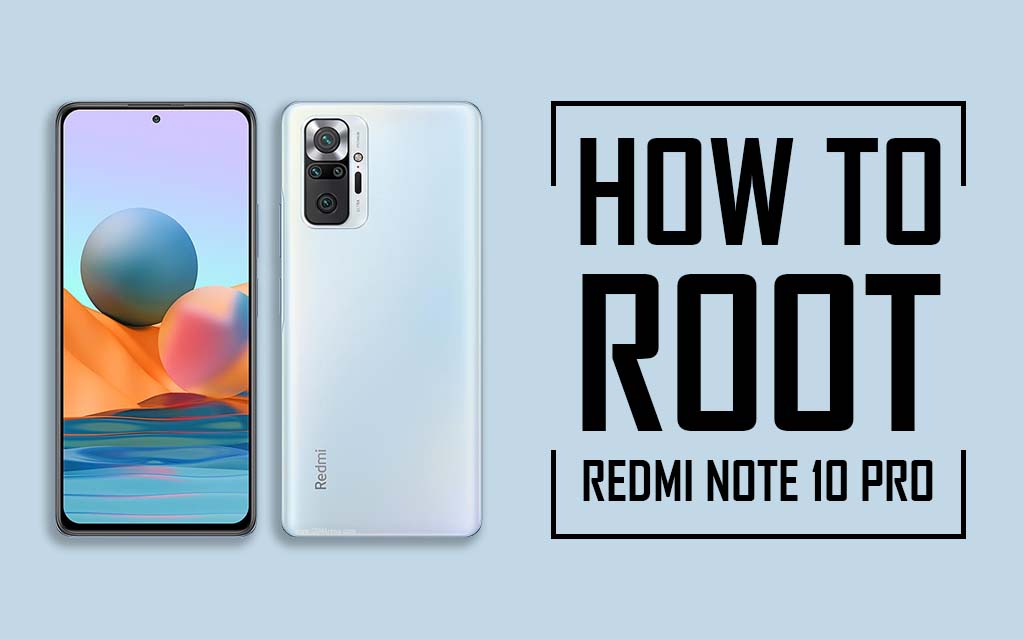Hey, guys! I think you have to care for your iPhone.
After all, iPhones cost a lot of money. You may want to avoid splashing out on a new one every 12 months.
First of all, here are the Physical iPhone Maintenance Tips

1.Clean the Charging Port
If you’re having difficulty charging your phone, something as simple as a clogged Lightning port is often to blame.
To dislodge the gunk, your first port of call should be a toothpick or the SIM removal tool that came with your phone. Take care to act very delicately. Make sure you don’t damage the contact points with over-zealous actions.
You can also try a can of compressed air. Apple recommends against using canned air and other cleaning products, but a quick blast might help dislodge particularly sticky debris. Hold the can close to the charging port, but don’t put the nozzle inside.
If you still couldn’t charge your device, you might have a hardware issue. Contact Apple Support for assistance.
2.Clean the Speaker and Microphone
To clean the iPhone’s speaker and microphone is important. Failure to do so can affect call quality, music playback, and your ability to control Siri.
To begin the cleaning process, get a soft-bristled toothbrush and gently rub it over the two openings to loosen the debris. Next, grab a piece of tape and gently press it over the area to collect the dust and lift it away.
3. Clean the Phone
The iPhones are dirty and germ-ridden because we carry them everywhere. You need to give your device a bit of a polish everyday.
It recommends that you use a soft, lint-free cloth. Remember to avoid getting water in the various ports, buttons, and other openings. And never use anything that’s abrasive, as iPhones are coated in a fingerprint-resistant oil repellent. It’s natural to see it wear down over time, but heavy cleaning could prematurely remove this.

4. Clean the Headphone Jack
If you own an iPhone 6s or earlier, your device still has a headphone jack. You should clean it out regularly to prevent a buildup of dust and fluff.
To clean the headphone jack on an iPhone, use the same compressed air method as described earlier. A cotton swap can also prove useful. If you’re not having any luck with those, you can use a toothpick as a last resort.
Here come the iPhone Software Maintenance Tips
The four physical tips we discussed cover the basics, but there’s a lot more you can still do.Now it’s time to cover some other virtual and software-based iPhone maintenance tasks you need to do regularly.

5. Manage the iPhone Battery
Often, people’s biggest gripe with their smartphone is the battery life. If you’re a heavy user, it’s a struggle to make your battery last all day. The situation only worsens as your battery ages.
One way you can alleviate the problem slightly is to recalibrate your iPhone battery on a regular basis. The process can help the battery drain more slowly and increase its overall lifespan.
The iPhone also comes with a bevy of battery settings. Fiddling around with them can help you squeeze out a bit more juice.
6. Create More iPhone Storage Space
The high price of top-tier iPhone models leads many to settle for one with less internal storage.
That storage fills up quickly, especially if you take a lot of photos and receive constant messages from friends and family.
You don’t want to hit your storage limit in an inopportune moment, leaving you unable to take photos or download new apps. Therefore, it’s wise to spend some time pruning your phone’s data every now and again.
In addition to media files, you can clear out browser data, delete apps, and remove offline files.

7. To Back Up Your Data
It’s impossible to overemphasize the importance of backing up your data. I speak from personal experience after putting my wife’s iPhone through the washing machine a month after the arrival of our new baby. Goodbye, precious photos.
There are two primary ways to back up iOS—using iTunes or iCloud. You can also use a third-party option.