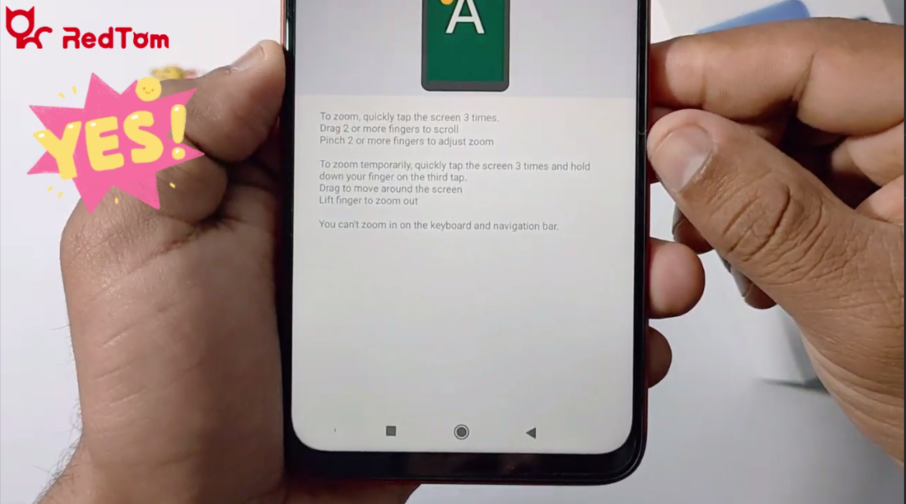When your screen display is too small, do you want to enlarge the content of the mobile phone screen? Now let’s take a look at how to forcibly magnify the display of Redmi 9T.

1. We find the setting options and click it.

2. After enter the setting options, find Additional settings.

3. We click on Additional settings and scroll down to see Accessibility options.
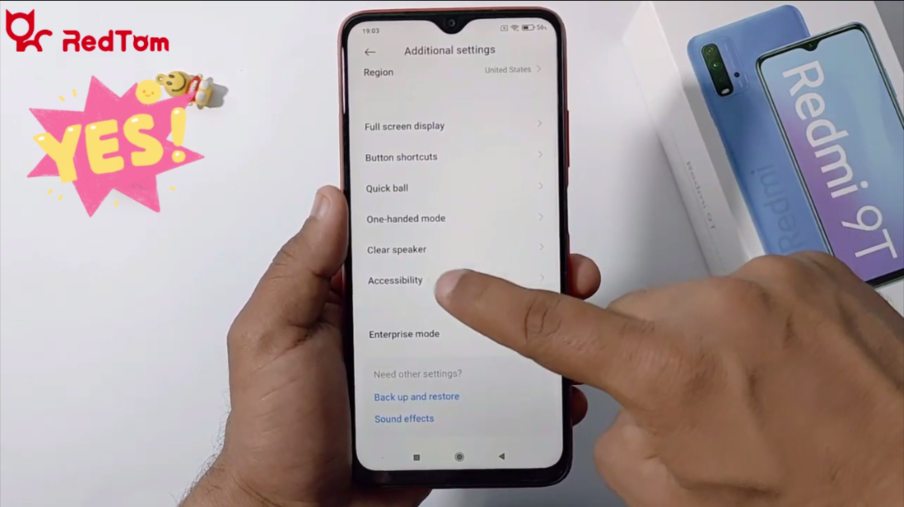
4. When we click on the Accessibility option, we need to click the Vison on the top and click Magnification.

5. Then we click Magnify with triple-tap.

6. Turn on the Accessibility on.

7. You can read the notices about how to zoom.