Apple iOS 15 has been released and you can read my Upgrade Guide to learn about the biggest new features and early bug reports. But away from the headline changes, iOS 15 packs loads of great secret features.
Here are 25 of the best you need to know about:

1. 5G
Improved performance – no need to do anything here. Apple has quietly optimized system functions in iOS 15 to connect to 5G networks more quickly. Enjoy!
2. Camera
Disable Night Mode – while Night Mode is great, it is also slow. If you want to disable it from automatically being enabled, in iOS 15 you can now do this by going to Settings > Camera > Preserve Settings and toggling Night Mode off.
Improved Panoramas – just like the 5G improvements, you don’t need to do anything here. iOS 15 has improved camera algorithms to reduce distortion and noise.
QuickTake Zoom – handily, you can now swipe down from QuickTake to control the level of zoom — this is limited to the iPhone XR and newer though.
3. Find My
Erased iPhones – iOS 15 can now even find erased iPhones and will warn buyers of potentially stolen iPhones from the Hello screen. Take that, thieves!
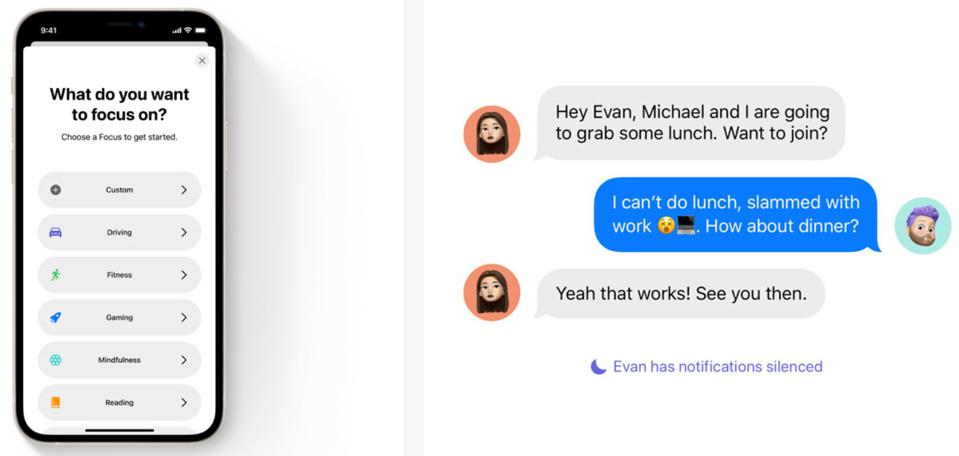
4. Gaming
Peaceful gaming – adapt Apple’s major new Focus feature for gaming by going to Settings > Focus then tap the + button to select ‘Gaming’ where you can choose which alerts can and cannot interrupt you.
5. iCloud
Temporary free iCloud storage – when you buy a new iPhone or iPad, iOS 15 will grant you unlimited storage space for up to three weeks so you can set up your device. I love this.
6. Keyboard
Scan Text – in iOS 15 your camera can scan text automatically. Long press in any text field to see the ‘Scan Text’ button and your keyboard will be replaced by the camera viewfinder. Align the text, then tap ‘Insert’ to add it to your text field.
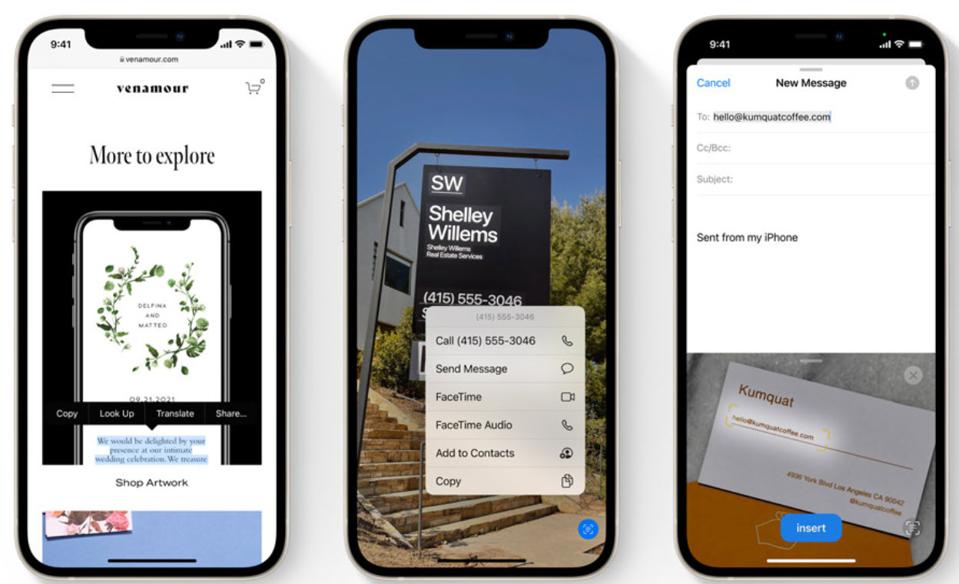
7. Phone
Calls – iOS 15 provides a confirmatory alert when you mute or unmute yourself to avoid those embarrassing “You’re on mute!” group call outs.
8. Photos
Detailed Photo Information – in iOS 15 you can swipe up on any photo to see the EXIF data (shutter speed, location, device used, etc). A long overdue feature.
9. Privacy
Record app activity – off by default, go to Settings > Privacy > Record App Activity to get a 7-day summary of every app which accesses your mic, visits web domains, etc. This can then be exported to a JSON file. (Not available at release)
Email tracking – also off by default, navigate to Settings > Mail > Privacy Protection and enable Protect Mail Activity to block tracking pixels.
Apple’s VPN – dubbed ‘iCloud Private Relay’ this is a VPN for all intents and purposes and you can enable it by navigating to Settings > Profile > iCloud > Private Relay
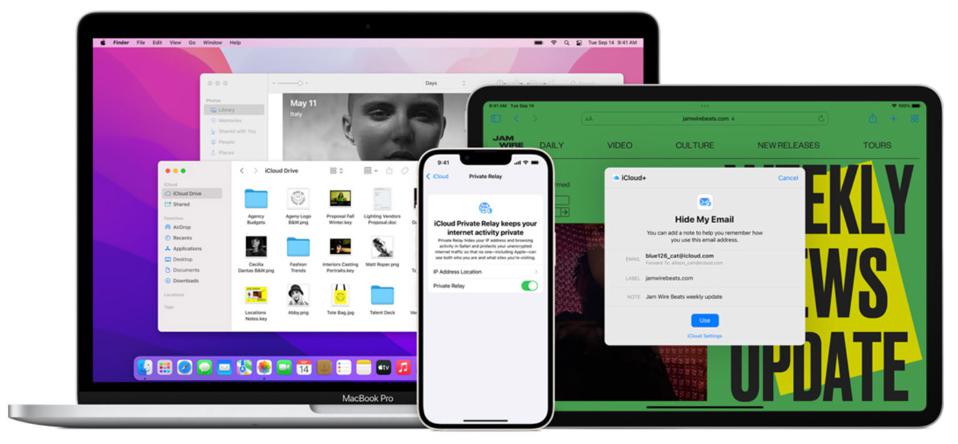
10. Reminders
Smart Lists – when creating new lists in iOS 15, you can now set rules based on date, time, location, flag and priority.
11. Safari
Customize UI – iOS 15 controversially moves the Safari address bar to the bottom of the screen. You can move it back to the top by tapping the ‘Aa’ button in the address bar and enabling the new ‘Show Top Address Bar’ option.
Apply Wallpaper – open Safari, scroll to the bottom, click ‘Edit’ and ‘Enable background image’ to get a list of suggested options or tap the + button to add your own.
12. Security
Add Recovery & Legacy contacts – navigate to Settings > Apple ID > Password & Security > Account Recovery and select ‘Add Recovery Contact’ (Not available at release).
13. Spotlight
Homescreen searches – Spotlight now works from the home screen with a simple swipe down, thanks to Face ID. If you don’t use Face ID, you will be limited to web searches.

14. Text
Custom text sizes – navigate to Settings > Control Center < Text Size and add it. Now in any app, when you open Control Center you will find a Text button letting you specific font size specific to any app.
15. Timers
Improved Picker Menu – you can now tap on the timer to type a precise time with the keyboard. This will be a big time saver for some.
16. Translate
Face-to-Face mode – similar to Google Translate, in iOS 15 Translate now has a full screen mode allowing you to easily relay translations between two speakers.
17. Video
Vary playback speed – iOS 15 brings native playback speed control. Simply tap the overflow menu (‘…’) when playing a video to vary speed between 0.5x and 2x.
18. Wallet
Archive passes – another clever auto feature, iOS 15 will automatically archive expired passes and tickets. If you are nostalgic for a particular ticket, don’t worry, they are not deleted just moved from the main wallet.
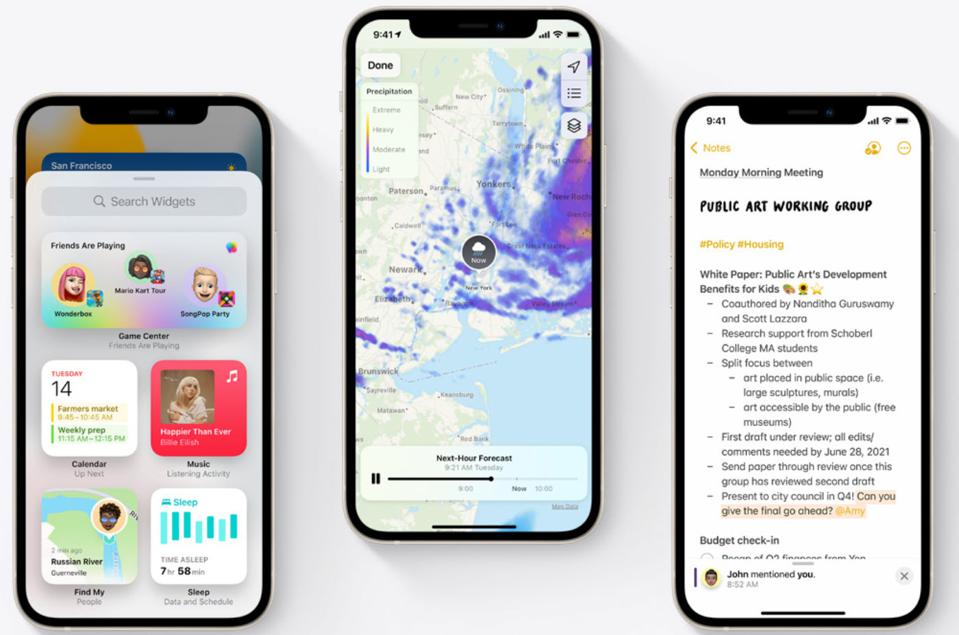
19. Weather
Next-hour notifications – initially available in Ireland, the UK and US, they give you warnings if you are about to be caught out in the rain
20. Widgets
Smart suggestions – long press on a widget stack and select ‘Edit Stack’. iOS 15 then provides the option to ‘Enable Widget Suggestions’. After a few days, iOS 15 learns your usage patterns to serve you its suggested widget first.
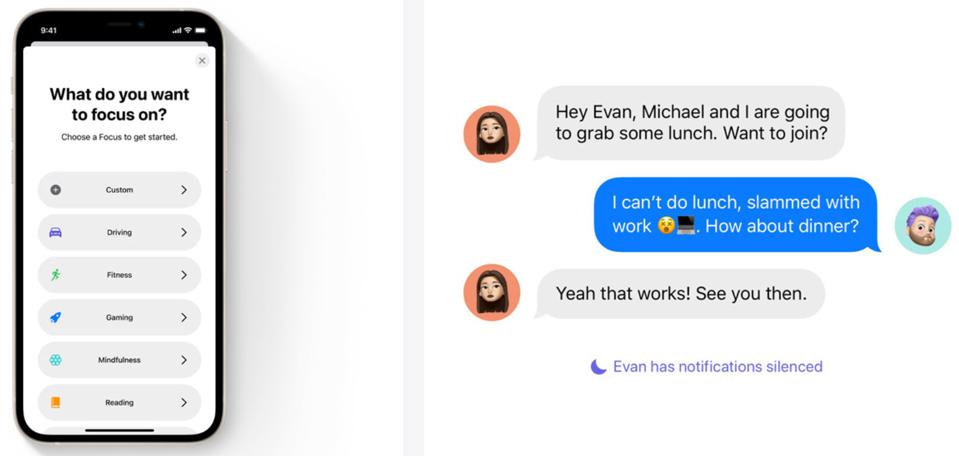
21. FaceTime
Support for Spatial audio, voice isolation and portrait mode on iPhone XR and later
Group FaceTime calls can show grid view displays for up to six people
Android and Windows devices can join FaceTime calls via their browser
22. Focus
Focus lets you automatically filter notifications based on what you’re currently doing, such as fitness, sleep, gaming, reading, driving, work, or personal time with smart home screen sorted and contact suggestions.
23. Health
Share health data, alerts, and trends with contacts or your healthcare provider with verifiable health records including vaccines and lab test results
New ‘Walking Steadiness’ metric (iPhone 8 and later)
24. iCloud+
iCloud Private Relay (beta) is basically an Apple-branded VPN
Hide My Email creates unique, random email addresses that forward to your personal inbox so you can send and receive email without having to share your real email address
HomeKit Secure Video supports additional security cameras without using your iCloud storage quota
Custom email domain personalizes your iCloud Mail address and allows you to invite family members to use the same domain.
25. Live Text
Live Text can copy, paste, translate and search from text in photos (iPhone XS, iPhone XS Max, iPhone XR and later) with phone number, email, date and address recognition.





