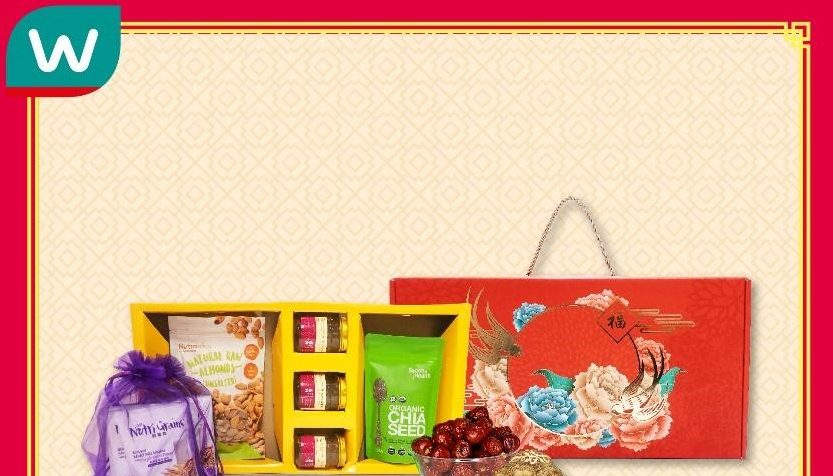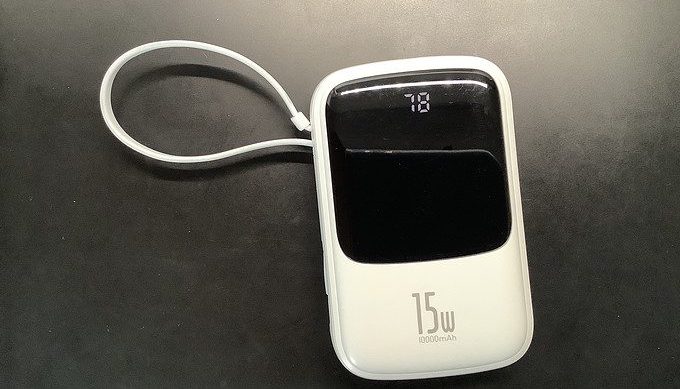Guys , have you ever heard about the function that the contents on Xiaomi phones can be projected on the TV (well , you ‘d better to equip a Xiaomi TV or a TV that supports Xiaomi phones project function.)
Here comes the question, yep, it is a great thing to enjoy , but…how could I do this ?
Don’t worry , here I ll send you the tips that can let you project your Xiaomi phone on TV , when you wanna watch a movie.

The method for connecting the mobile phone screen bai to Xiaomi TV, Xiaomi box, and projector is as follows:
1. Turn on the “Homepage—My Application—Wireless Projection—Miracast” function of Mi TV, Mi Box, and projector;
2. Turn on the “wireless display” function on the mobile phone (the name of the function on the mobile phone of different manufacturers is different), the way to open the MIUI11 version of the Xiaomi mobile phone: setting — connection and sharing — screen projection, the path of different MIUI versions is inconsistent;
3. Click the name of the Mi TV, box, and projector searched in the wireless display interface of the mobile phone to connect.
After the 3 steps , you can enjoy the movie or videos stored on the Xiaomi phones on your TV(supports xiaomi phones)