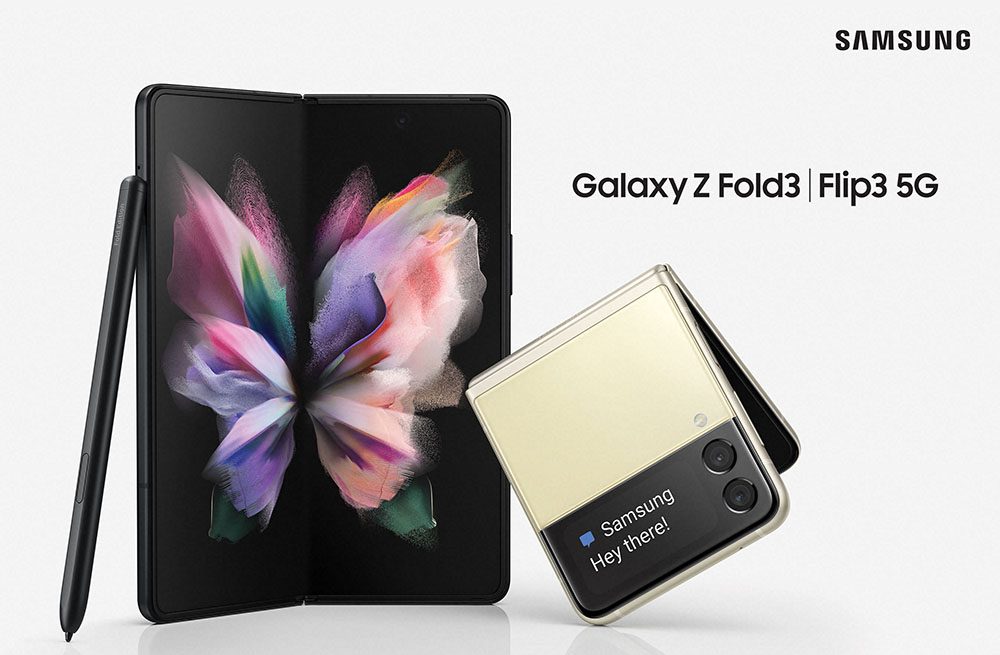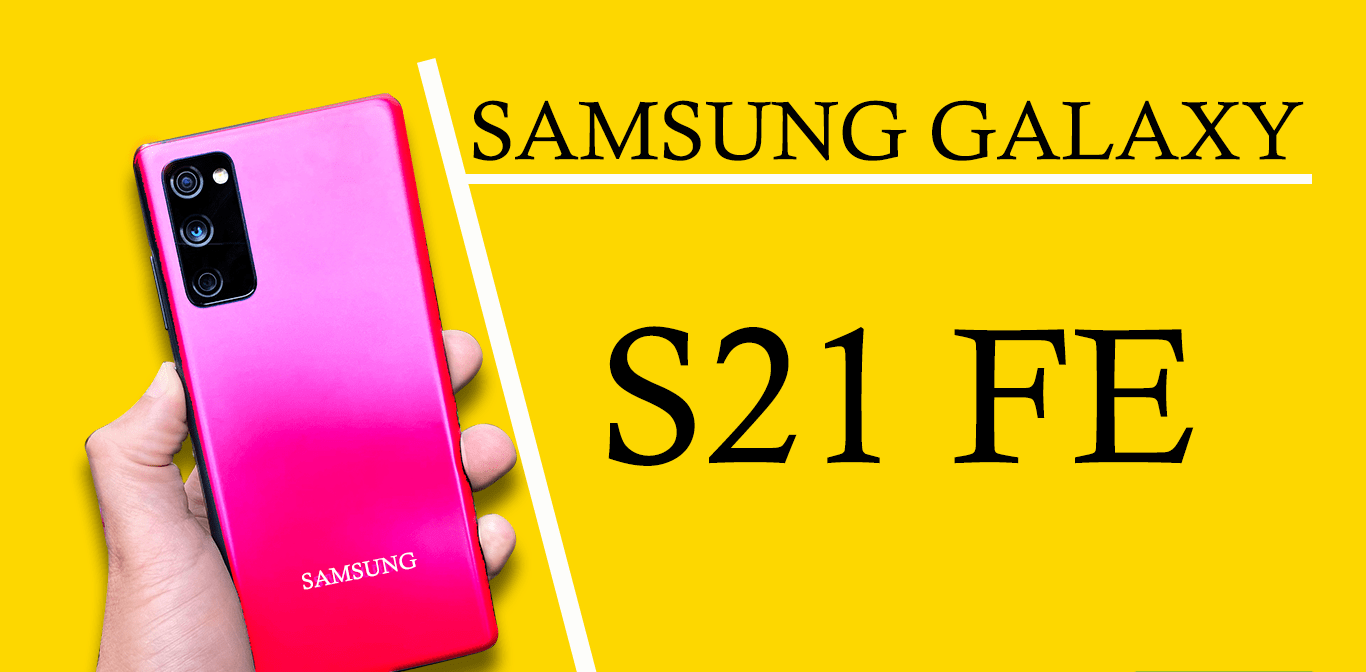When you start working, you can only stay at home and cannot enter the office to discuss work with colleagues. You can only use remote video conferences to communicate progress and cooperation content with colleagues and customers.
I think everyone’s life must be a mess, right?
Although homework has disrupted the original work style and habits, we can make it smoother and more comfortable.
Whether it is video and audio conference communication, form sign-off, creative thinking… and other office routines, the various devices of Samsung Galaxy ECOSystem can help you easily link work and life.

The busy work at home can also become more comfortable.
Seamless switching between mobile phones, tablets and laptops. Multi-screen work is more efficient. For daily work, if there are multiple screens and multiple devices, work is more efficient.
It can also solve the needs from different places at the same time.
Samsung’s Galaxy S21 5G flagship series, and flagship tablet Galaxy Tab S7 series, after the new One UI 3.1 upgrade, have super smooth cross-device sharing, and also provide more convenient second screen functions for Windows PCs and laptops.
With the S Pen, interesting applications emerge.
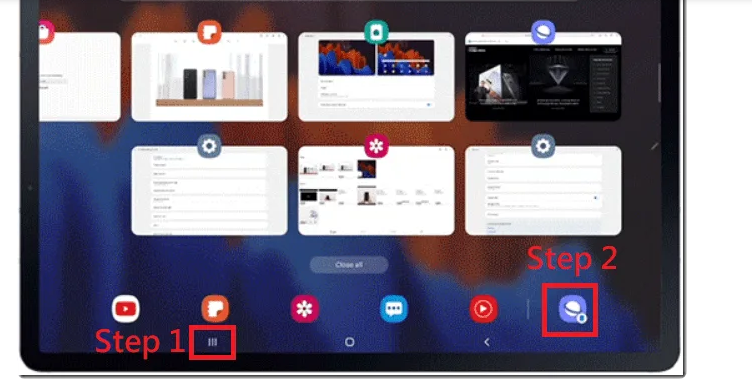
Sync your phone and tablet
After you receive the data on your smartphone for simple processing, you want to put it on a more efficient tablet to continue processing, what would you do?
Archive the notes and pass them over?
When you open a web page on your phone and want to watch it on a tablet with a larger screen, what do you do? Reopen the browser and search again?
In fact, it is not difficult to connect between the Galaxy S21 5G flagship series and the flagship tablet Galaxy Tab S7 series. The first two problems are not difficult to bother them.
When you use the Samsung browser to browse the web on your phone, if you want to read it on the big screen, you just need to click on the most recently used application and click on the browser icon in the lower right corner.
You can open the same web page that the phone is currently reading.
To use this function, both mobile phones and tablets must support One UI 3.1 or above, and log in to the same Samsung account and both need to turn on Bluetooth. You can easily use this function
When you browse a good article on your tablet and want to share it on your mobile phone to read, just follow the same steps on your mobile phone.

In addition to web pages, I usually like to use the S Pen to record daily inspirations, and I also like to organize notes quickly and efficiently on the tablet. It would be great if the two sides can be synchronized quickly.
When you want to sync Samsung Notes, just click on the most recently used application and click on the Samsung Notes icon in the lower right corner to transfer the notes on your tablet to your phone.
Or sync the notes on the phone to the tablet, super fast and convenient.
In the past, if you want to have a second screen on your computer or laptop, you can only buy a screen that takes up a lot of desktop space.
But if you have a lightweight and easy-to-use Galaxy Tab S7 flagship series, he can instantly become your second screen when needed?
This is really amazing, as long as the tablet supports One UI 3.1 or higher, you can use this function.

If there is a lot of text to enter, or to make a complete presentation, the Samsung Galaxy Tab S7+ flagship series tablet with a book-style keyboard holster will definitely make it more efficient.
Coupled with the multi-function of the S Pen, the tablet is more convenient and easy to use than a laptop.

Galaxy Z Fold2 5G is as powerful as a folding screen phone
Although the screen size of the Galaxy Z Fold2 5G folding screen phone is not as large as that of the Galaxy Tab S7+, it is not lost in terms of functionality.
The multi-window function can run three applications at the same time on the inner page plus a floating window, and the efficiency is also very high.

Use S PEN to quickly sort out the key points and ideas of the meeting.
S Pen is definitely the best tool for friends who want to write down work inspirations or work notes with a pen at any time, or for friends who want to enjoy working at home on the sofa or lying on the bed.
Moreover, both the Galaxy S21 5G Ultra 5G and the flagship flat version Galaxy Tab S7 flagship series support S Pen, which is more powerful with Samsung Notes.