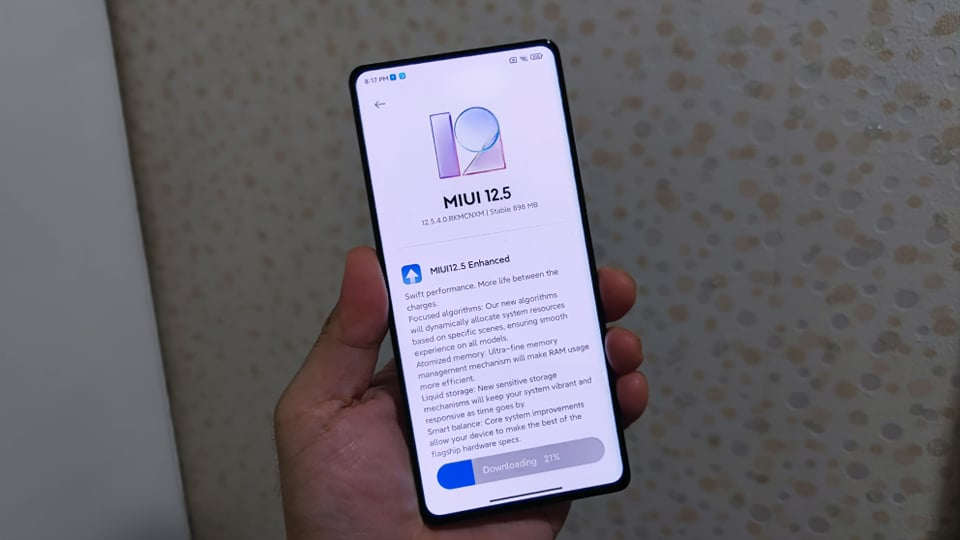When Xiaomi mobile phone removes the animation, it cancels the animation of the interface switching. For example, when entering from the settings to additional settings, there will be an interface switching animation effect, and removing the animation will cancel the switching animation effect. Today I would like to share how to do this.
1. Click Settings, as shown in the picture.

2. In Settings, click on Additional Settings.
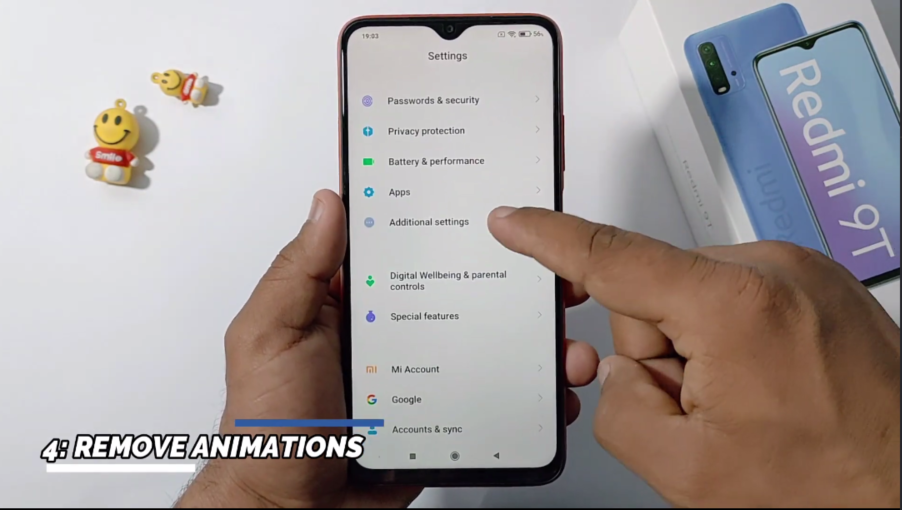
3. Next is Accessibility, quickly click to open it.
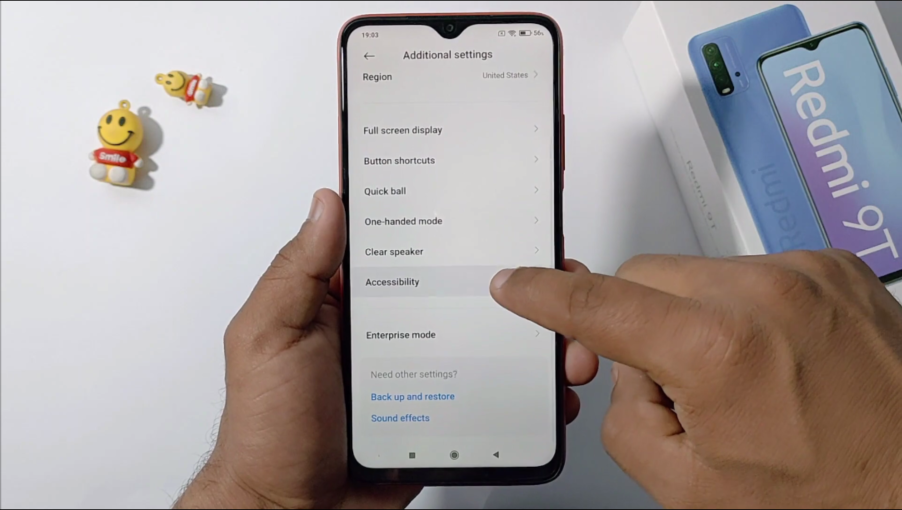
4. We can see that Remove Animation is not turned on.

5. Then it’s very easy, turn on the Remove Animation switch will do.