Hey, guys, as we all know, the awesome PS5’s ultra-fast SSD storage is great for quickly navigating across games, screenshots, video clips, and other media. Still, crashes are always a concern for any modern hardware. That’s where backups come in. By backing up your data, you can make sure your saved games, screenshots, and more are secure should the worst come. Here’s how to backup data and restore your PS5.
Here is the way how to backup and restore your PS5
1.Power up your PS5 and sign in.
2.Just go to Settings.
3.Now, select System.
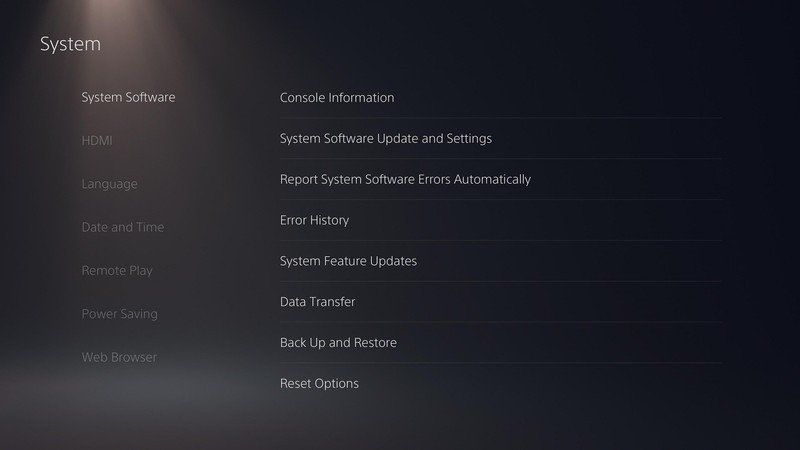
4.Select Back Up and Restore.
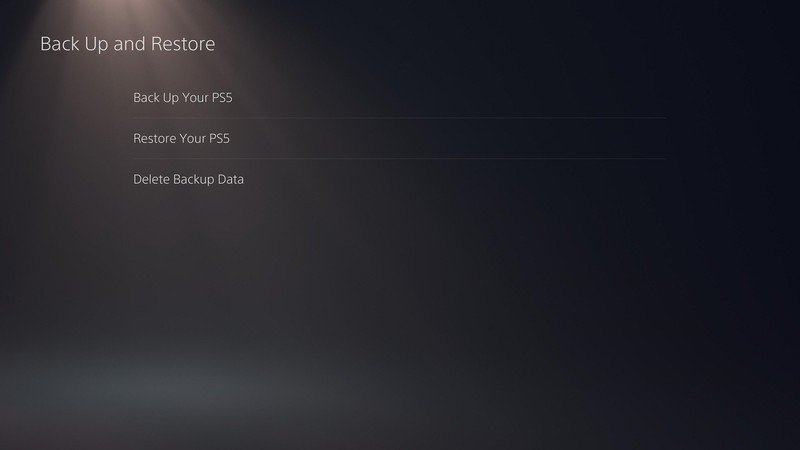
5.To backup your data, select Back Up Your PS5.
6.Insert your USB drive into the PS5.
7.Now, you’ll need to choose the type of data to back up. Make sure you have enough space on the USB drive.
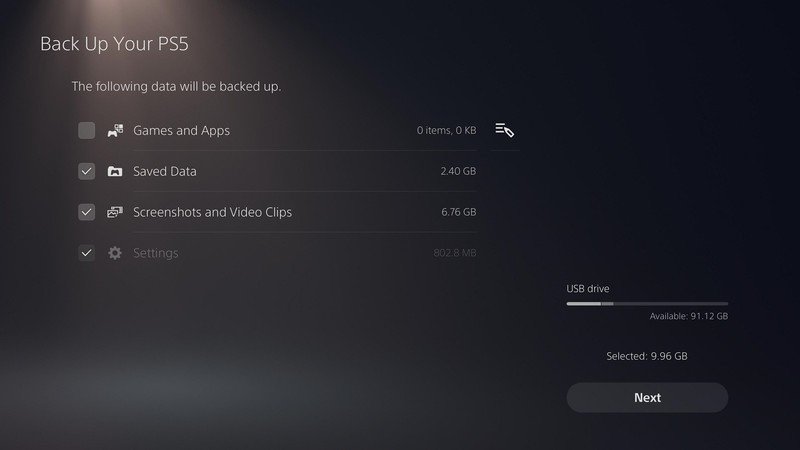
8.Select Next.
9.You’ll be prompted to finalize your choice and begin the backup process.
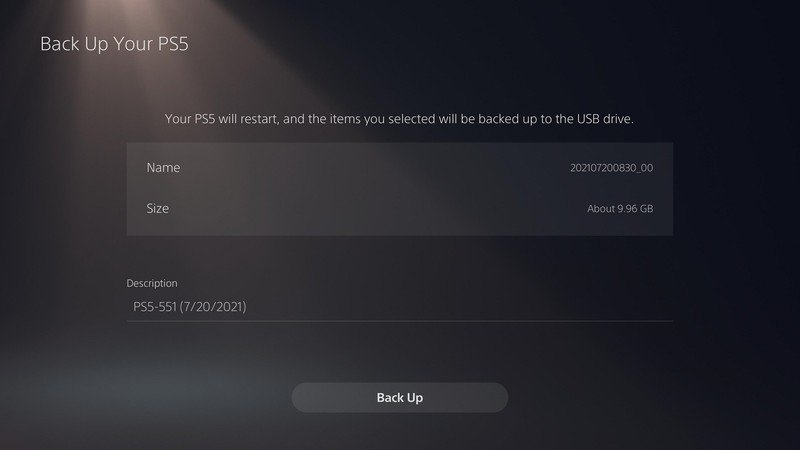
10.Once the process has finished, remove the USB drive from the PS5.





