Apple began to discover in 2016 that some people had hidden the “subscription calendar” service in the advertising tags of malicious websites, which caused many users to touch it by mistake.
As a result, a large number of unknown advertisement event messages were subscribed to the mobile calendar.
Apple officials also said that they will work hard to solve this problem, but the situation continues to occur.
In response to this problem, Apple provides a solution for this problem.
How to remove calendar spam on your iPhone
1.Make sure that you’re using the latest version of iOS.
2.Open the Calendars app.
3.Tap the unwanted Calendar event.
4.Tap Unsubscribe from this Calendar at the bottom of the screen.
5.To confirm, tap Unsubscribe.
However, Apple has not yet provided an invitation method to actively isolate the advertising calendar.
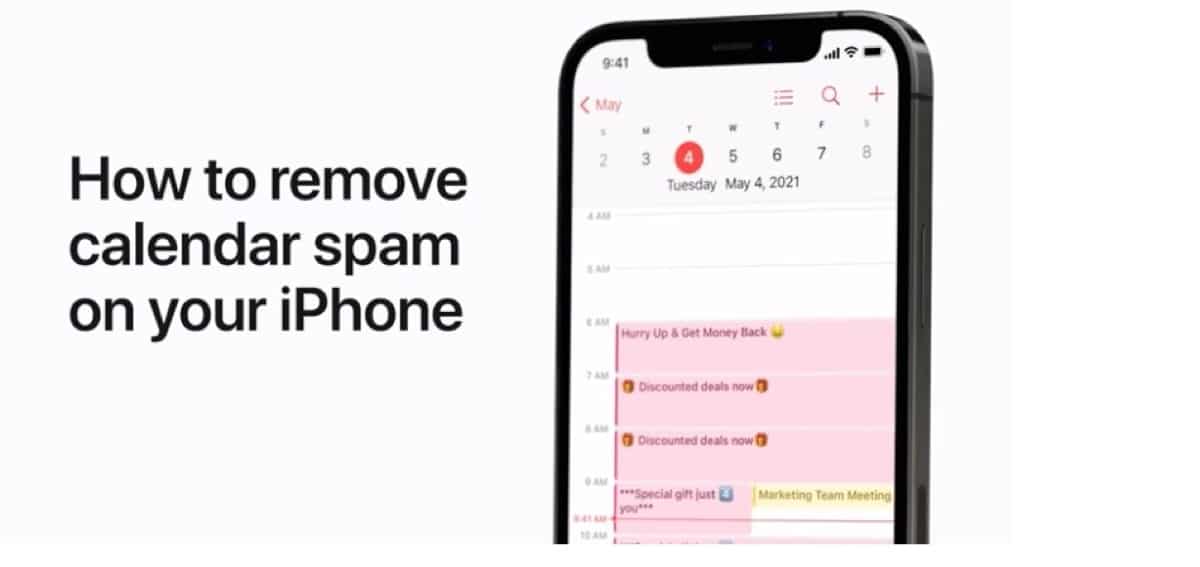
Another method is to enter the invitation option in the advanced settings through the web page iCloud.
Changing the invitation from “in-app notifications” to “sending emails” to send calendar invitations will allow users to filter the calendar subscriptions in the mail with concerns.
Apple officially stated that it is actively solving such problems through “identifying” and “blocking suspicious senders.”
The content of this teaching video mainly recommends that users unsubscribe from these spam calendars, but the video does not mention how to use “proactive” methods to avoid receiving invitations.
Victims have become targets of attacks for various reasons. The most common one is to accept iCloud calendar invitations through the calendar application process.





