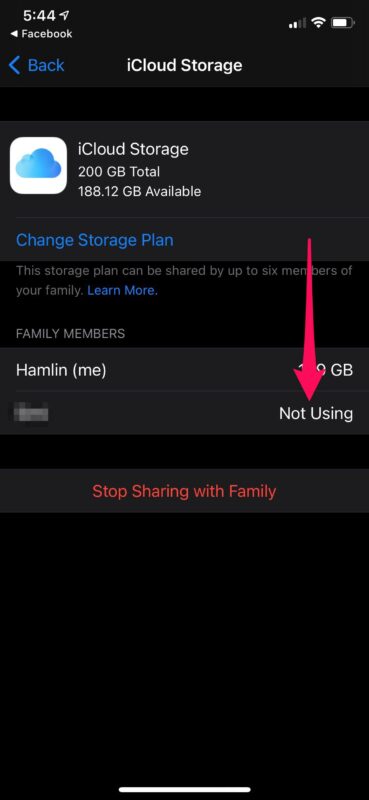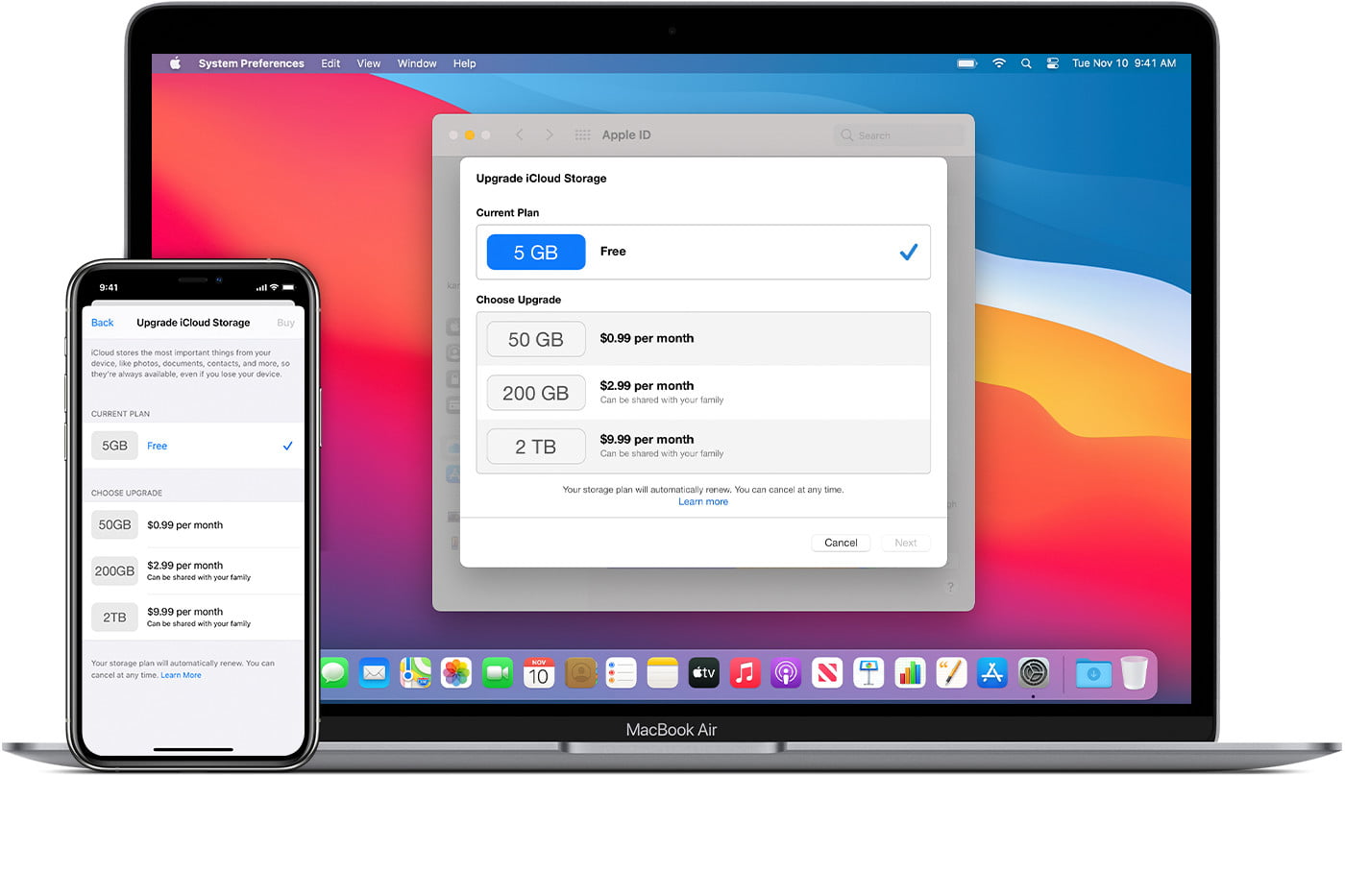Hey, guys, provided you have plenty of unused iCloud storage space, then you may be interested in sharing your allocated space with family or even friends. Thanks to Apple’s Family Sharing feature, it doesn’t cost the other person a penny and you can share your storage right from your iOS and iPadOS devices.
Sharing your iCloud storage space is a whole lot easier than you think. The steps are identical regardless of the iOS/iPadOS version your device is currently running.
1.Head over to “Settings” from the home screen of your iPhone or iPad.
2.In the settings menu, tap on your Apple ID name located right at the top.
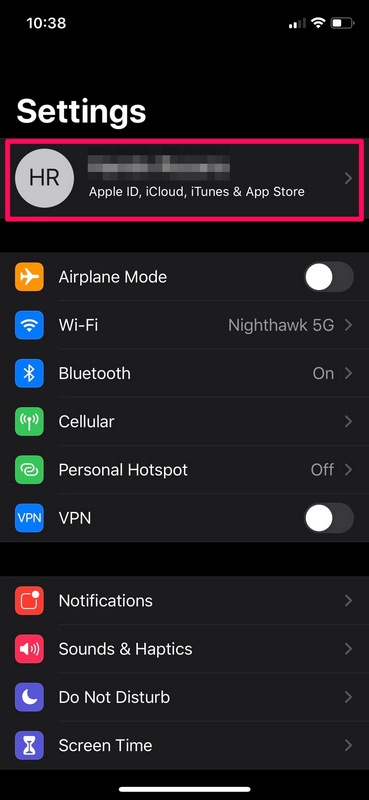
3.Next, tap on the “Family Sharing” option located just above the list of devices you currently use.

4.Now, tap on “Add Member” located just below your Apple ID name.

5.Next, choose “Invite People” to add people to your family. Or, if you’re looking to share your iCloud storage with a family member who’s less than 13 years old, you can create a child account instead.
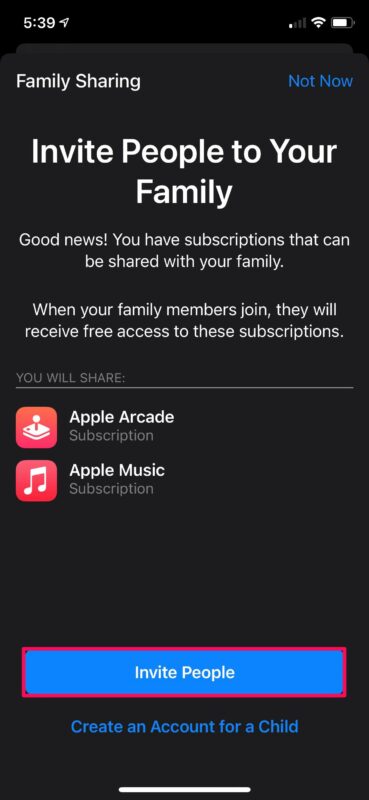
6.Now, you’ll have the option to invite anyone you want. The invite can be sent via AirDrop, Mail, or Messages. Simply select the contact you want to send the invite to.
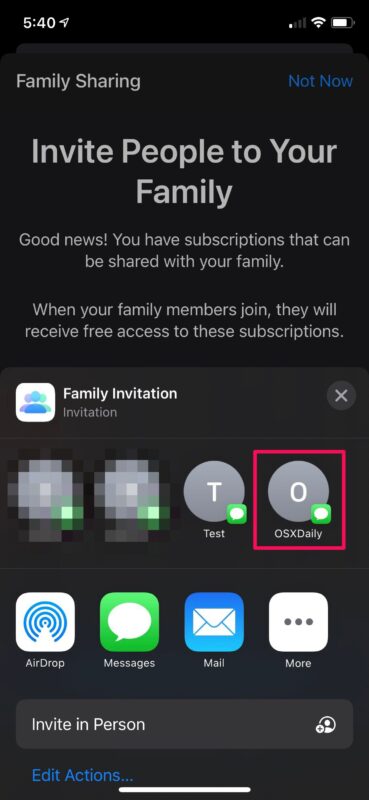
7.The invite will pop-up as shown below. If you’re using Messages to invite people, tap on send when the preview shows up.
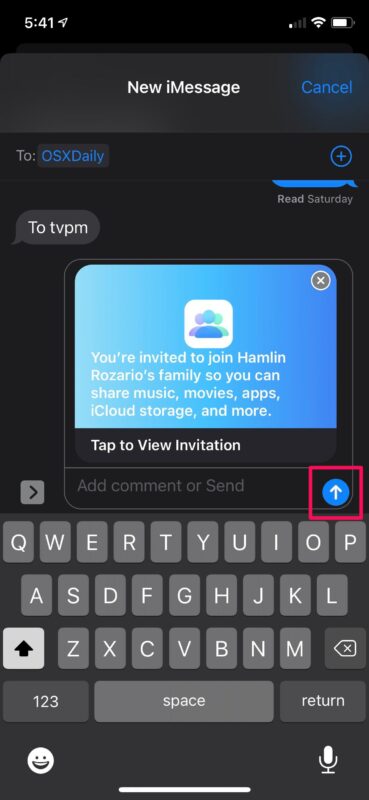
8.At this point, you just need to wait for the recipient to click and accept the invite. Now, go back to the Family Sharing menu and choose “iCloud Storage”.
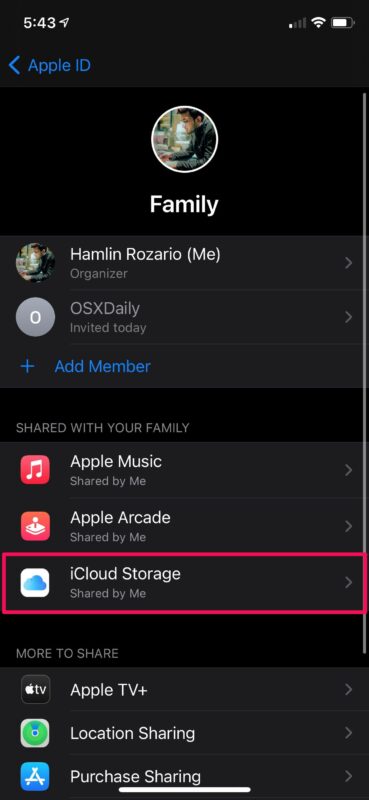
9.Here, you’ll be able to see how much storage space your family member is using. You’ll also have the option to revoke their access to your shared iCloud storage.