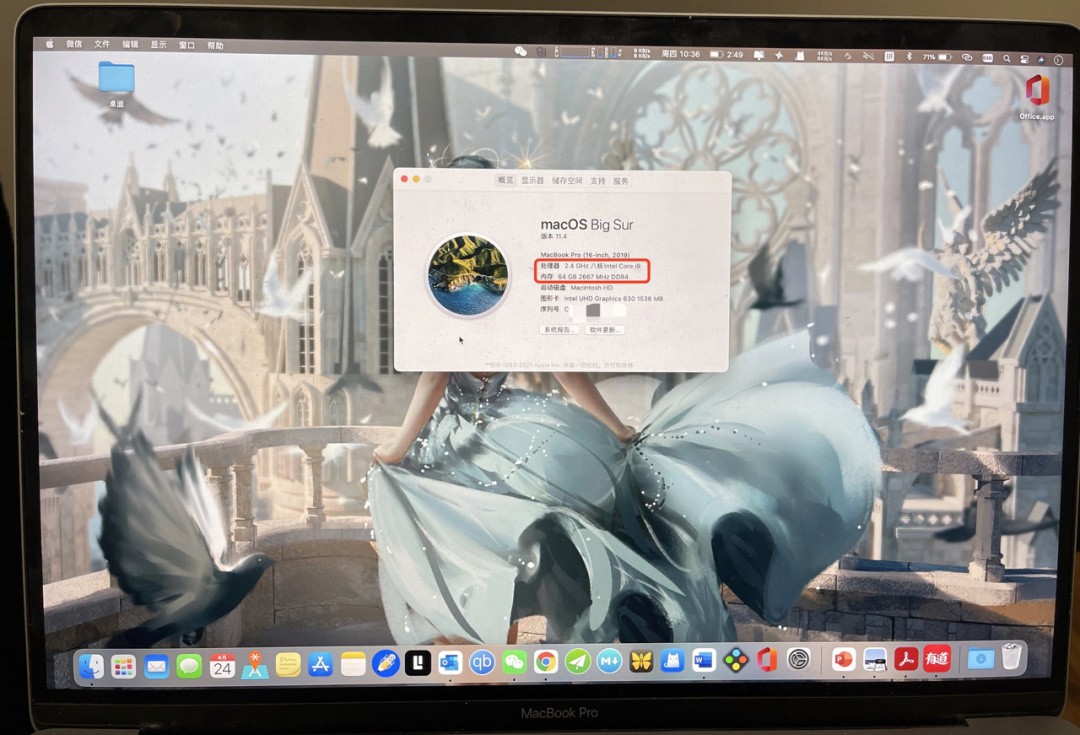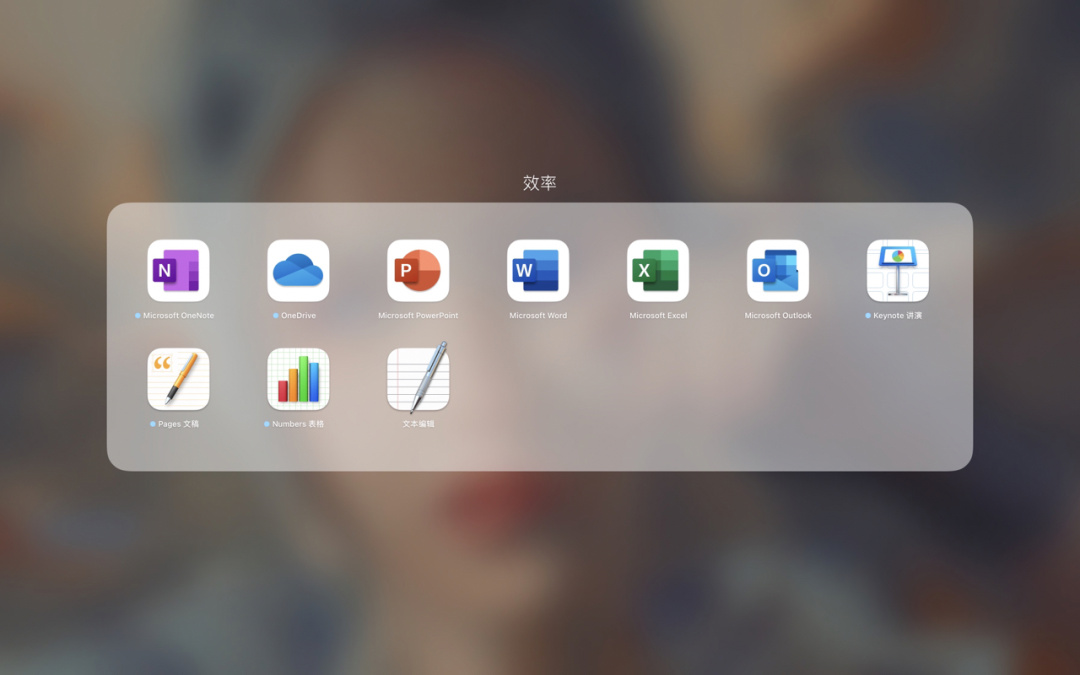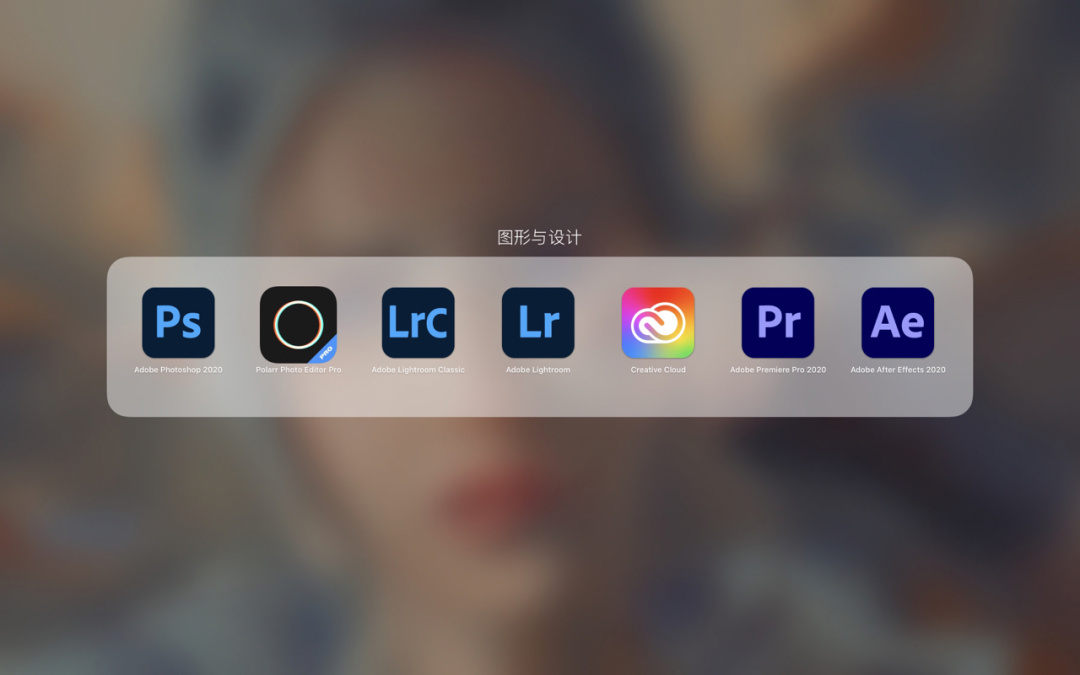The basic configuration:
MacBook Pro 16-inch
Processor: 2.4Ghz eight-core i9
Memory: 64GB
Tips: Must buy AC+

Regarding why I didn’t choose to buy the cheaper and “better performance” M1:
1. Lessons from the past
Due to the failure of the previous Microsoft ARM project (Surface RT), I am not optimistic about the current situation of ARM.
Even though ARM has many benefits such as low power consumption, but without a technological breakthrough, for the “moderate computer player”, I bought the MBP of the x86 framework with a mediocre but error-free mentality.
2. Compatibility issues
Almost all hardware systems of the ARM system are not compatible with other systems, which also leads to inconvenient portability of its application software and causes a lot of compatibility problems.
First of all, most of the software only supports genuine software, such as the full range of Adobe. Although there is no doubt that buying genuine copies is what we should do. But for many light computer players, spending a lot of money for a few uses is obviously very uneconomical.
Second, even if you use genuine Adobe software, many plug-ins are still incompatible.
For example, the PS filter and the automatic microdermabrasion plug-in are naturally good for improving the efficiency of the P picture.
For people with coding needs, the ARM system has a natural disadvantage. Due to system incompatibility, many unknown errors will occur in the code.
ARM’s architecture makes dual systems a luxury. Although I spend most of my time working on the Mac system, sometimes I play some games that are not compatible with Mac in the windows system.
The Macbook with the M1 chip cut off the possibility of dual systems, and the only solution is to use a virtual machine. But wanting to play games through a virtual machine with such poor performance is almost a fantasy.
Share some of the software that I usually use is relatively high, some of which are incompatible with M1, and some are very expensive even if they are compatible
1. Essential Software
Essential for work: Office
System performance monitoring software: iState Menu
Download software: qBittorrant
2. P picture + editing tool
LR, PS, PR
3. Writing Tools
The most convenient Markdown software: Macdown
The most useful and ecologically best Markdown software: Ulysses
4. Entertainment tools
Play the game: Steam
Dynamic 4K Wallpaper: Dynamic Wallpaper
Free listening to music on all platforms: Listen1