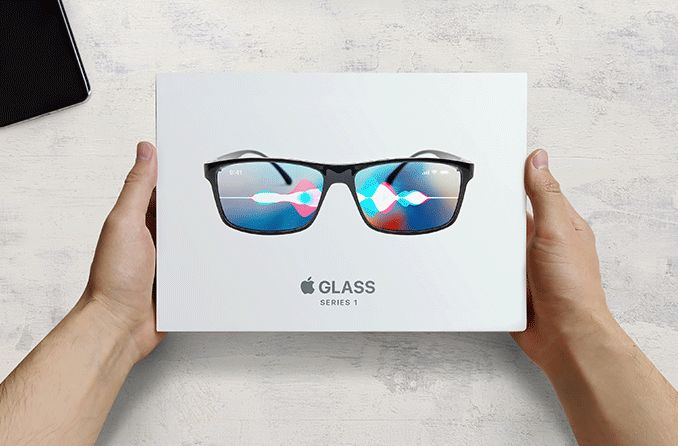The current iOS system is not as energy-efficient as it used to be, with more and more functions and more openness, so the iOS system starts to consume electricity.
Today, I compiled a lot of power saving tips
1. Turn off system positioning
“Share my location, location-based apple ads, Wi-Fi, nearby popular apps, HomeKit” these 5 system positionings are of no use to me, so I turned them off.
Location: “Settings”> “Privacy”> “Location Services”> “System Services”
2. Remove the widget
Although the widget is a useful little trick,
But the small plug-in operation steps are too cumbersome and will cause some unnecessary stalls.
So my small plug-in only left a few useful ones, and deleted the ones that are usually useless.
Steps: Notification Center-swipe right to see the widgets-then turn to the bottom-click edit-you can delete the less frequently used widgets
3. Turn off the app location service
Some apps do not require positioning at all, and positioning does not have any subsidy effect. Apps such as music can turn off the positioning function.
Location: “Settings”> “Privacy”> “Location Services”, select the apps that you want to turn off location services, and change them to never or open during app use.
4. Disable ‘Hey Siri’
I like to use Hey Siri.
Because sometimes, you can ask Siri to do a lot of things for me without turning on the phone.
But this function will consume some electricity, because the phone will always be in the listening state and will listen to the commands of Hey Siri.
Therefore, users who do not use the battery can choose to turn it off.
Location: Settings–siri and search–turn off the switch to listen to “Hey Siri”
5. Turn off background application refresh
This is Apple’s official recommendation.
Location: Settings–General–Background application refresh