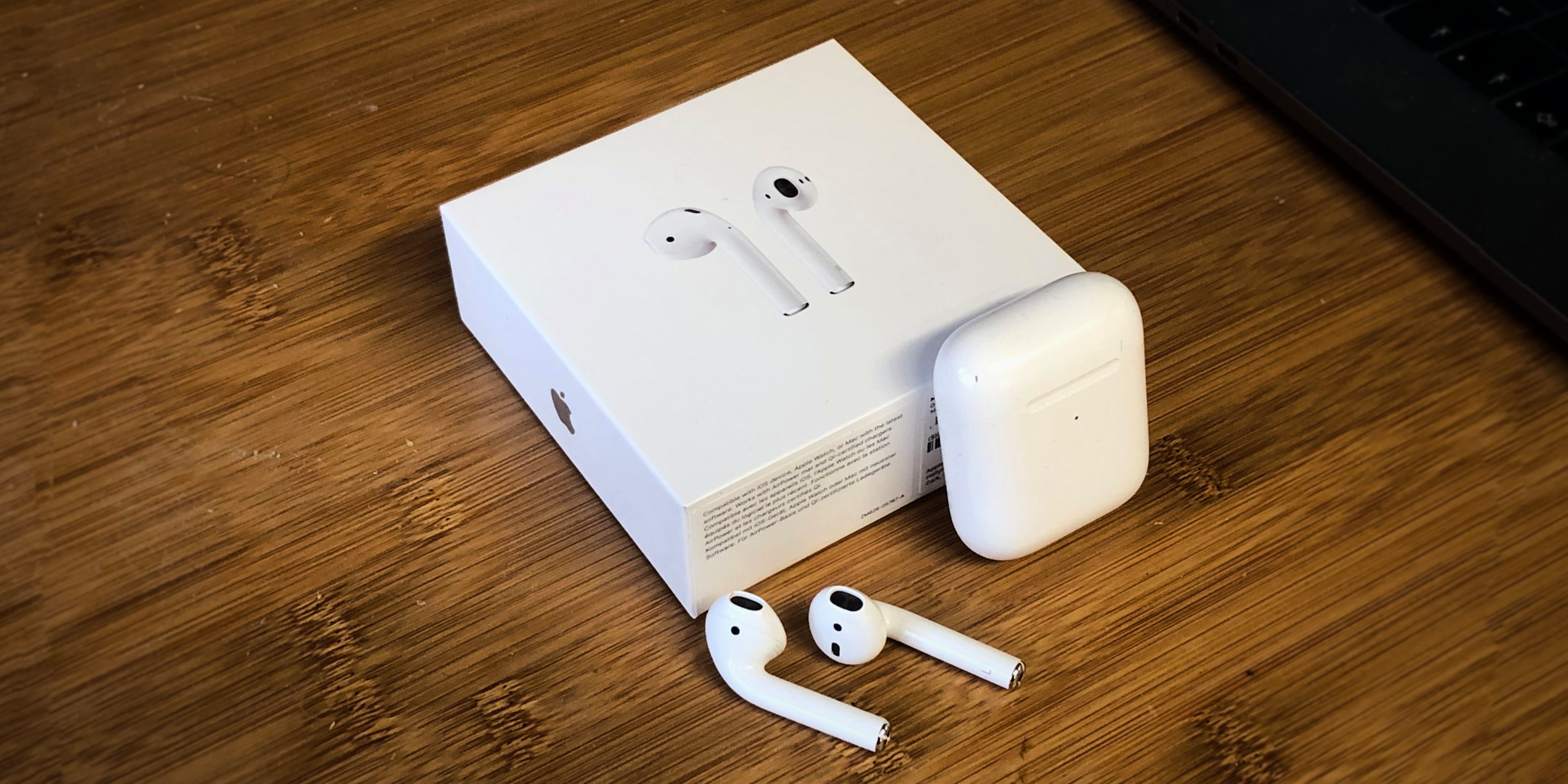Although the headset can indeed be worn on one side, it is still in a stereo state, and some information may be missing if it is worn on one side.
This is also a trouble for wearers who have lost unilateral earphones.
But to deal with this problem is actually very simple. Just turn on the “mono” mode to solve the problem.
The opening method is also very convenient. Users need to pair AirPods with iOS devices such as iPhone or iPad first. After the pairing is complete, enter the “Accessibility” in the “General” in the iOS settings.
After entering the “Accessibility”, pull the menu to the “Listening” position, and then you will see the “Mono Audio” option. After turning it on, you will be able to listen to all audio information with one-sided AirPods.
Of course, this method can also be used to “share audio”. When pairing two AirPods, turning on mono audio enables both AirPods to receive all the information.

Although the mono mode will have a significant impact on the sense of hearing, if it is only used to listen to information, this is not a problem.
If you simply share the sound, the effect is still much better than if you turn on the speakers.
It should be noted here that turning on the mono mode in the settings is not just for AirPods, but a global setting.
That means that your speakers and microphone will play in mono mode in this environment.
When you need to play normally, remember to turn off the mono mode switch in the auxiliary function menu.