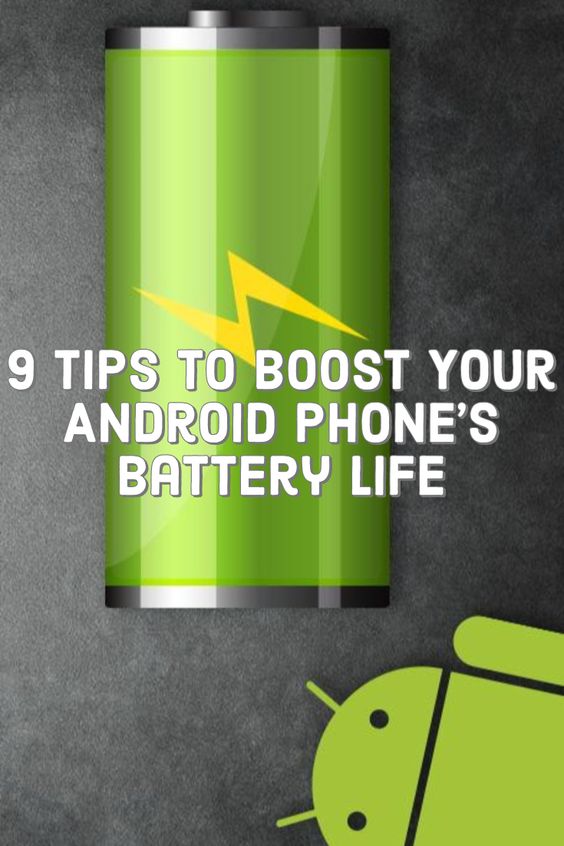There can be lots of reasons as to why your Samsung Galaxy smartphone is not charging. There could be something wrong with your battery or with your charger or adaptor, but what some people may possibly forget to check on is the charger port on the phone itself.
The small hole at the bottom of the smartphone can malfunction, but how could you know when it needs to be replaced?

Six Warning Signs Your Samsung Galaxy Needs a Charger Port Replacement
It can be quite frustrating to find out your Samsung Galaxy smartphone is no longer charging properly. The usual culprits could be the charger and adaptor, sometimes even the battery itself and people overlook the charging port. Here are some warning signs to look out for to figure out if your charger port needs replacing.
6. Needing to hold the phone or the charger at a certain angle to charge it
This could mean that the port on your smartphone is loose and needs to be fixed back into place. The danger of continuing to use the loose charger port is that it may burn and you might end up losing your phone and all the data in it.
5. The phone is not charging at all
This one would be the most obvious sign, especially if the cable and the socket are fully functional. Running a diagnostic on it can also help to determine if the problem lies with the battery or it really is just a malfunctioned charger port. If the latter is the case, a replacement is necessary for the phone to work again.
4. Off-colored residue or debris around the port
Take a flashlight or hold the phone up to a light and check if there is any black residue around the charging port. If you find any, it is possible that your phone is on the verge of going out. The residue could be a result after the inside of the phone has burned.
Take your phone to an expert the soonest before the phone gives out.
It should be quite obvious that electronics and liquid do not do well together. Even if the model you own is said to be “waterproof,” it does not mean it isn’t susceptible to water damage.
Take a dry cloth and dry off the port, air it out but don’t blast air into the port, pushing minuscule water droplets into the phone, and don’t use a hairdryer either. Once the charger port has dried, check to see if it can take a charge. If not, sadly the port needs to be replaced.

2. “Temperature too low”
If you receive the “temperature too low” warning unexpectedly when trying to charge, this might also be a sign that the port needs replacement. If you do live in a colder climate, it is best to check if your phone simply needs to be safely warmed up back to its optimal operating temperature. However, if this is a common error message you are receiving every time you charge, it is time to have your port replaced.
1. Physical damage
This could be that the pins in the port are broken or bent, or your phone hit the ground and suffered physical damage. Some damages can’t easily be seen too. Physical damages to the charger port can be difficult to remedy and require a replacement.

Why It’s Important to Replace Your Broken Charger Port
Besides being able to have a fully functional smartphone, replacing your broken charger port can help you avoid any more untoward damages to the inside of your phone. Continuing to use a broken port leads to malfunction or damages that can burn the inside of your phone and leave you with an irreparable unit.
It is best to have your Samsung be checked by a professional and unless you have had prior experience with hardware repairs and replacement, leave the procedure to the professionals.
The replacement is an inexpensive and quick procedure and is much more cost-effective than purchasing a new phone.