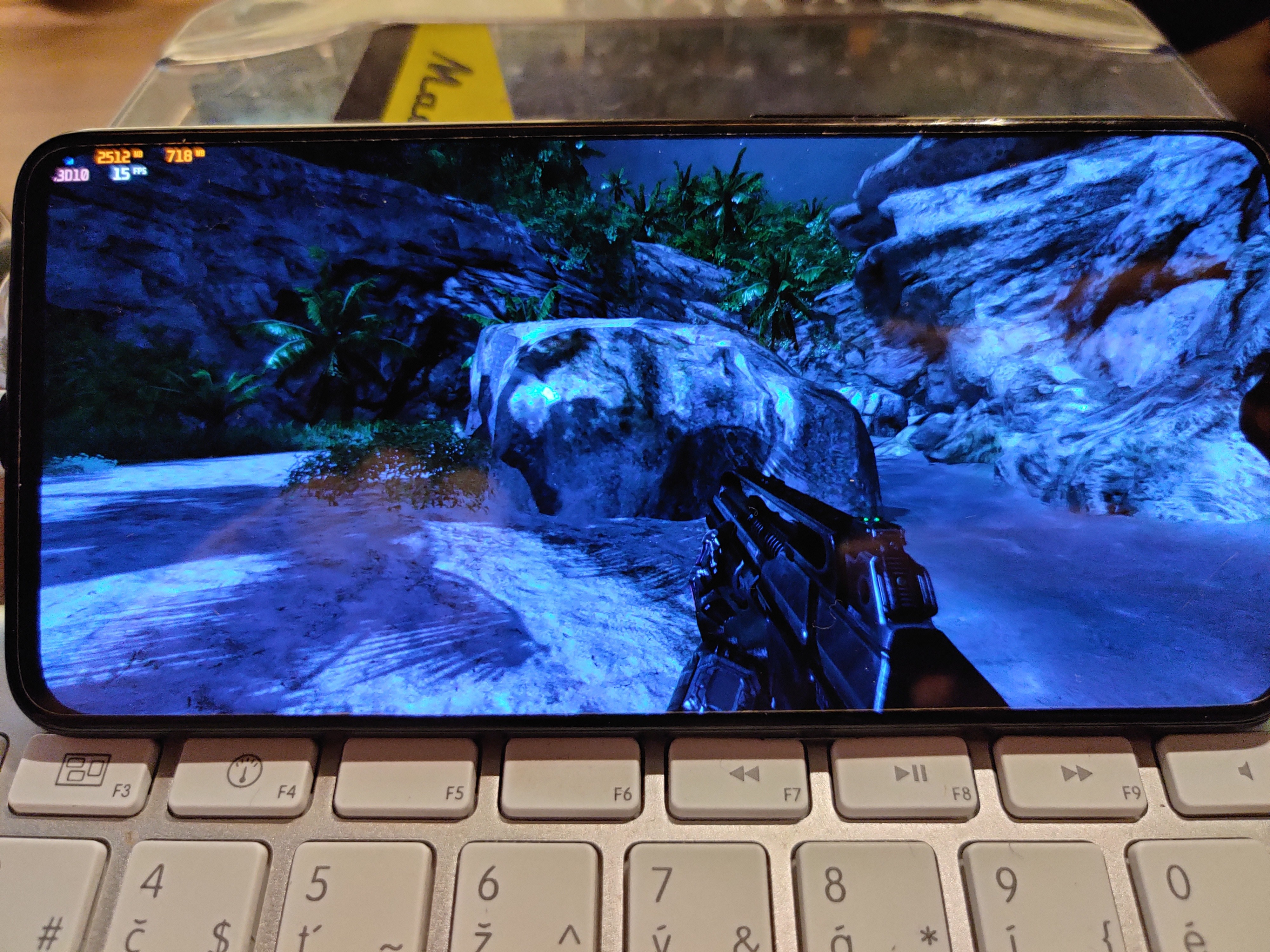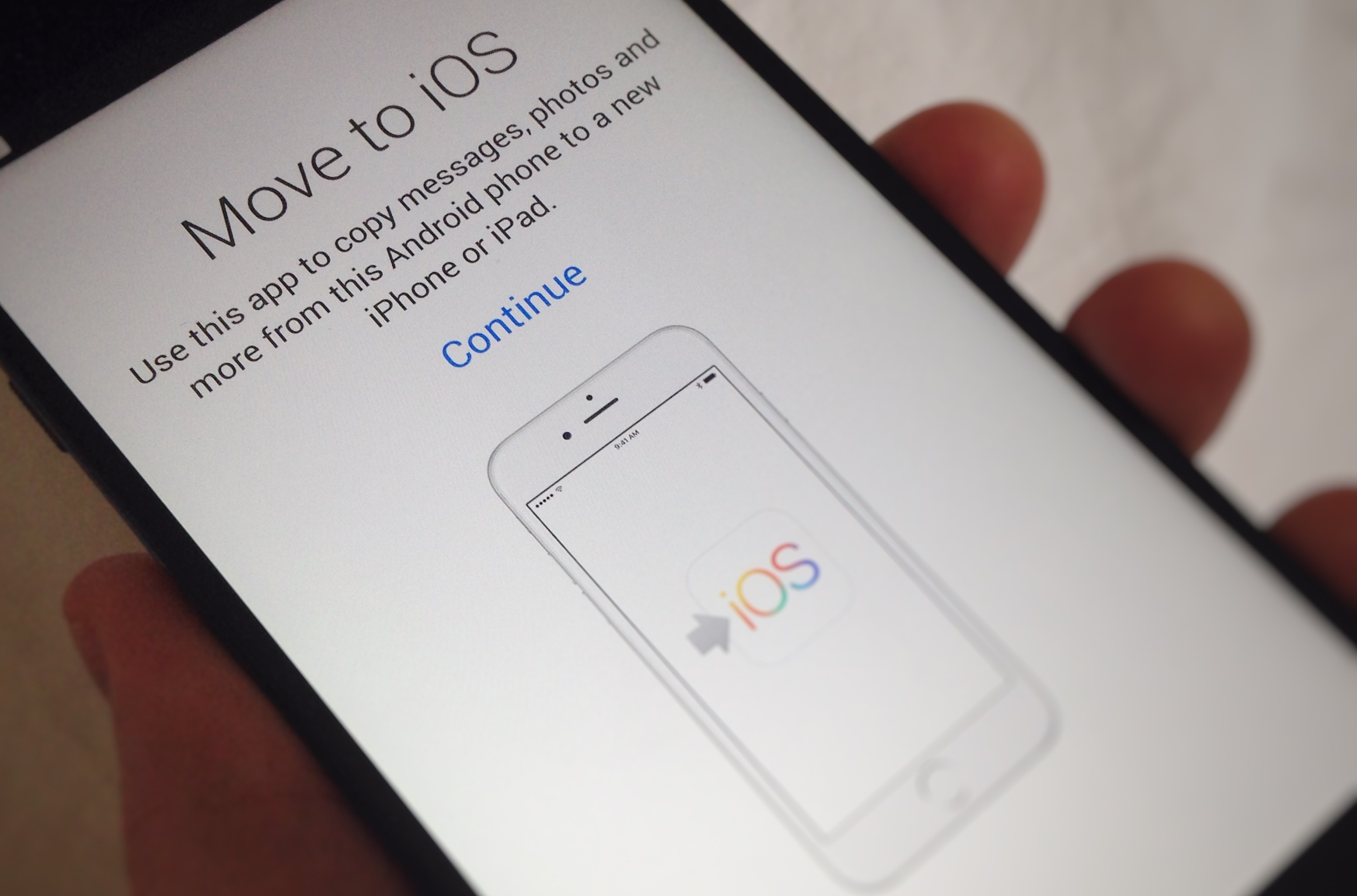After Windows 11 was officially released, more and more people experienced the upgrade.
Some people even figured out some new ways to play, such as connecting Snapdragon 845 phones such as OnePlus 6T/Xiaomi 8 to Windows 11 or running on Raspberry Pi.
I thought that running Windows 11 on the Snapdragon 845 model was just a gimmick to show off the player’s skills, but I didn’t expect it to behave beyond everyone’s expectations.

It is understood that the first Windows 11 system running on the Snapdragon 845 mobile phone was a netizen, and the mobile phone used was OnePlus 6T.
After flashing into the system, many games were tested, including some 3A games.
In the test, there are “Minecraft: Bedrock Edition” (1080P, 60 frames), “Left 4 Dead 2” (1080P, 40 frames), “Need for Speed: Most Wanted” (1080P, 50 frames), ” Portal 2″ (1080P, 60 frames), etc.
The picture quality of these games is quite excellent. I guess everyone didn’t expect the mobile phone to run, or even run quite smoothly.
Another netizen also conducted a detailed test recently and found that the experience of “Tomb Raider 9” and “CS:Go” is good.
You can even use an external keyboard and mouse to play games in an incarnation game console or computer host.
After this time Windows 11 was flashed into the mobile phone, many players sighed whether the Android system limited the performance of the hardware