Here are the steps I followed on a Pixel phone. If you’re using one of the other supported devices, you may find there’s some variation.
1. Start by visiting the Android Beta Program website. Sign in to the site using the same Google account you’re using on your phone. Google will present you with some warnings about using a beta operating system. Read through the information and agree to it when you’re done.
2. At the bottom of the page will be a list of phones linked to your account that are eligible to participate in the beta. Click the Opt-In button for the phone you want to enroll in the program. Accept the terms and conditions and click Confirm and Enroll when you’re finished.
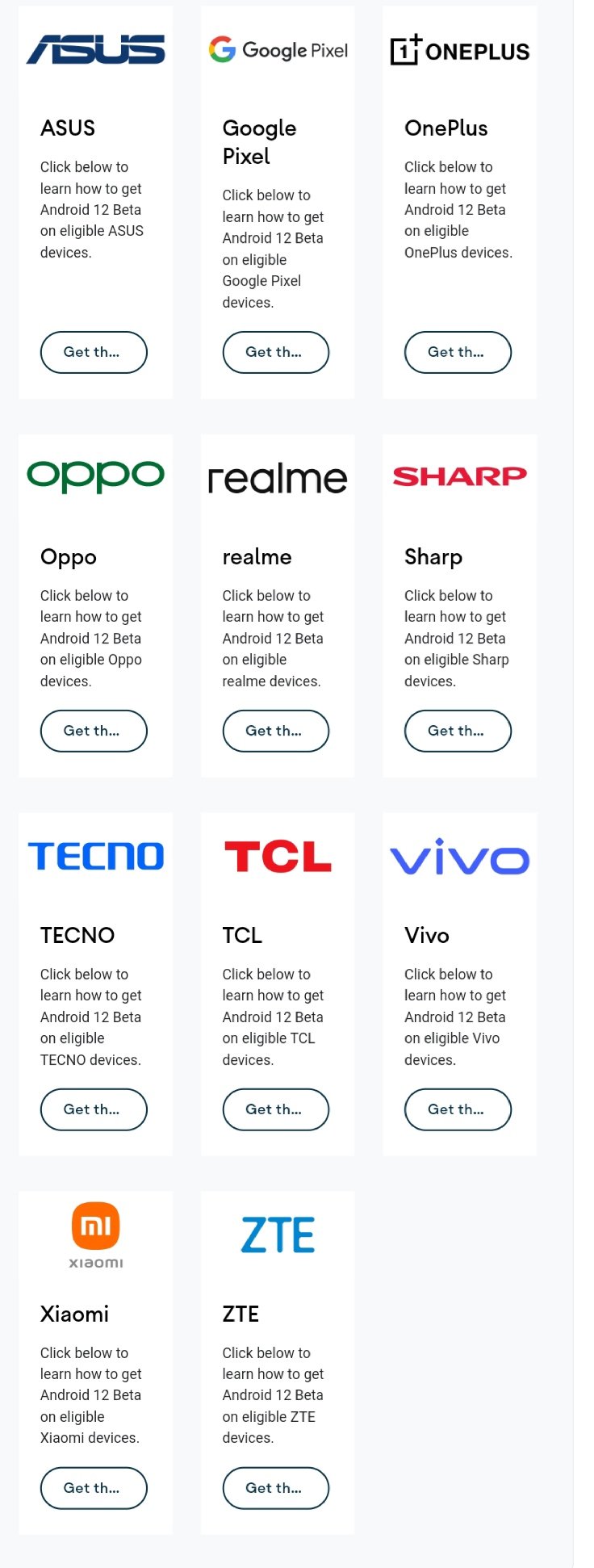
The website is going up and down, and I’m experiencing random errors. Keep trying, or wait an hour or two and try again if you’re experiencing any issues.
3. Then, take your phone and go to Settings > System > Advanced > System Update > Check for update. Your phone may need a few minutes to show the update, so if you don’t see a pending update the first time you tap on the update button, give it a few minutes and try again. Once your phone does show the update, install it as you would any other update. But this time when your phone reboots, it will be running this early test version of Android 12.
Can I leave the Android 12 beta?
If you decide that the Android 12 beta is too buggy or battery life isn’t great, you can leave the beta program. But… and this is a big but… you’ll need to factory reset your phone to go back to Android 11. You should be able to use an old backup to restore your phone to its Android 11 form, but it’s entirely possible you’ll lose some data during the transition.
In order to leave the beta, visit the beta website again, but this time click on the Opt-Out button below your device. Wait a minute or two, then check for a software update on your phone in Settings > System > Advanced > System Update > Check for update. Install the update, which will factory-reset your phone, and when it’s done you’ll need to set your phone back up, starting with signing into your Google account.
As far as I am concerned, wait until Android 12 is closer to final release before installing the beta. As Google continues to work on and refine the update, it’ll become more stable and battery life will improve.




