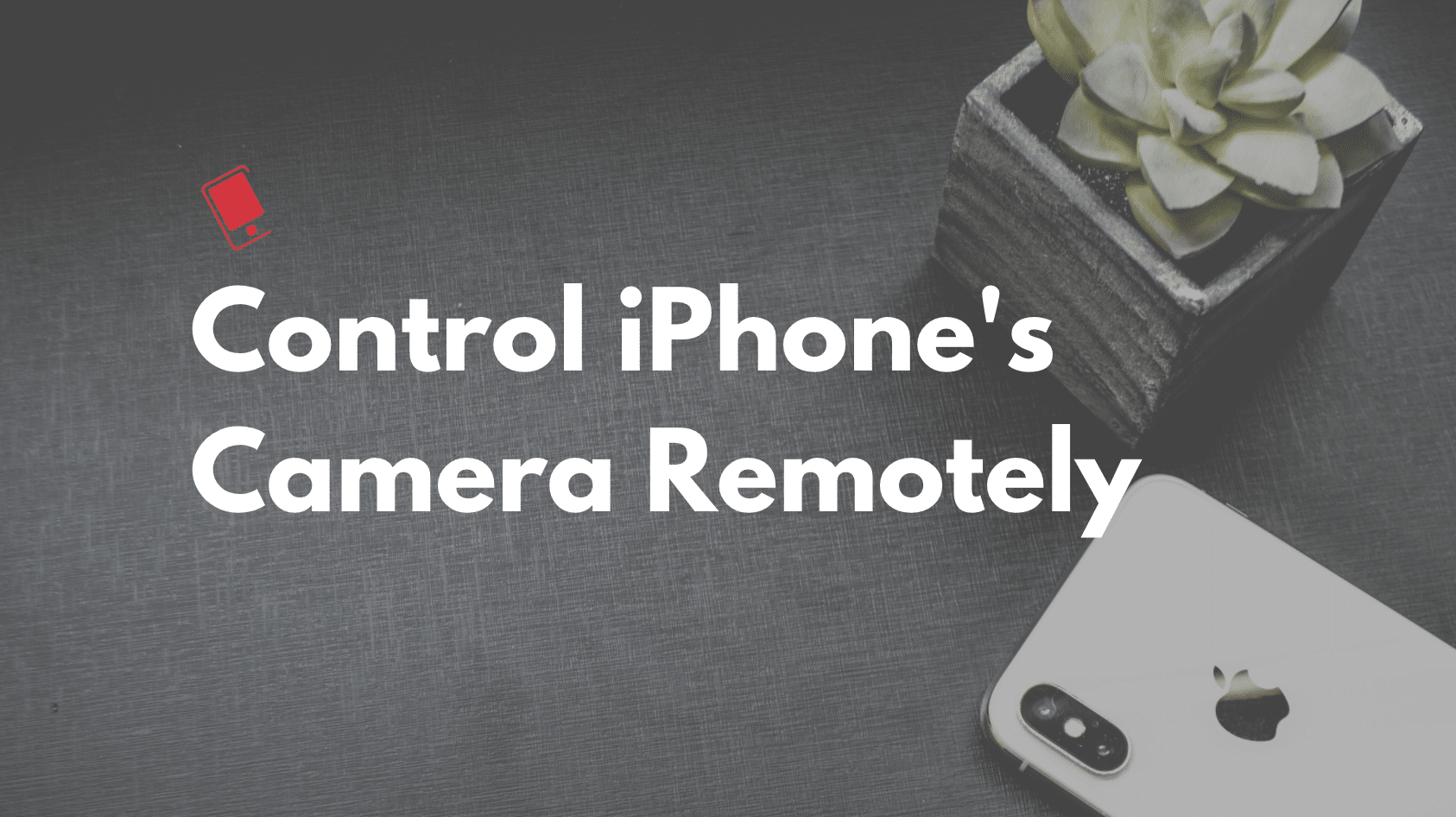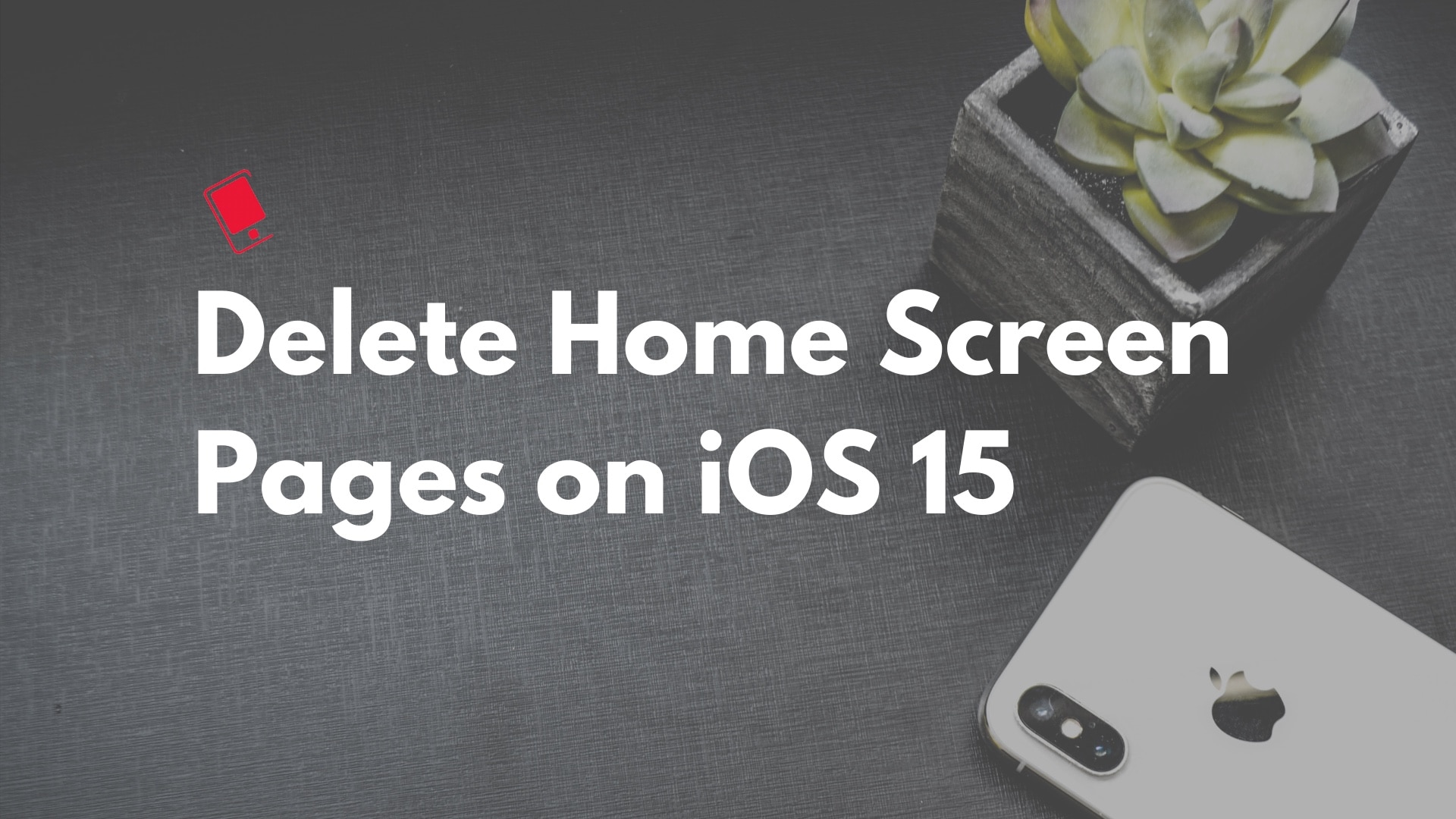Given the ongoing pandemic, having access to a pulse oximeter can be helpful as it can be used to measure one’s blood oxygen levels instantly. However, you may find yourself in a situation where you do not have access to a pulse oximeter. In such scenarios, you can use your iPhone to measure your blood oxygen (SpO2) levels.

Unfortunately, COVID-19 is still affecting the lives of millions of people around the world. With the medical system in many countries under extreme load, it is possible that you may not be able to purchase a pulse oximeter for an emergency due to demand-supply imbalance.
With blood oxygen levels being an important indicator of COVID turning ugly, oximeters have saved millions of lives worldwide. Thankfully, here’s a way for you to measure your blood oxygen levels easily using your iPhone, all without any external accessory.
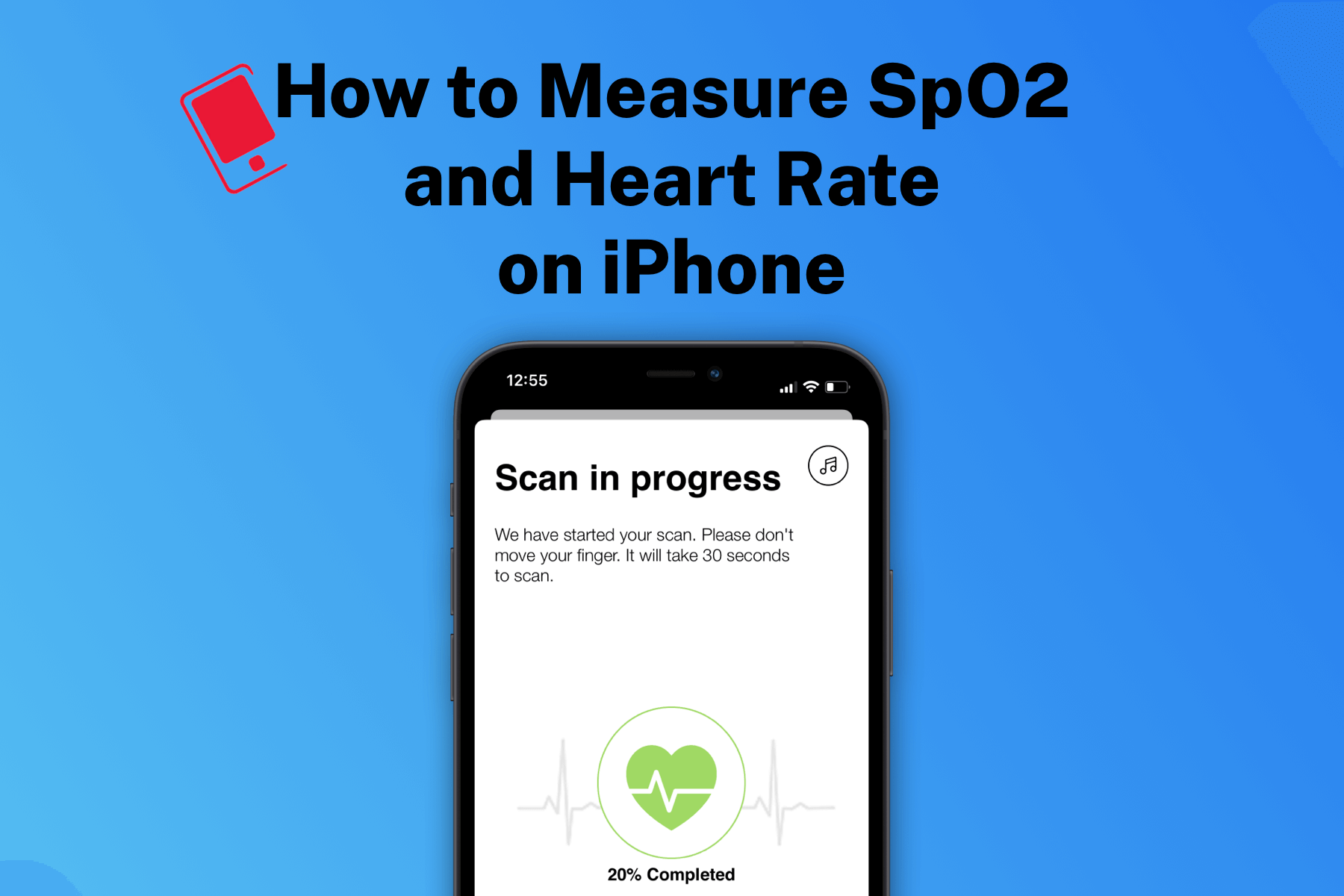
Measuring SpO2 Levels Using your iPhone: Things to Know
- CarePlix Vitals is an app developed by an Indian startup CareNow Healthcare (India), in collaboration with Careplix Healthcare (US).
- The app will let you measure ‘vitals’ like blood oxygen levels, heart rate, and even respiration rate using your iPhone. It doesn’t even require any external peripheral to work.
- The user needs to place the index finger on the rear camera while covering the flashlight and camera completely.
- The app takes the scans the light pulses through the camera for about 30 seconds and then shows the blood oxygen levels.
- Do notice that this app is not an alternative to a real pulse oximeter. Its results may not always be 100 percent accurate.
How to Measure Blood Oxygen Level and Heart Rate Using iPhone
Step 1: Download the CarePlix Vital app and open the app on your iPhone and sign up for the free service.
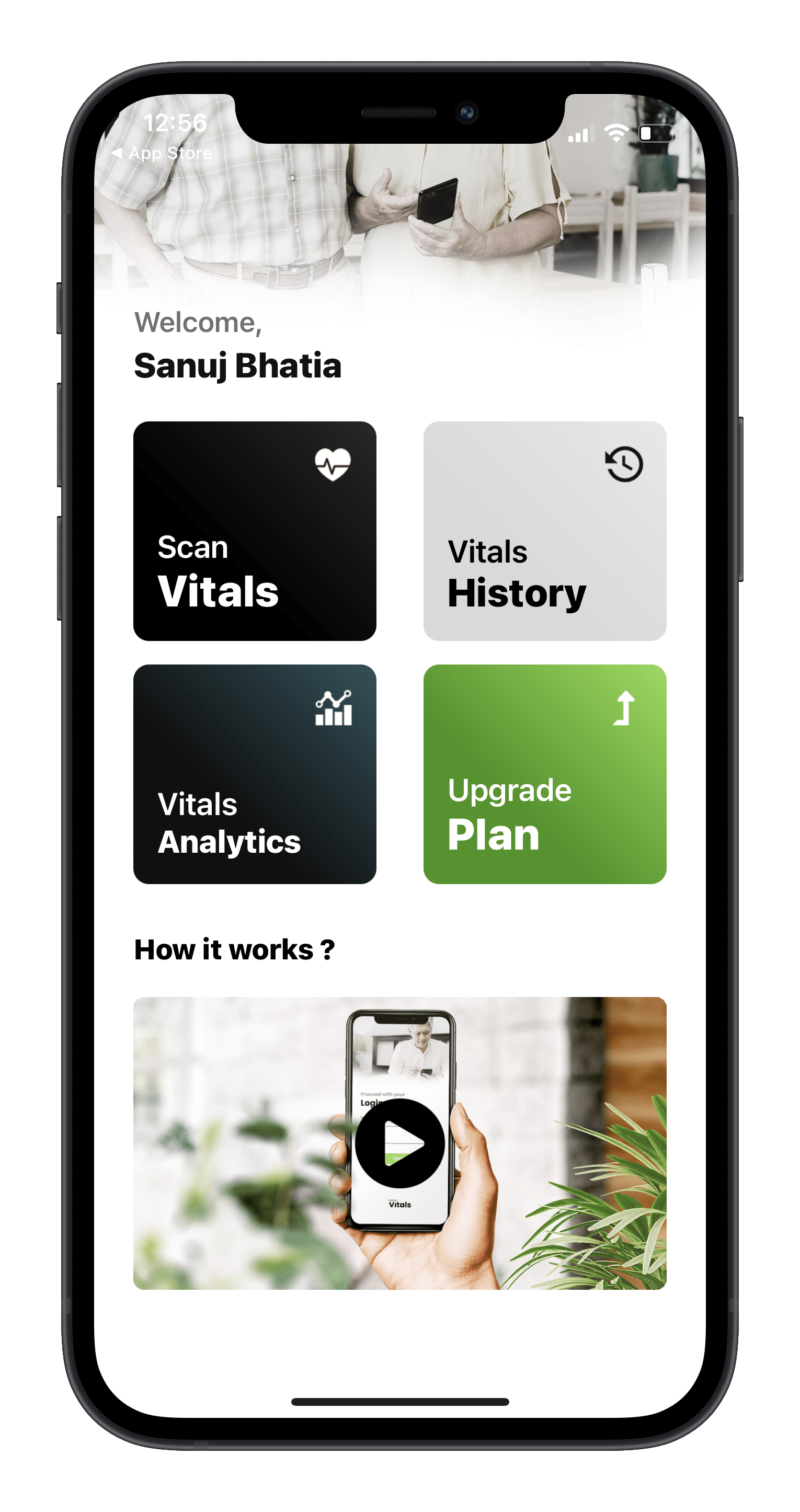
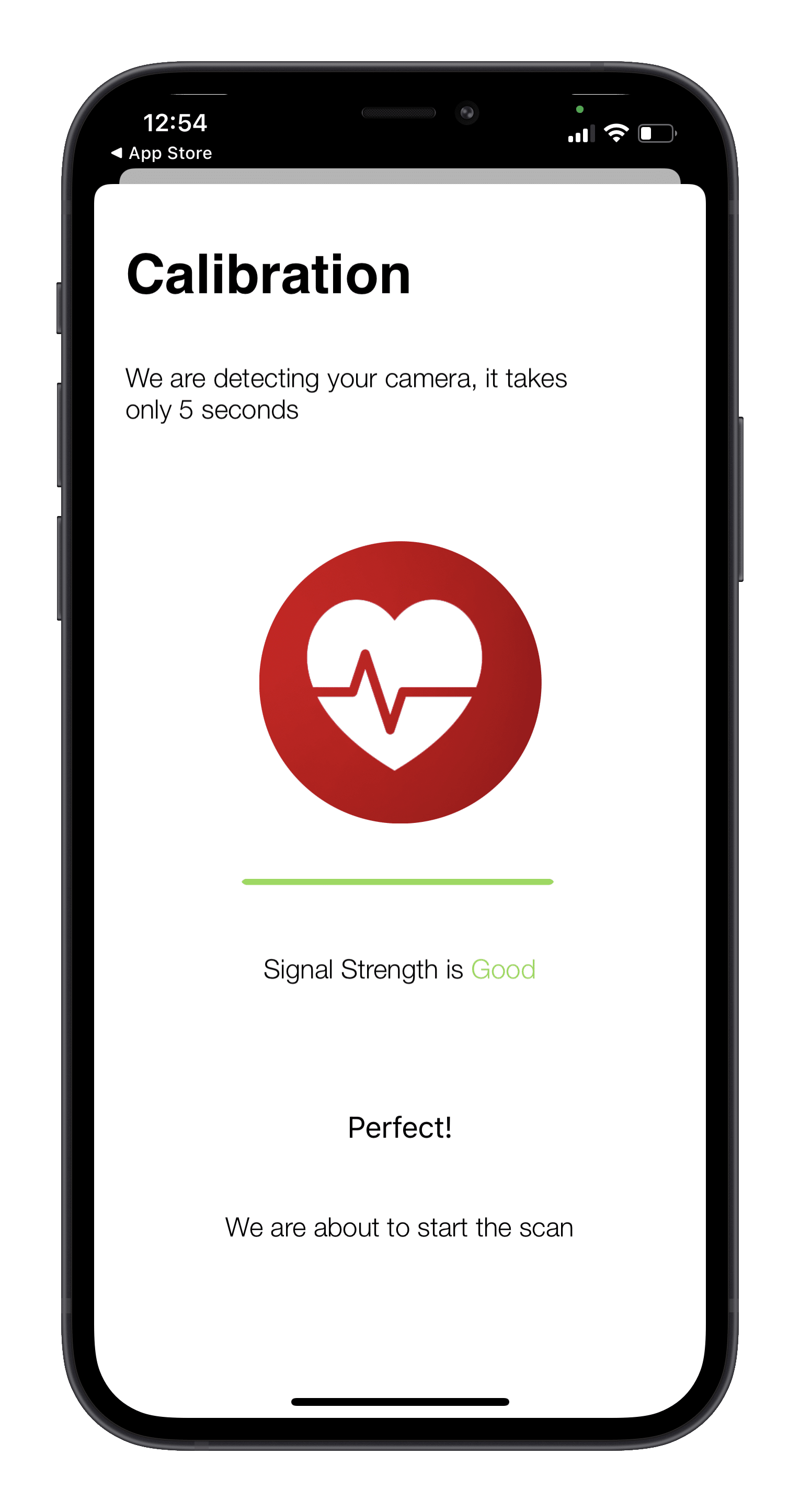
Step 2: On the main page, tap on Scan Vitals.
Step 3: A calibration window will pop up. Place your index finger on the camera in a way that your finger covers both the flash and the camera sensor.
It will show the signal strength underneath the small camera window. Make sure you have covered the whole part for accurate results.
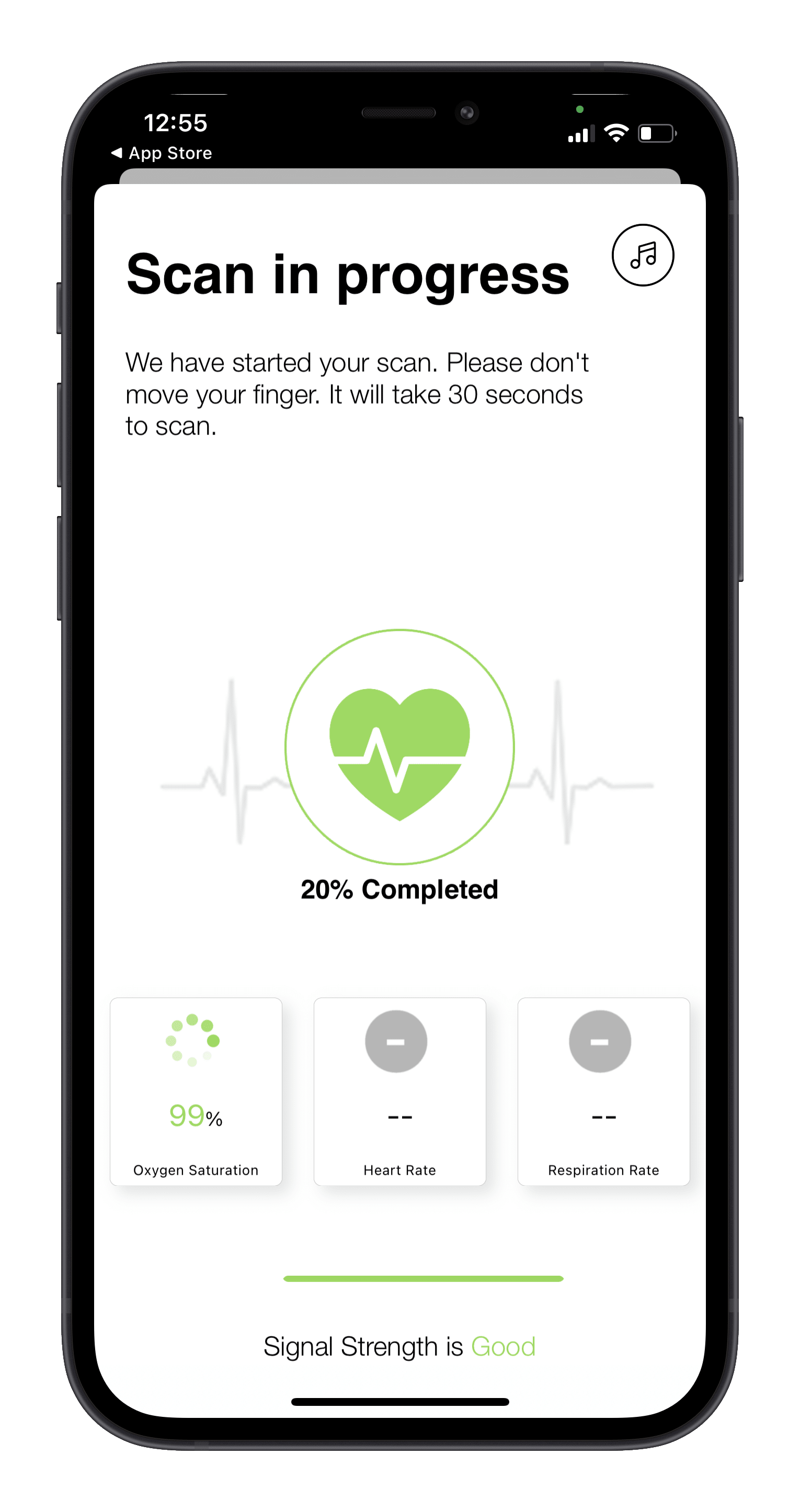
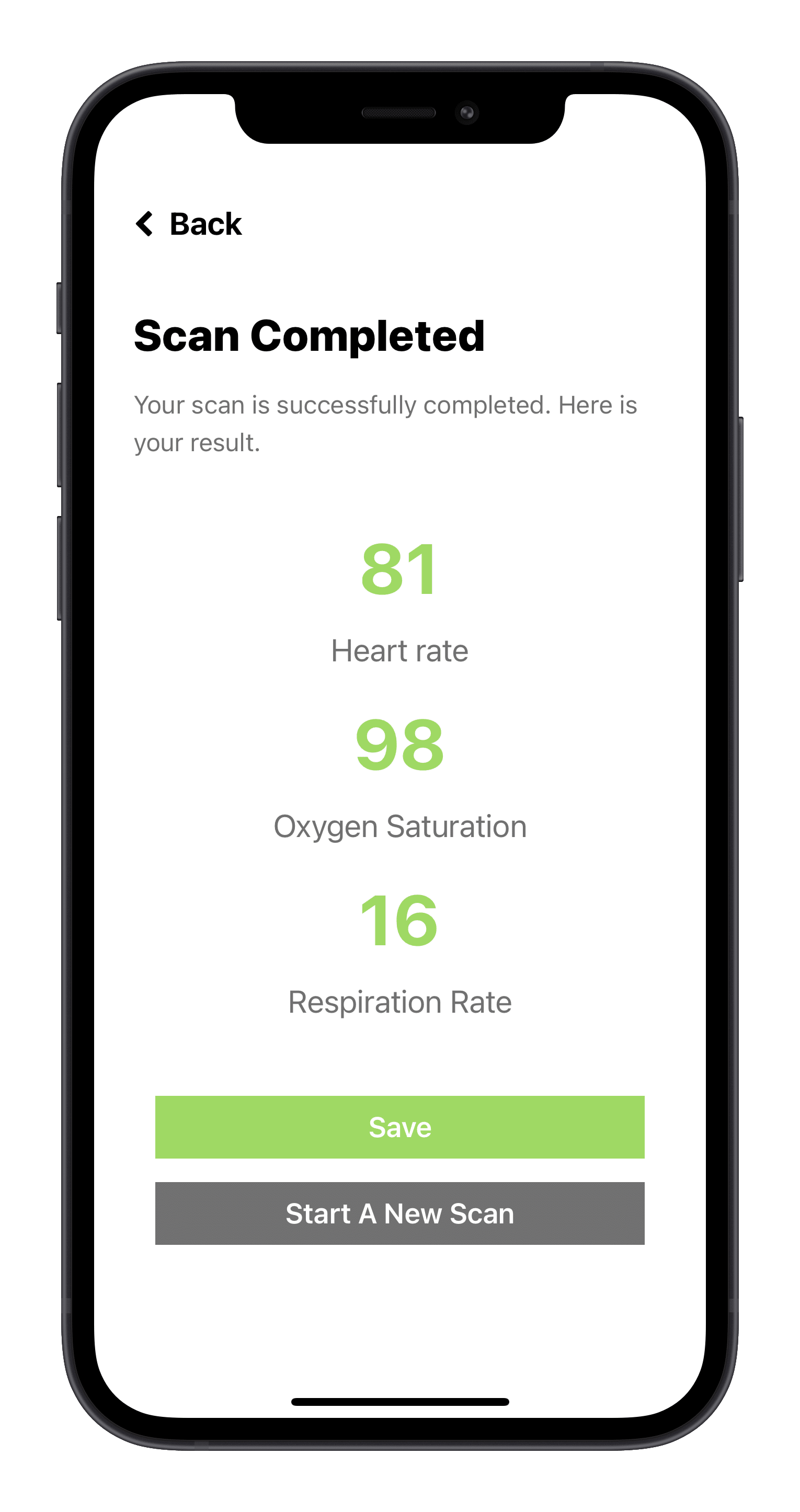
Step 4: Wait for the scan to start. Once the scan starts, it will show the real-time blood oxygen level, heart rate, and respiration rate. Do not remove your finger during the process.
Step 5: A window with your measurements will pop up once the scan is complete. You can save the result on this screen or start a new scan.
During my testing, the app seemed to be very accurate. With the app, my SpO2 levels and heart rate came out to be 98 and 81, respectively. Using a proper oximeter, my SpO2 and heart rate came out to be 98 and 80, respectively. That’s an error of less than 2%.
Of course, the results may vary from person to person and condition to condition, but it’s still an useful way to measure your oxygen levels. Given the situation right now, this app might prove useful for millions of people around the world.
After some amount of scans (the exact number isn’t mentioned), the app can also provide you ‘vital analytics’ based on the result history. This might prove useful for detecting high heart rates and other diseases. CareNow says that heart rhythm and PPG (an ECG equivalent) are in the works and will be available on the app soon.
Were you able to get your blood oxygen levels using the app? How accurate were the results? What was your experience with the app? Let us know in the comments section below!