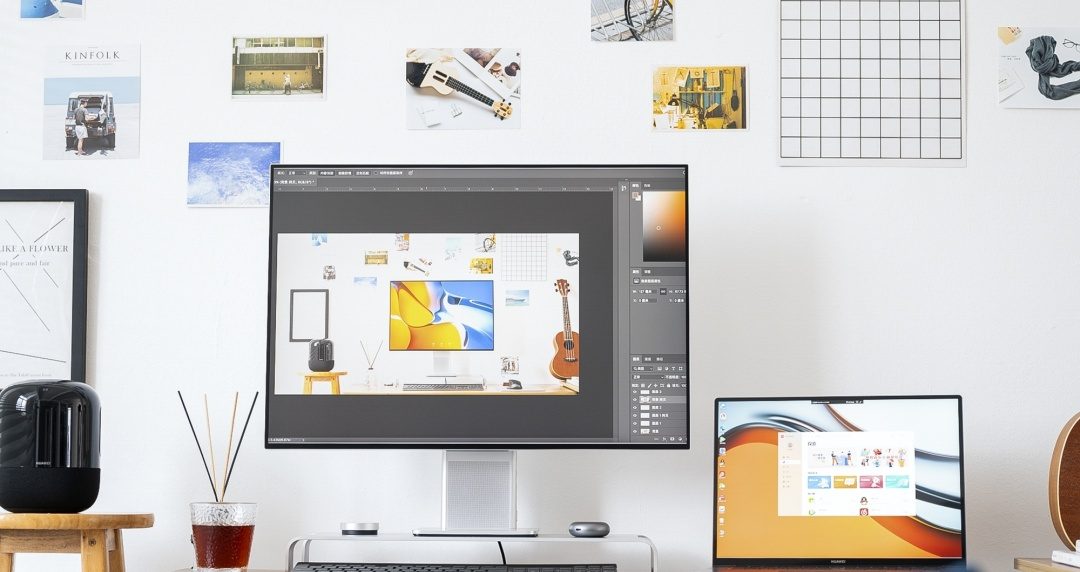As for Huawei MateView, it is really beautiful. It has a narrow bezel and a minimalist design. And its interface is placed on the side of the base, which is also very convenient to use.
Its lifting and tilting adjustment damping feel is very comfortable, and it is really easy to operate with a single finger.
The interface configuration is also relatively comprehensive, and the side C port also supports 65W reverse power supply, so it is more suitable to connect to a laptop.
And it also supports wireless connection, which is indeed more convenient for users of Huawei mobile phones and laptops.
However, in the current version, the latency perception after wireless connection is quite obvious.
In terms of color performance, the naked eye of the primary color gamut is slightly yellow. It feels a bit like the MBP screen.
I look forward to the subsequent optimization of the latency performance after the wireless connection.