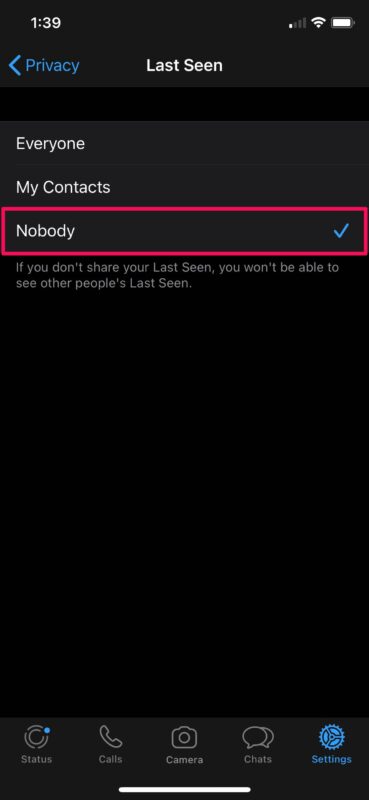Hey, friends! Do you use WhatsApp to text your friends? Did you know that you can hide your “Last Seen” status from your contacts and other users? Fortunately, this privacy setting is pretty easy to access within the app.
For those people who are not aware, Last Seen is a feature that’s available on WhatsApp which gives users information on when someone last opened the application or used the service. It shows up right below the contact’s name or phone number in a conversation. Although this is a nice feature to have, privacy buffs would rather want to keep this turned off, so that others have little to no idea regarding their WhatsApp activity.
How to hide the Last Seen on WhatsApp for your iPhone
1.Open WhatsApp on your iPhone

2.This will take you to the Chats section of the app. Tap on Settings located at the bottom-right corner of your screen.

3.In the Settings menu, choose Account located right below the WhatsApp Web/Desktop option.

4.Next, tap on Privacy to adjust your privacy settings for your WhatsApp account
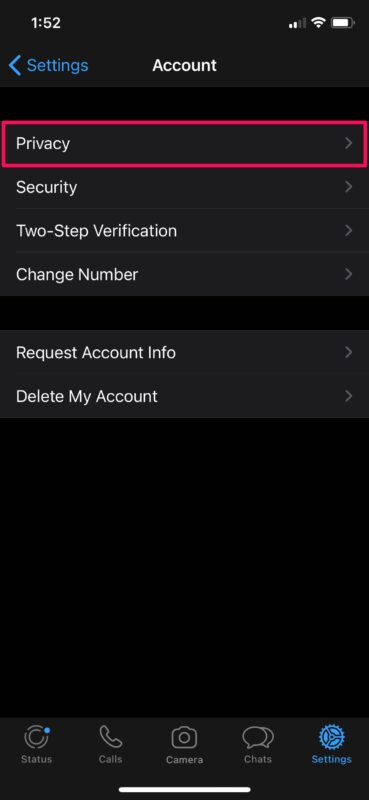
5.Here, tap on Last Seen which is the first option in the menu.
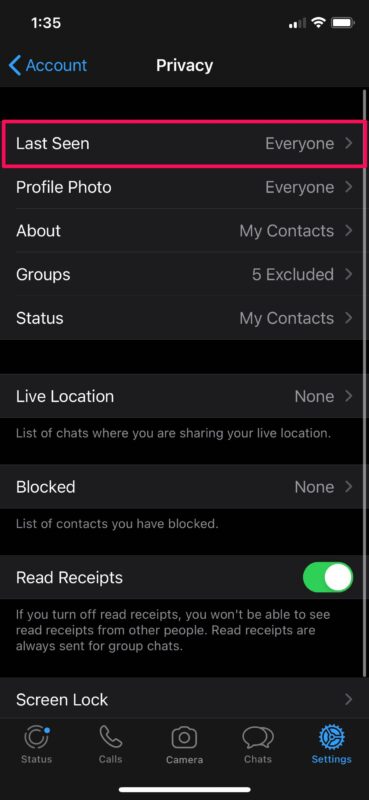
6.Now, you’ll have the option to limit your Last Seen visibility to just your contacts or completely turn it off. Choose Nobody if you want to hide it from everyone.