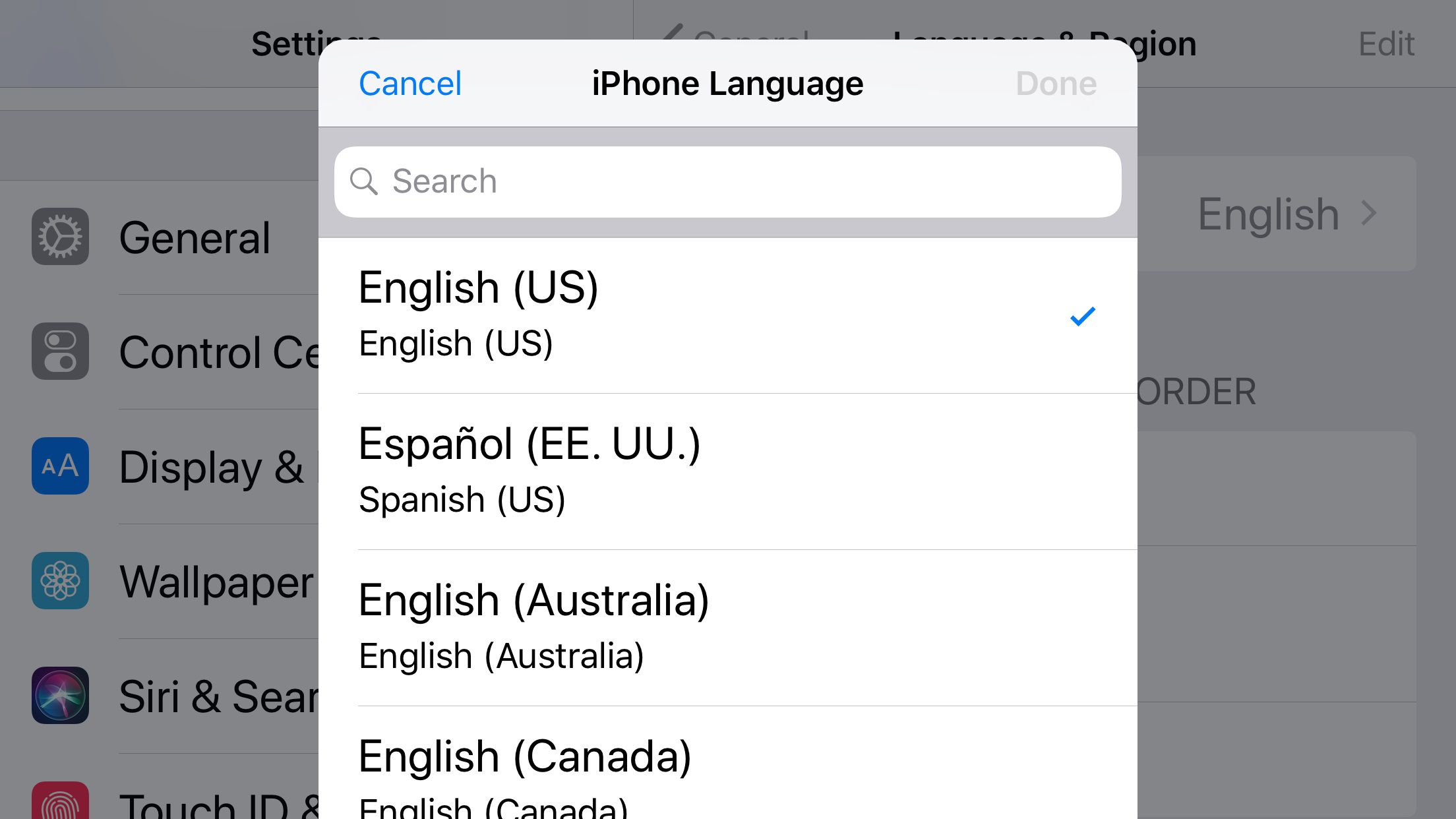1. The performance of M1 exceeded expectations, and the speed was terrifyingly fast
2. As powerful as Intel Mac, or even more powerful
3. M1 heat is greatly reduced and battery life is greatly improved
4. Compatibility is not a big problem, and to my surprise, running X86 applications with M1 is even faster than running X86 applications with Intel
5. No changes to the design
6. Added P3 wide color gamut, Wi-Fi 6
7. Can run iOS App

Eight-core CPU (4 large + 4 small) 3.2GHz
Seven-core GPU
Sixteen core NE
8GB UMA internal
256GB SSD
49.9 watt-hour lithium polymer battery
Compared with another 2020 Intel’s highest configuration Air, the teacher discount is 9,799 yuan.
i7-1060NG7 Quad-core, 8-thread 1.2GHz Turbo Boost 3.9GHz
Iris Plus G7 GPU
16GB LPDDR4X RAM
256GB SSD
49.9 watt-hour lithium polymer battery
1. Performance
Straightforward, talk directly about your feelings.
Intuitive experience of system-level fluency: one word: fast, silky smooth!
When all equipped with the official version of macOS Big Sur 11.0.1 (20B29), the Air with the M1 chip far surpasses the Intel Air in various system operations. Especially reflected in animation effects, opening/switching applications, sliding, page zoom in and out, typing fluency, and sleep wake-up speed.
Thanks to a stronger GPU, frame dropping is almost non-existent, and this can be seen everywhere on Intel Air.
Thanks to the low-latency UMA memory and the new memory controller, the response speed of switching applications is fast.
Thanks to M1’s new SSD controller, the continuous read and write capacity has reached more than 2400Mb/s, while Intel Air only has 1200Mb/s. Random reading and writing ability has also been greatly enhanced. This allows the opening of the application and the wake-up from sleep, which can be said to be a revolutionary improvement.
For wake-up from sleep, it takes 2-3 seconds to wait for an Intel Mac to wake up from sleep, just like a normal PC. And this M1 Mac is just like the iPhone in your hand. It wakes up and unlocks instantly. Don’t underestimate the improvement of these few seconds, it brings a very comfortable and very “Apple” experience.
For another example, open Safari and quickly swipe a webpage like an Apple website. On Intel, there will always be a little lag and freeze, as if the processor is still processing data. And sliding on M1 Mac is the same as sliding web pages on iPhone, without any sense of blocking.
If I have to find some words to describe it, I can only say that after getting Apple Silicon, this MacBook Air feels like a fish in water, and has a silky smooth and fast feeling when using iPhone and iPad . When I used the Intel Mac before, I couldn’t feel this smoothness. On the contrary, there were always some small details of lag and muddy blocking.
After the intuitive experience, we will speak with data to test the performance of the CPU and GPU. Because there are still many softwares that are not fully compatible with M1, but use the Rosetta simulator to operate, they will be specially marked in the figure.
The first is the running score of CPU Geekbench 5. Two intuitive pictures should explain everything.

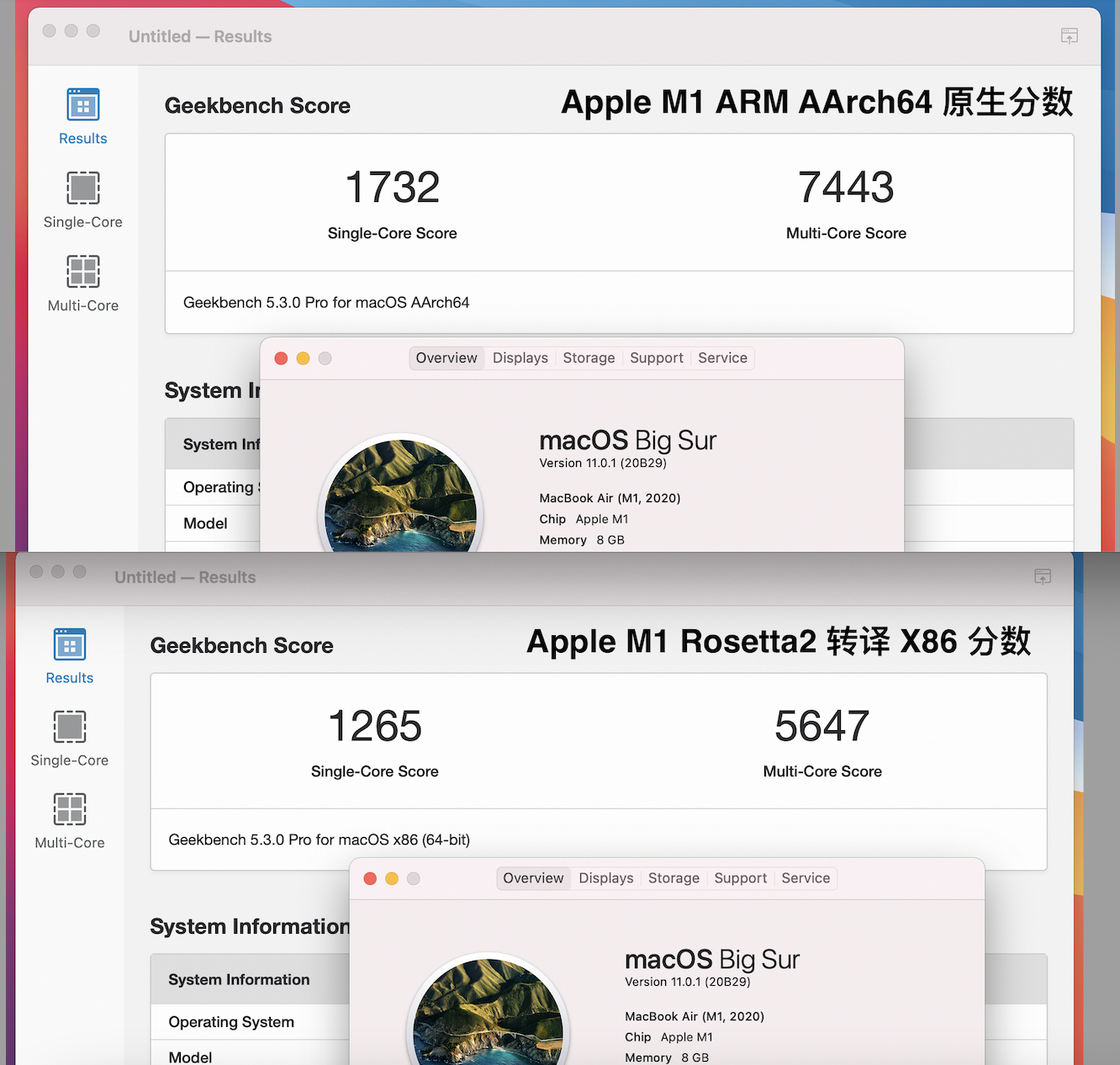
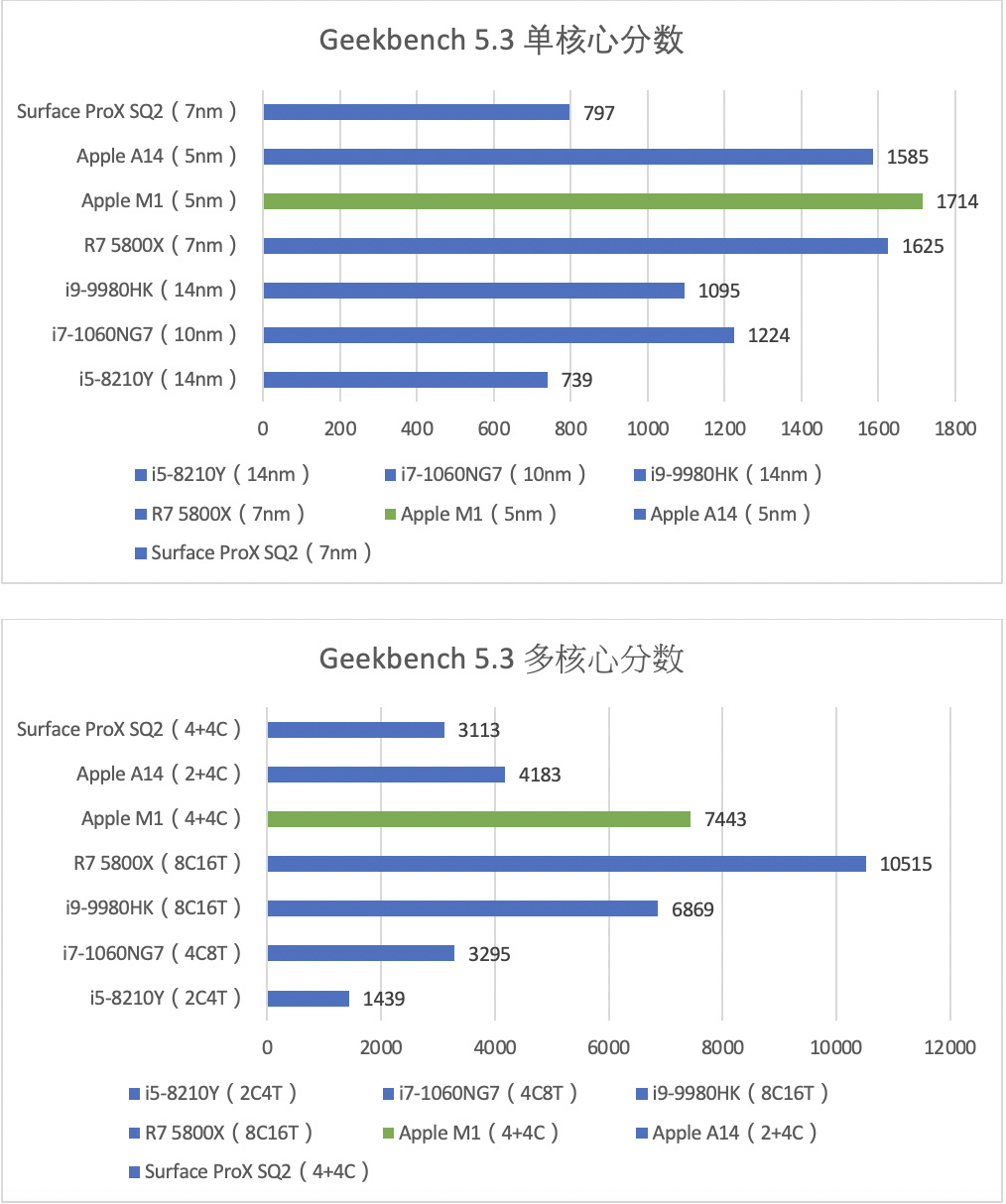
The M1 chip ran out of single-core 1732 and multi-core 7443 on MacBook Air. This achievement has surpassed all MacBook product lines including the latest MacBook Pro 16-inch i9-9980HK. The single-core capability is basically similar to the current desktop-grade AMD Ryzen 7 5800X, and exceeds the previous strongest mobile-grade Intel Core i9-9980HK by nearly 70%.
As for the latest customized SQ2 processor of the Microsoft Surface Pro X next door, which is also ARM , it is less than half of the M1. It is worth noting that the highest frequency of M1 is only 3.2GHz, but it has achieved the same single-core performance as the 4.7GHz R7 5800X, while the i9-9980HK with a turbo frequency of up to 5.0GHz lags far behind only 3.2GHz M1. It can be seen that the IPC performance of M1 has reached an extremely terrifying level.
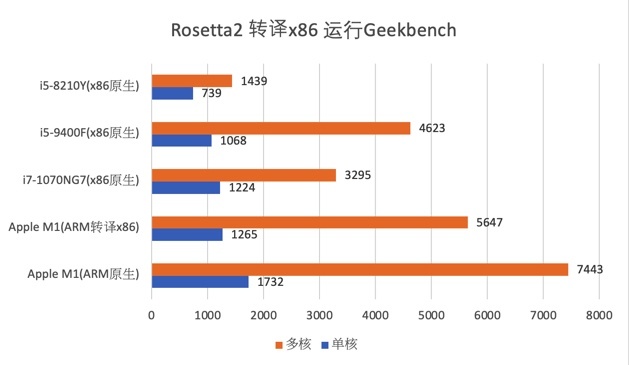
Interestingly, because the latest Geekbench5.3 is adapted to ARM Mac, but also adapted to Rosetta2 to translate x86 running scores. The result was unexpected. When Rosetta2 simulates x86, the M1 chip scored 1265 points for single-core and 5647 points for multi-core. Its performance still easily surpassed my top-equipped i7 Air and also surpassed the desktop i5-9400F. In other words, M1 runs X86 applications under the simulating X86 situation, and it is still faster than most Intel native X86 applications.
Then iMovie renders a video with a resolution of 1080p and 60 frames. Using ProRes, the size is about 3GB.
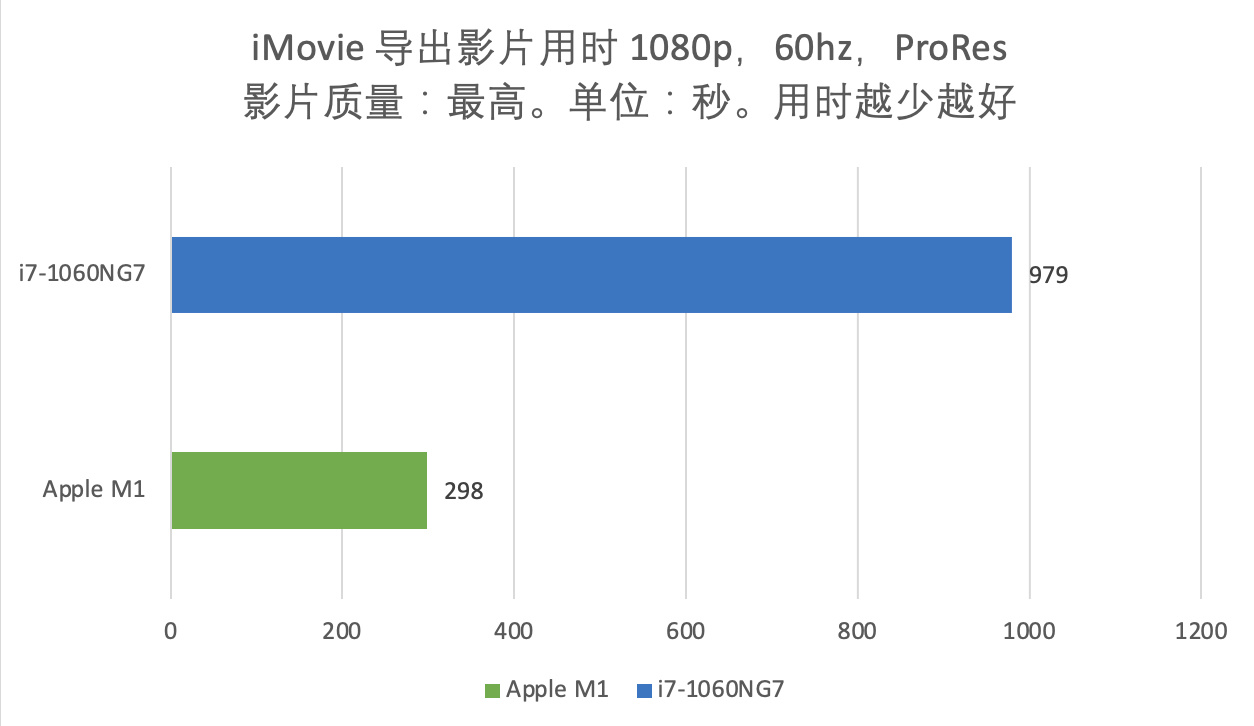
The test result is almost exactly like the 3.5 times improvement described on Apple’s official website.
In terms of GPU, first is the GFXbench running score, the test items are Aztec Ruin and Aztec Ruin off-screen.
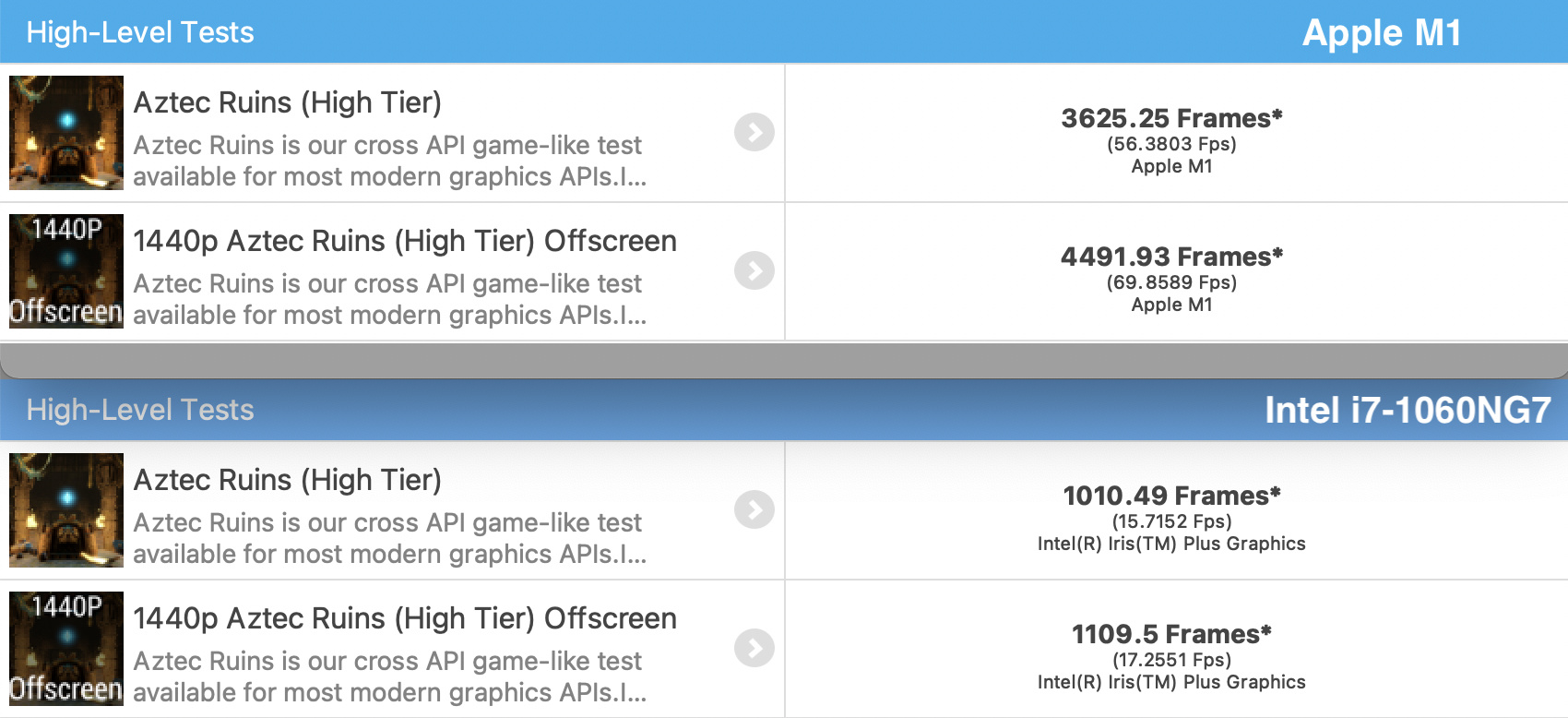
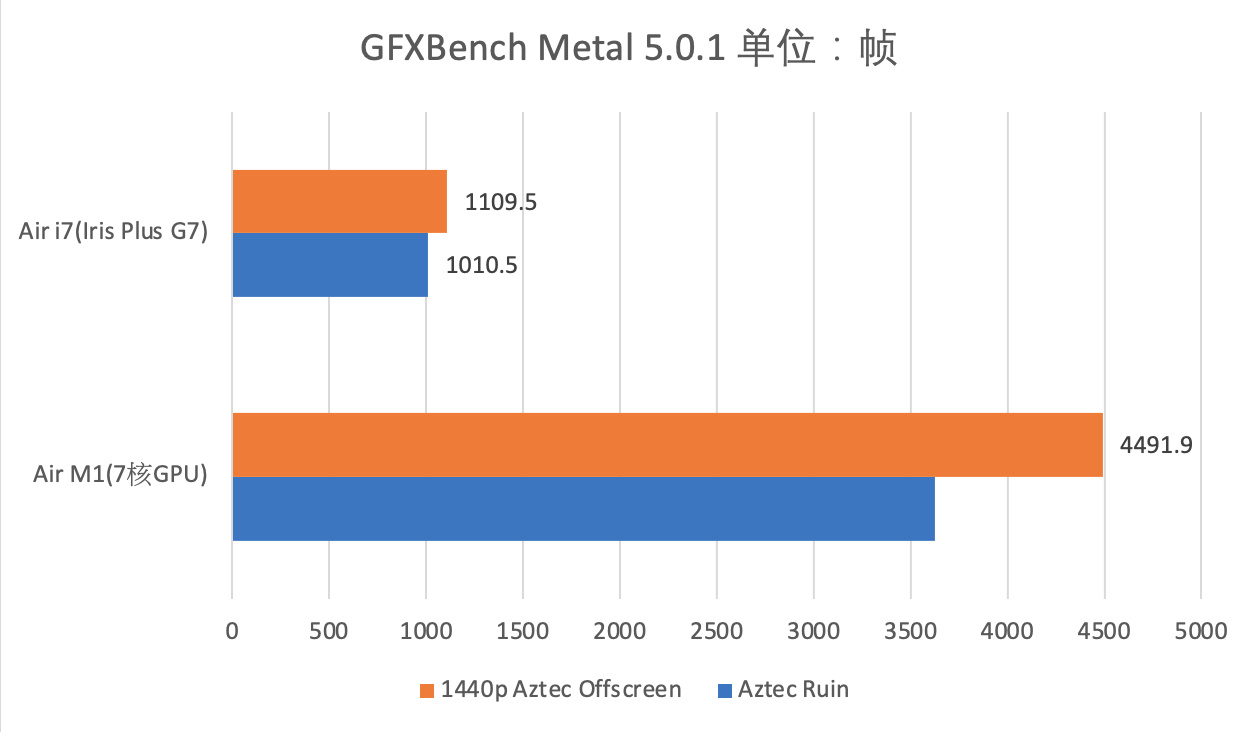
Young people don’t talk about martial arts, Intel’s strongest nuclear Iris has no face. Apple claims that the M1 has 2.6T floating-point computing capabilities, and easily took away the Intel Iris core display. According to other running scores on the Internet, its scores are already comparable to desktop-grade GTX1050Ti and RX560. It is worth noting that my Air is a residual blood M1, one less GPU core, if it is a full blood M1, its strength will be stronger (according to the past ratio of A12X and A12Z, the difference is about 15%).
Then for the game, I chose Dota2 Vulkan, medium quality, 1440×900, calculated according to the average frame rate.

Unexpectedly, I didn’t know, I was shocked when I tested it. It can be seen that although M1 uses Rosetta2 to simulate x86 Dota2, the number of frames is three times faster than Intel Iris. In addition, the heat of Intel is higher than that of M1, and the fan is very noisy. The actual feeling is that the Intel card has become a ppt, and it is almost impossible to continue the game, while the M1 can be very smooth. Note that the game runs smoothly. (Game frame rate stability and continuous performance test are in the back)
Through the above performance test, we can see that compared to my i7Air, M1Air has achieved substantial growth in various performance indicators, bringing a leap in system fluency experience. A rumor prevailing on the Chinese Internet: ARM performance is incomparable to desktop processors, and it seems to be self-defeating now. Now that the times change so fast, I am afraid that the performance of X86 will be incomparable to ARM in the future. Of course, the good show is far more than that, I will continue to test, please take a closer look.
2. Continuous performance, heating and heat dissipation tests
One of the biggest problems with Intel x86 is high energy consumption. The relatively backward architecture and craftsmanship of X86 CISC have brought super high heat and power consumption, so that the MacBook series is always burdened with heat, frequency reduction, and lagging. It is commonly known as the real man in 3 seconds. Of course, not only MacBook, but also many thin and light Windows laptops also have this problem. In this test, the passive cooling fanless M1 MacBook Air was compared with the Intel MacBook Air cooling with a small fan to see how their sustained performance was.
We use Cinebench R23, which compares the pressing performance, a 10-minute cycle roast chicken and games to test.
The test records the frequency reduction, heat generation and fan conditions respectively.
Cinebench R23 adapted ARM AArch64 in the first place.
Then let us find the most realistic performance in the 10-minute roast chicken.
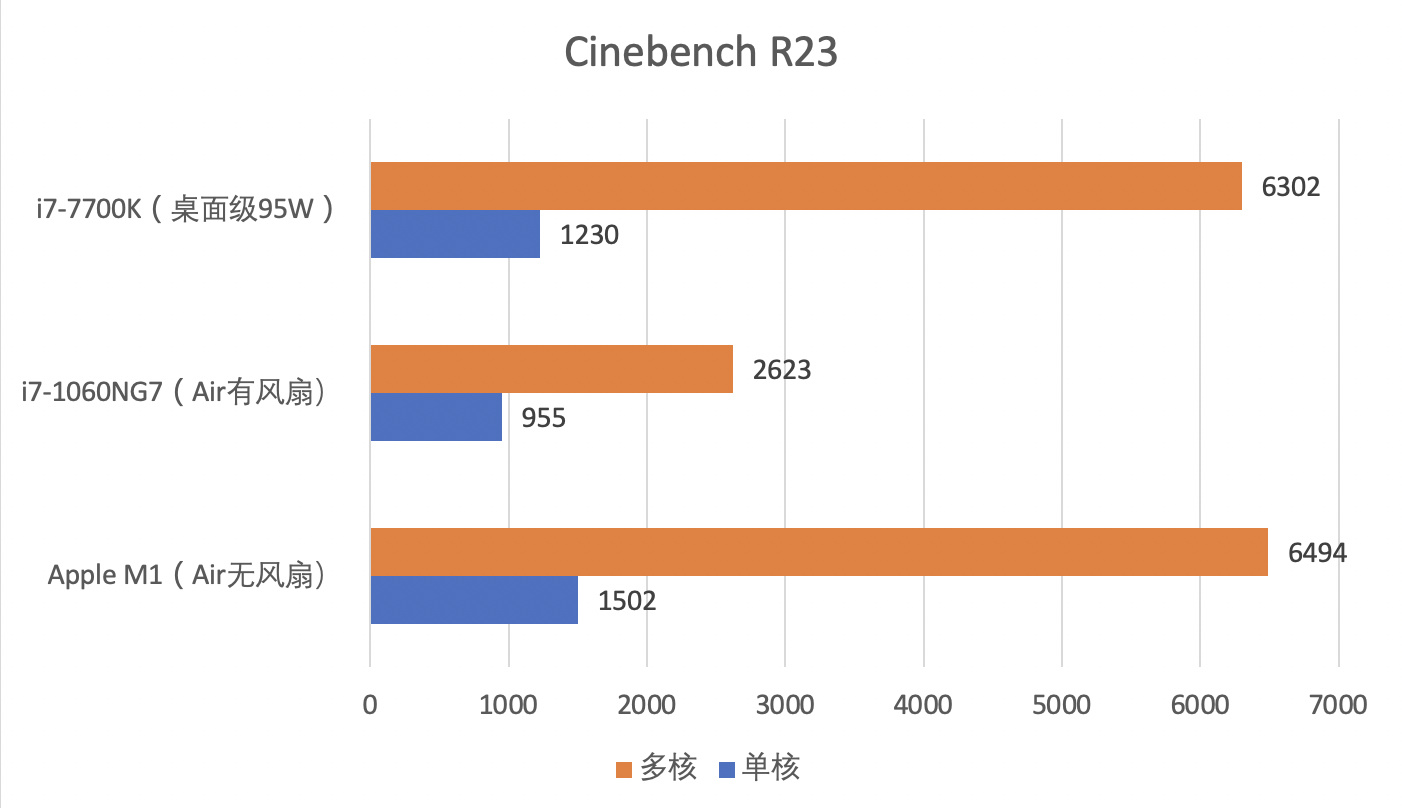
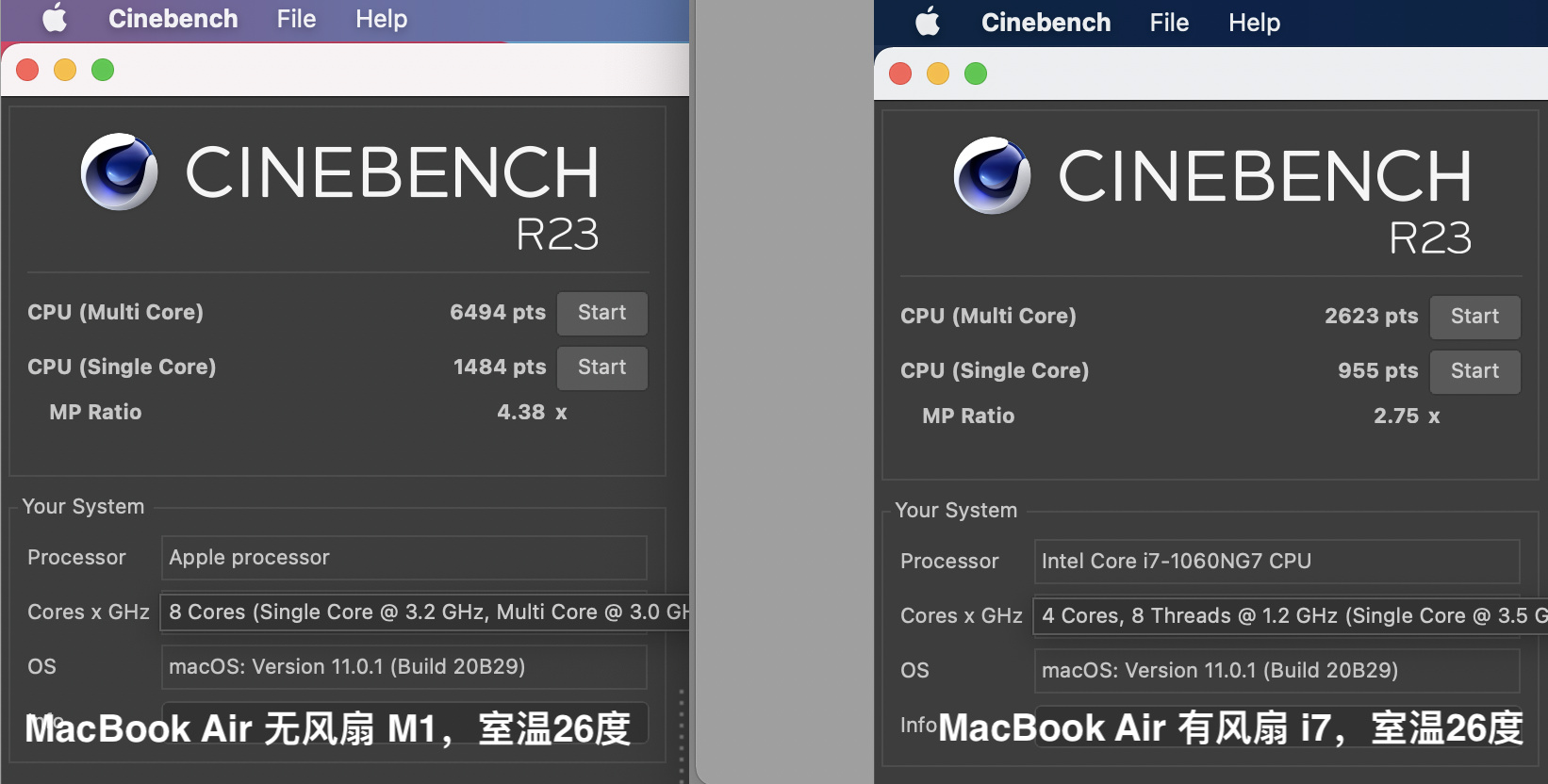
In the 10-minute test of Cinebench, the fanless performance of M1 Air is obviously not as high as the 7500 points of Pro M1 and mini M1. Obviously, the heat reduction caused by fanless is a big problem. However, 1500 points of single-core and 6500 points of multi-core are still far behind the i7 Air fan.
Let’s take a look at the frame rate stability of the game.
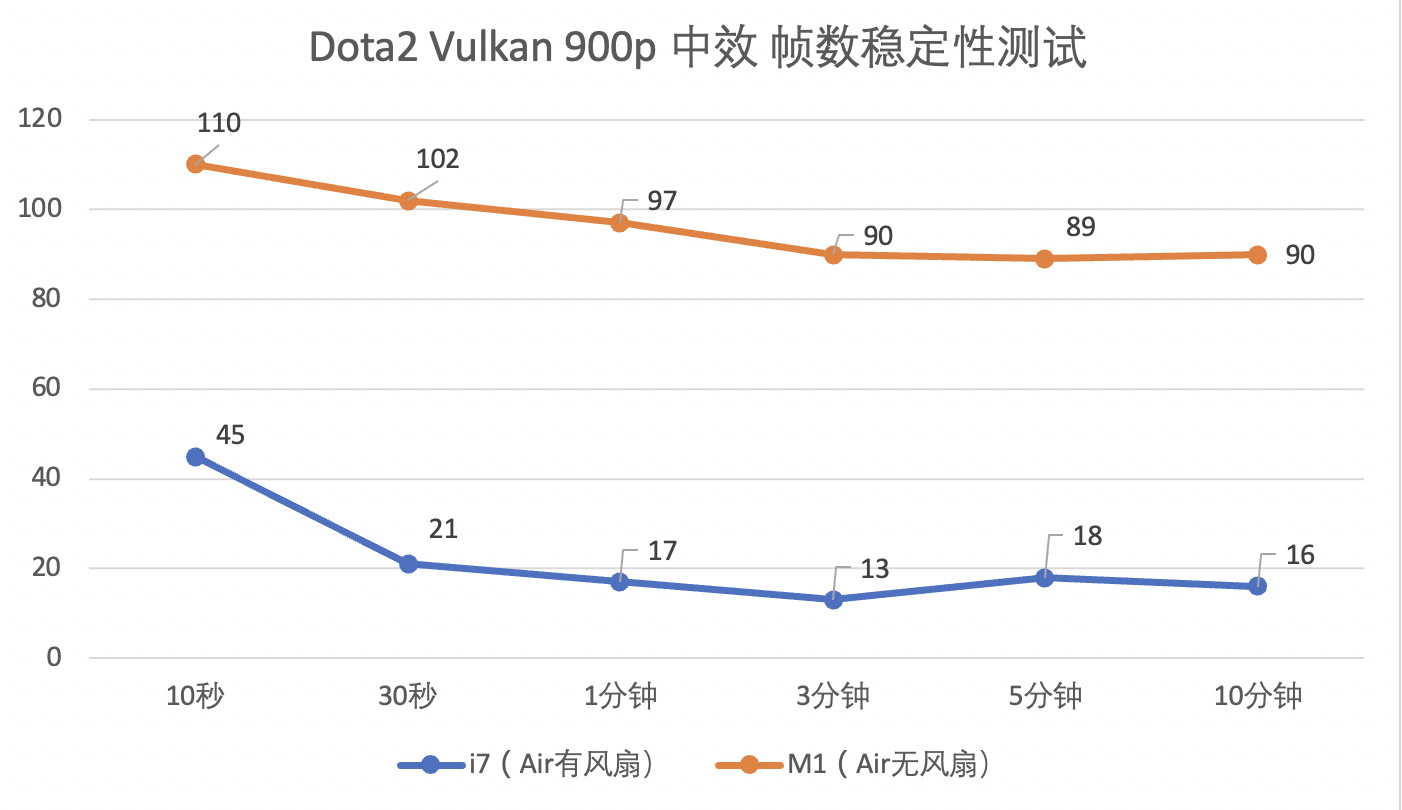
The Intel Air can maintain a frame rate of 40-50 only in the first 6 seconds. After 6 seconds, it starts to drop linearly. At 30 seconds, there are only 30 frames. At this time, the fan starts to blow gradually, and the frame rate fluctuates repeatedly, from 15 Frame to 25 frames bounce back and forth.
The performance of the M1 was unexpected. There was no fan, but the first 3 minutes had no effect at all. After 5 minutes, the number of frames dropped slightly, and the number of frames after 30 minutes also fluctuated, probably beating back and forth between 80-90. Touching the bottom of the screen and the motherboard on the back, there is heat, but the Intel model is obviously more hot than the M1 model.
Since the M1 Air does not have a fan, it maintains a quiet 0 decibel noise during the whole process.
The Intel Air has a small fan with a speed of up to 5000rpm, which keeps running at high speed during the whole process of rendering videos and games. The noise is still very disturbing. The noise value measured by Apple Watch reaches 42 decibels.
Conclusion: Although the Air of the M1 chip does not have a fan, its continuous performance output time is still longer than that of Intel. Apple said that the 3.5 times CPU performance improvement and the 5 times GPU performance improvement are also achieved under continuous stress testing. More precise conclusions.
To put it bluntly, Intel’s actual performance is not as high as the Geekbench peak ran out because of the frequency reduction. The low heat of the M1 makes its continuous performance output better, which is more in line with the peak performance of Geekbench. We can see this from the 10-minute test of Dota2. Although the Intel model has a fan support, after 10 minutes of testing, it is still “stamina”, while the fanless M1 continues to stand firm.
Measuring the degree of heat on its back, it is no more serious than Intel. And in daily operation and use, it also maintains a lower temperature than Intel (like the iPad, it is basically cold). i7-1060NG7, such a high-profile low-voltage 10-generation Core i7, Intel’s proud first-generation 10-nanometer process, not only completely defeated the first-generation 5-nanometer M1 chip in performance, but also in terms of heat generation and continuous performance. , And the defeat was terrible. As for the M1, it performs well on the Air, has good heating control, and the continuous performance will still have frequency reduction but it is not serious. Air is Air after all, and its thin and light design without a fan is destined to make it unable to exert its full strength for a long time. I believe that under the better heat dissipation environment of MacBook Pro and Mac mini, M1 can explode with a more lasting amazing potential.
3. Battery life
M1 not only brings performance, quietness and low heat, but also the improvement of battery life is another exciting place. Due to the time relationship, there is no careful measurement. According to the reference given by Apple’s official website, Intel’s Air uses 12 hours of video playback, while M1’s Air uses 18 hours of video playback. It took 6 full hours. Here we use the remaining battery power of 3 hours of video playback for comparison experiments. (In the control, the i7 Air battery cycles 42 times, which basically does not affect the accuracy of the results, while the M1 Air cycle is 0 times)
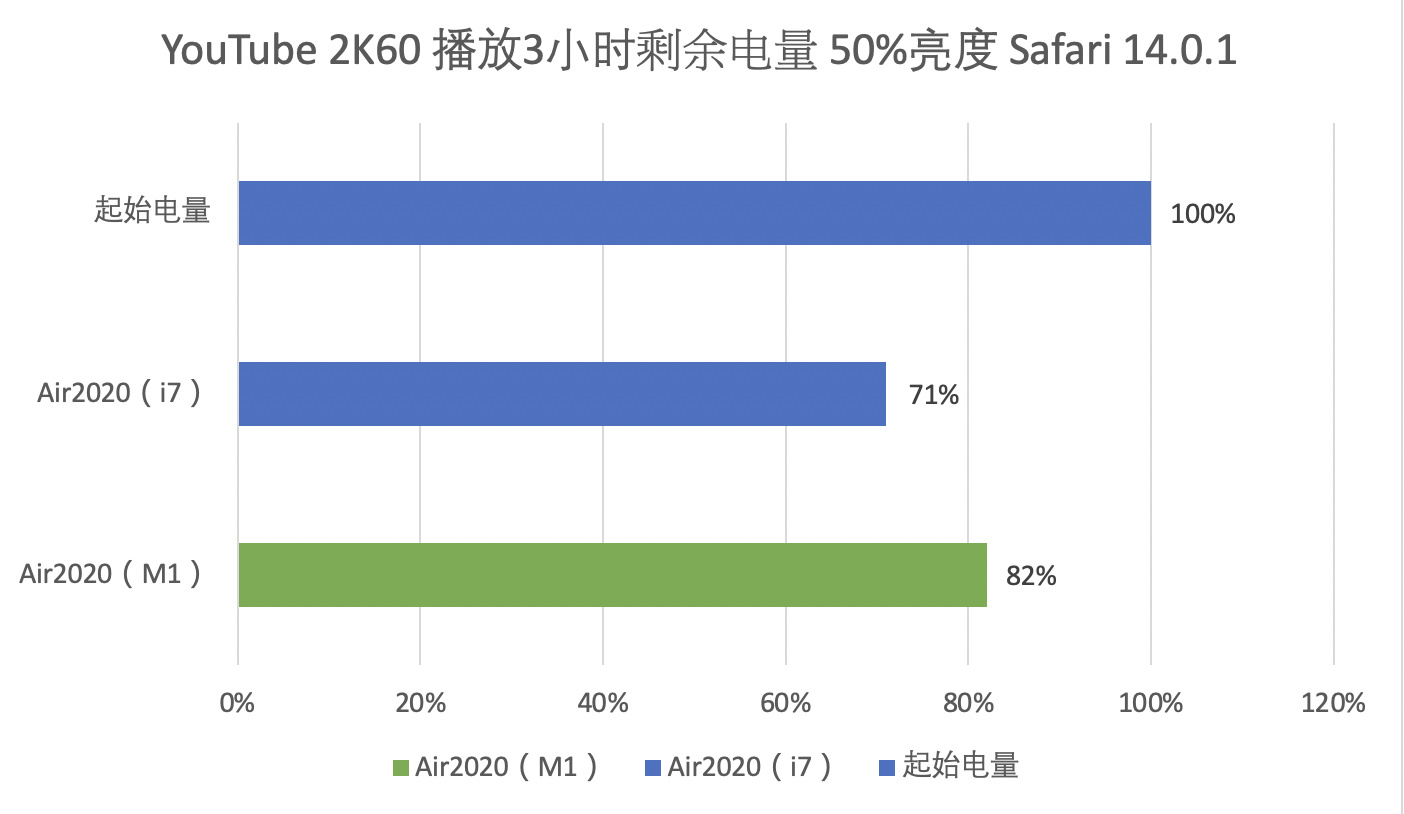
It can be seen that the low power consumption of the M1 chip does have a qualitative improvement in battery life. Compared to many Windows computers that can only increase battery life by making larger and thicker batteries, this will be another big leap. Now, even if you are out for work all day, you don’t need to carry a charger.
4. Design
The 2020 M1 and 2020 Intel are exactly the same in appearance, design, measurements, and weight.
As always, the simple lines, the fine and flawless metal, and the durable and reassuring aluminum shell.
It’s still a lovely and comfortable laptop experience.
But it is not a full-screen design, and the screen-to-body ratio is still not high, which seems a bit outdated. So I guess a new Air with a major design change is likely to be released next year.
The keyboard still uses the 2020 scissor keyboard, and the typing experience is still relatively comfortable.
This article was personally typed on the 2020 M1 MacBook Air. In short, it meets the ideal standard for laptop keyboards. It is worth mentioning that I am a clerical worker, and typing speed is very important to me. Thanks to the M1 chip, no matter how busy it is, whether in Word or LaTeX, typing fluency has reached its peak level. On Intel Air, if the computer is busy or heats up, my typing speed often exceeds the Intel processing speed.
5. Compatibility
Many people worry about ARM compatibility issues. At least for now, it’s not a big problem. Most commonly used apps can run well. The system is completely the same as Intel Mac, all functions are available, it is like a powerful Mac instead of a large iPad. Many softwares have been updated in time, such as the commonly used Office and WPS series announced that they will support the ARM architecture soon, and it will be smoother to use by then. Even if part of the software does not support the ARM architecture, with the support of the Rosetta2 converter, the running speed and function are the same as before (even faster than many Intel processors native x86).
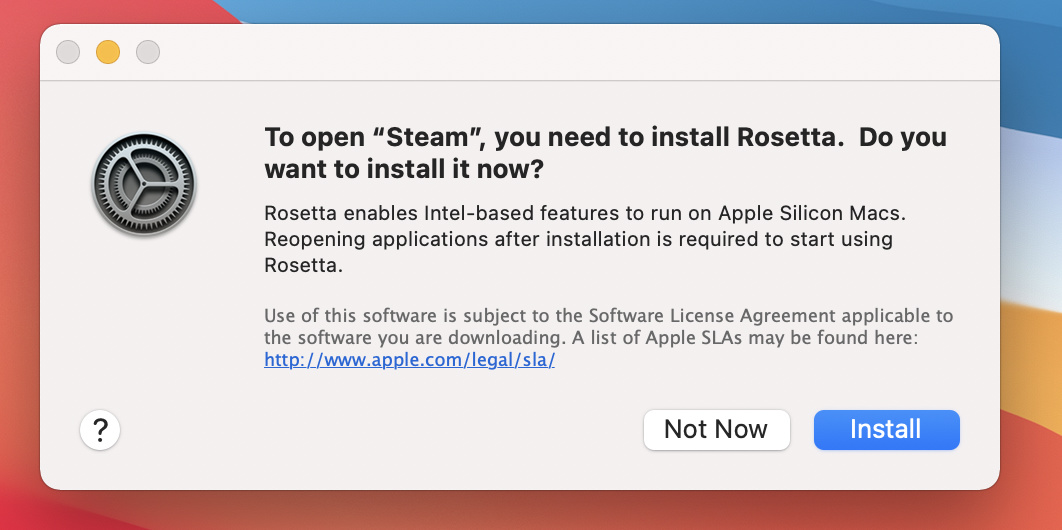
However, it should be noted that it takes a little time to translate Rosetta2, which means that the first time you open the x86 software, you need to wait ten to twenty seconds to bounce on the Dock bar, indicating that it is being translated, and when you open it again later No need to translate. Most of the software can be translated quickly and function normally. I have not encountered any unusable X86 software. According to other evaluations on the Internet, it has been shown that only a small part of the software cannot be translated temporarily or will have errors.
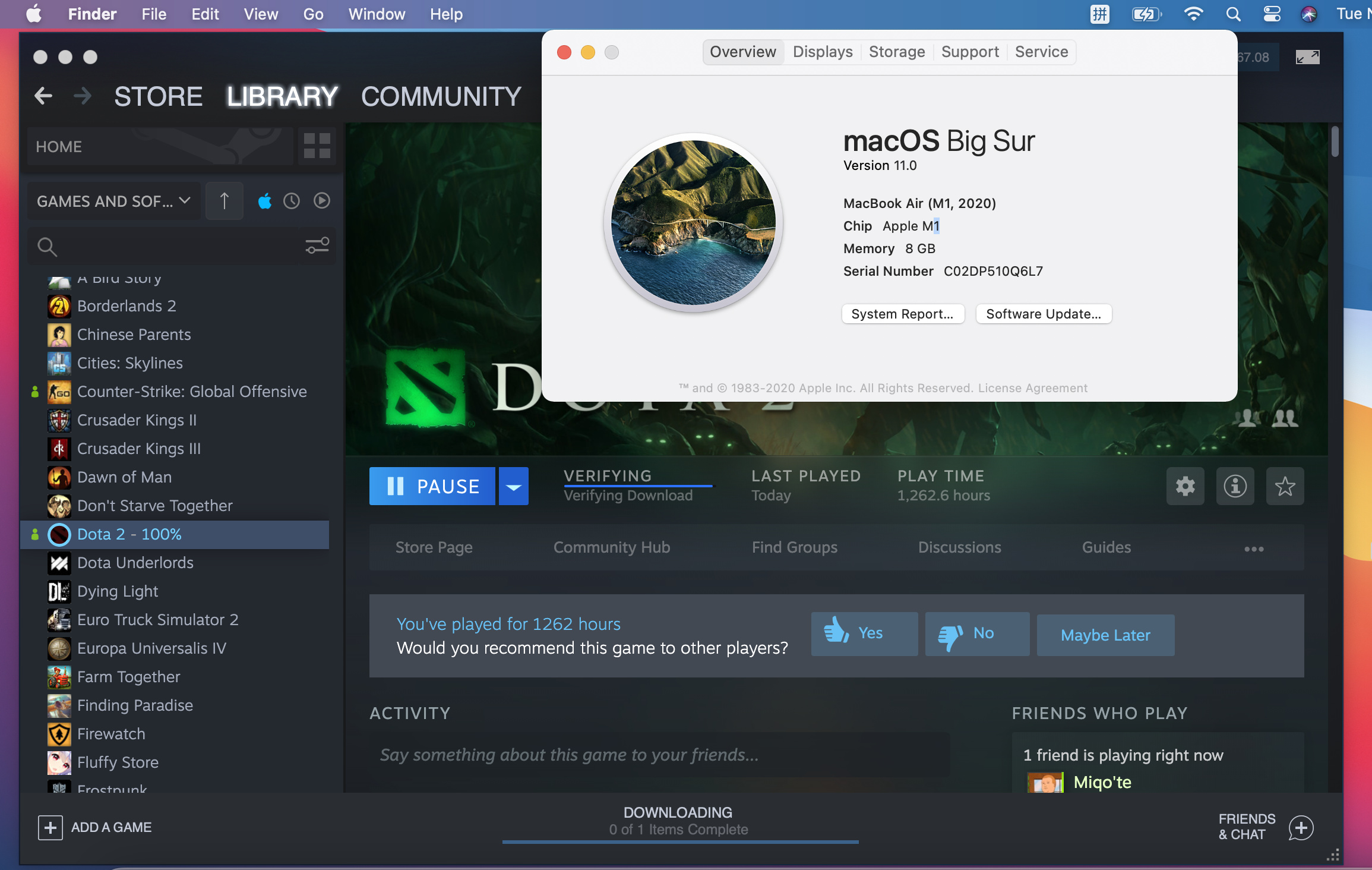
The conversion efficiency of Rosetta2 is very high. Apple’s official website also said that many games and graphics-intensive apps have a much higher frame rate performance than Intel after conversion with Rosetta2 (again, a side crit on Intel GPU is really not good) . Adobe also promised at the press conference to complete the migration and adaptation of its software next year at the latest.
Another point is that A series chips such as M1 and A14 have the same origin, so iOS App can be directly run natively, and the adapted App can be downloaded directly in the App Store. It is no different from iPhone and iPad. For example, the popular game Genshin Impact is very mobile phone configuration. If it is officially adapted, I believe that using this M1 Mac can run smoothly without pressure and high special effects.
Of course, this is only for macOS users. If you are the main user of the Windows operating system, I am sorry that Boot Camp is temporarily not supported. As a digression, Microsoft actually has a soft spot for ARM, and translators similar to Rosetta2 are also under development by Microsoft, so Windows 10 is not far away, but it is not realistic in the short term.
The Windows virtual machine, such as the current development, is still in the process of stepping up. For the virtual machine Win to handle tasks, I believe it can be solved with Parallels or VMware.
(An old saying goes, if you use Windows as your main system, why should you buy a Mac? Isn’t the XPS13 fragrant next door?)
· Retina IPS screen is still clear and delicate
· Still Apple’s excellent color management
· It is still macOS’s seamless support for high-resolution screens
· 2020 M1 model adds P3 wide color gamut support
· 400nit screen brightness + reflectivity + original color display consistent with 2020 Intel
7. Other parts
The most exciting parts have been read. There are not many surprises in other aspects.
· The Air is not a new design, but new wine in old bottles, the highlight is the M1 chip
· It is still an excellent screen, external sound quality, dynamic touchpad, and smooth and exquisite Bug Sur
· The new ISP slightly improves the image quality of the front camera, but the 720p camera is still flawed
· Upgraded from Wi-Fi 5 (802.11ac) to Wi-Fi 6 (802.11ax)
· The frequently faulty T2 chip has been removed, and the new security chip is integrated in M1
· M1 Air currently does not support eGPU (external graphics card)
· There is a 30-watt USB-C charging head in the box, which is not environmentally friendly!
8. Write at the end
On the whole, from Intel to Apple Silicon is another huge new revolution. After all, the revolution of Apple’s computer processor is not just this time. In the past 40 years, it has experienced from Motorola to PowerPC, then from PowerPC to Intel, and then to today’s self-developed chips. Recall that in 2004, Steve Jobs announced at the Developer Conference that Intel’s processors have better performance and lower power consumption, which is the trend of future convenient computers, so PowerPC will be abandoned.
I can’t help sighing that in 15 years, Intel has also embarked on the old path of PowerPC, becoming a “toothpaste factory” with high energy consumption and low performance, and was eventually abandoned. The Apple Silicon M1 chip, with its powerful performance and ultra-low power consumption, has proved that Apple has made a correct choice. The rumor that the ARM performance prevailing on the Internet cannot match the desktop x86 is also self-defeating. With the efficient translation of Rosetta developed by Apple, compatibility during the transition period will not be a problem. Coupled with the fact that the world has forbeared Intel for a long time, the PC industry has stagnated in the past ten years, and Intel’s performance squeezing toothpaste for ten years is inseparable. Now companies such as Microsoft are the first to respond to actively adapting to more advanced ARM, and toothpaste rival AMD is also manufacturing and investing in the development of ARM processors. The old X86 will inevitably fall to the point of being pushed by everyone in the future. In my opinion, competition is a good thing. This can be regarded as a wake-up call for Intel and its x86 CISC architecture for years of aggressiveness, high energy consumption and low energy consumption.
Buying recommendations for MacBook Air and MacBook Pro 13 with M1 chip. From the price point of view, the minimum match between the two is 2,000 yuan. Pro has 100g more weight, 2 hours of battery life, TouchBar, 100nit brightness, better speakers and microphones, and a small fan that helps to improve continuous performance output.
In addition, mini, Pro and 512GB Air provide: full blood version M1 (with 8-core CPU, 8-core GPU); and 256GB Air provides: slightly residual blood version of M1 (with 8-core CPU, 7-core GPU).
The difference between the two is not big, refer to A12Z and A12X. It should have castrated one of the poorer M1s with a GPU core, and there is no difference between the CPU and other parts.
If you are not interested in laptops, but are particularly interested in the M1 chip, then the Mac mini desktop is a good choice. Starting price of 5299, with full blood M1 and better heat dissipation environment, there is no need to worry about power limitation. At present, the largest UMA memory options for the three M1 devices are 16GB. I believe in Apple’s honey optimization. For example, the iPhone 12’s 6GB RAM can beat Android’s 12GB RAM.
At present, I bought an 8GB Air. For the time being, in daily use, opening 10 Safari Taps continuously and opening several documents is not a big problem, but opening large applications and loading large projects will still touch the swap file swap and cause slight performance. decline. It is also possible that the optimization of these software is not yet in place. Thanks to the improvement of SSD performance bandwidth delay response, touching swap only caused a slight performance degradation. But in short, if there is a need for more Pro or if you expect to use it for 2-3 years longer, I would still recommend you to choose custom 16GB RAM or wait for Apple Silicon chips with larger RAM capacity next year.
Because the original M1 chip is currently only used on Air, Pro13 and mini. Although the power of M1 is amazing, I believe that the killer is still far behind. If you still don’t want to be a guinea pig with the first-generation chip, or want to buy iMac and MBP16, waiting for the more mature and enhanced version of M1X/M1Z/M2 chips to be deployed on all Macs next year, it may be a better choice. In addition, according to news, 12-inch and 14-inch MacBooks with new full-screen designs are also on the way. It is likely to be released together with the M2 chip in 2021, so wait and see.
All tests and articles are done by yourself. If you are helpful, please reprint and indicate the source.
Note:
1. The data of I7-1070NG7 and M1 are obtained from testing. Data sources of other types of chips (processors):
Geekbench Browser webpage, Cinebench R23 App
2. The system and software version involved in the test, both M1 and i7 are installed with macOS Big Sur 11.0.1 (2B029), Safari 14.0.1, Geekbench 5.3, Cinebench R23.200, iMovie 10.2.1, BlackMagic Disk Speed Test 3.2, all settings are consistent.
3. Timing is involved in the test, using iPhone and Apple Watch for timing, rounded to 0.x seconds.
4. The battery performance is involved in the test. Air i7 battery cycle is 42 times, Air M1 battery is 0 times. According to the battery cycle performance, there is no significant statistical difference, and the accuracy of the results is basically not affected.
5. The tests conducted in this article have tried their best to eliminate interfering factors to ensure the accuracy and reliability of the results. The opinions put forward are also summarized by me, not the will of other teams or individuals. However, the test is limited and does not fully reflect all the functions and performance of the computer. All data and opinions are only for rational reference and communication.