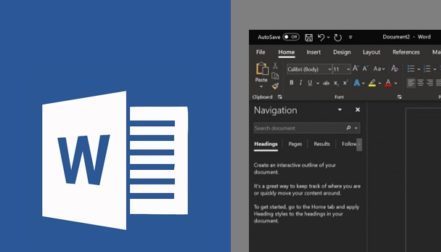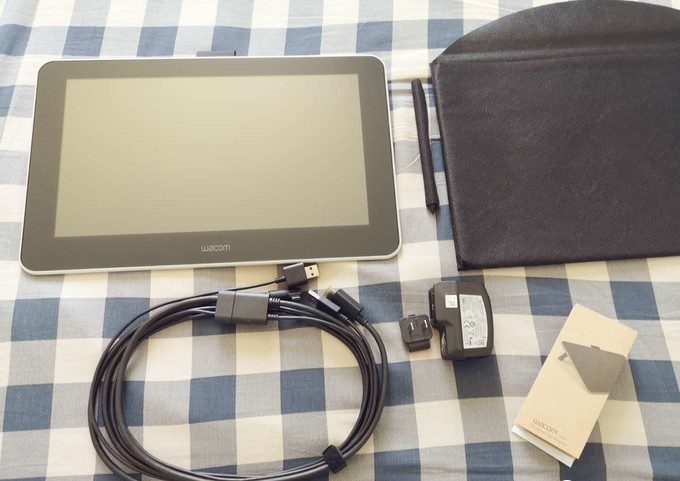
Exterior appearance:
Wacom One gave me the first impression that it was heavy. Whether it is the hand-painted screen body or the X-shaped data cable, it gives people a particularly strong feeling. Later, we will observe carefully. The rounded corner design, the integrated bracket integrated with the body, and the Wacom heirloom—the cloth ring of the pen are very simple but full of details.
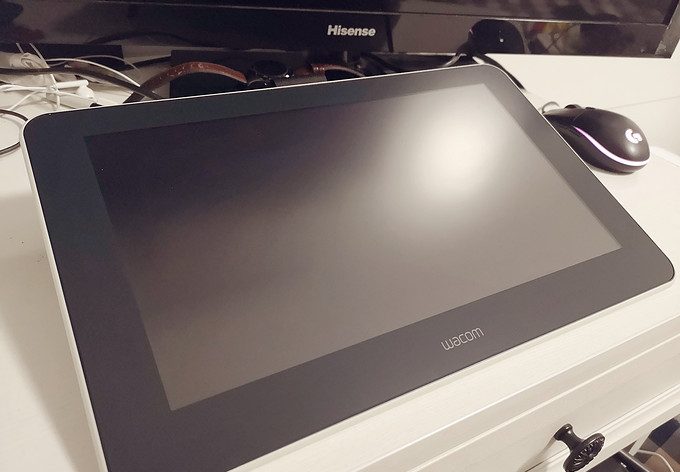
Touch feeling:
The first reaction to the feeling of holding the Wacom One in your hand is still—heavy. And it’s heavy and not cumbersome. If I go out now, I don’t feel a sense of contradiction with me. The screen feels very refreshing to the touch, cool, with a touch of matte texture.
performance:
Since it is for painting, what I care most about is the color difference; but I only found the color gamut on the Internet, and did not find the Δt related parameters. So I can only compare it with my naked eyes (the following three pictures are all shot with the same Huawei P20):
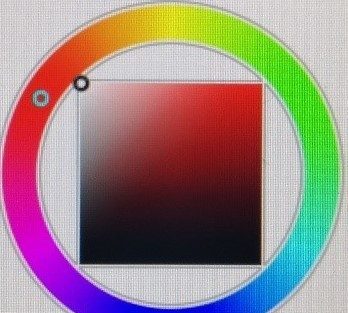
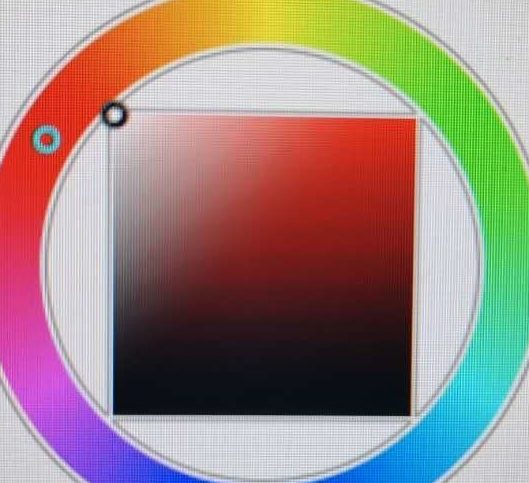
You can clearly see the color gamut advantage of Wacom One. Compared with mobile phones, it can also be seen that its color difference is much smaller than that of Shadow Elf, especially in the lower left corner of the color wheel. The difference is the most obvious. Of course, the price of more than 3,000 is placed here, which is definitely not comparable to a professional display.
Painting experience:
Needless to say, the painting feel of Wacom is very convenient. It crushes all other brands of boards, and as long as the major software can use the digital tablet, the Wacom driver can recognize it, which is extremely convenient.
It is only when using it to truly feel how comfortable the integrated stand of Wacom One is. At the beginning, I was afraid to say that the bracket could not be adjusted in height, would it be uncomfortable and so on, but when I used it, I found that the bracket could not adjust the height because the manufacturer had already set the most comfortable height for you.
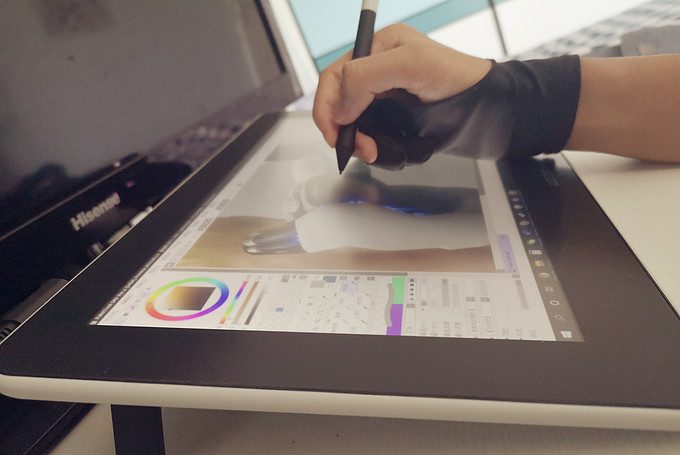
The screen texture of Wacom One is very good. I didn’t put any film on it. The painting feel is as close to paper as possible, and it is not as harsh as a pencil on paper. It can be said that a balance of friction has been found, and the painting experience is excellent.
In addition, the screen of this digital display not only has no reflections, but also almost no glare. I used the mobile phone to forcibly turn on the flash and took a picture. It can be seen that the strong point light source of the mobile phone flash is also scattered on the screen. It becomes a piece, and it is not glaring at all to human eyes.

In general, WacomOne is really an excellent hand-painted screen at this price. Wacom is worthy of being a big company. It has done a very good job in user experience design. Both the visual experience and the user experience give people a simple and clear feeling. It is very comfortable. Although there are a little flaws, it does not affect the user experience at all. .
Since I have not studied fine art, my painting level is average, and there have been many reviews on the feel of painting on the Internet, so I focused on the applicability of this pen display.
Wacom One can not only be used for painting, it is a 1k display with small color difference, good performance, soft screen, and portable. If you want to play console games but you still need to buy a screen, or you want to work with multiple screens more conveniently, WacomOne can meet all your requirements by the way, and it can be said to be excellent value for money. This screen is not only a tool for you, but also It can be integrated into your life.